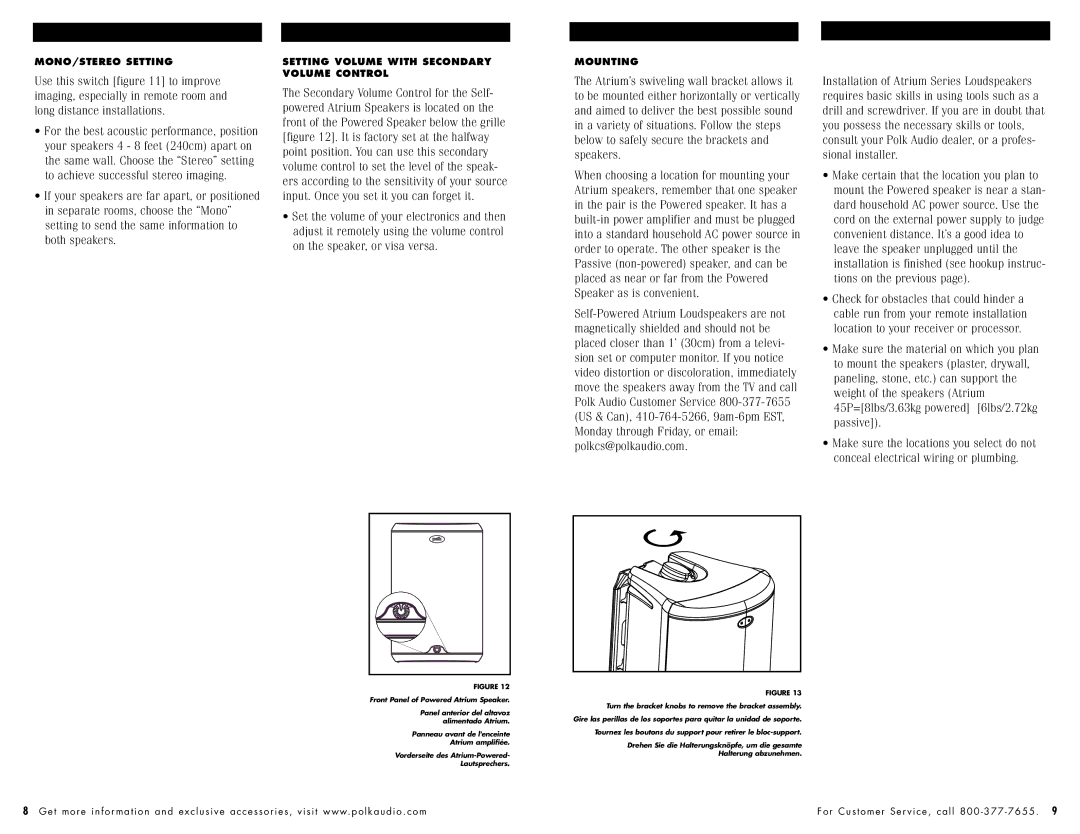45p specifications
Polk Audio is synonymous with high-quality audio equipment, and their Polk Audio 45P is no exception. This speaker is designed to provide a superior listening experience for audiophiles and casual listeners alike. One of the main features of the Polk Audio 45P is its advanced driver technology, which includes a 5.25-inch polypropylene cone woofer. This driver is engineered to deliver deep, rich bass without compromising clarity in the mid-range frequencies.Accompanying the woofer is a 1-inch silk dome tweeter that enhances the high-frequency response. The tweeter design allows for a smooth and natural sound, achieving a balanced audio profile that can cater to a variety of music genres. The combination of these drivers provides a cohesive audio experience, ensuring that every note is accurately reproduced.
The Polk Audio 45P also incorporates the brand's PowerPort technology, which optimizes the speaker's bass performance. This unique feature reduces distortion and allows the speaker to deliver low frequencies with impressive power and depth. The PowerPort design amplifies the bass while maintaining control, making it ideal for both music and home theater applications.
In terms of build quality, the Polk Audio 45P boasts a sturdy cabinet construction that minimizes resonance and enhances durability. The aesthetic design features a modern finish that can seamlessly fit into any home decor. With a frequency response range of 60Hz to 24kHz, these speakers are versatile enough for varied audio playback, from subtle acoustic tracks to explosive movie soundtracks.
Another highlight is the speaker's easy integration into existing audio systems. The Polk Audio 45P comes with multiple connectivity options, including traditional wired connections, ensuring compatibility with a wide range of devices from receivers to music players.
Additionally, the speaker's lightweight design allows for easy placement within a room, enabling users to experiment with speaker positioning for optimal sound. The Polk Audio 45P is an excellent choice for those seeking quality sound reproduction, contemporary design, and advanced audio technologies that enhance the overall listening experience. In conclusion, with its impressive features and thoughtful engineering, the Polk Audio 45P is designed to satisfy the auditory cravings of any music lover.