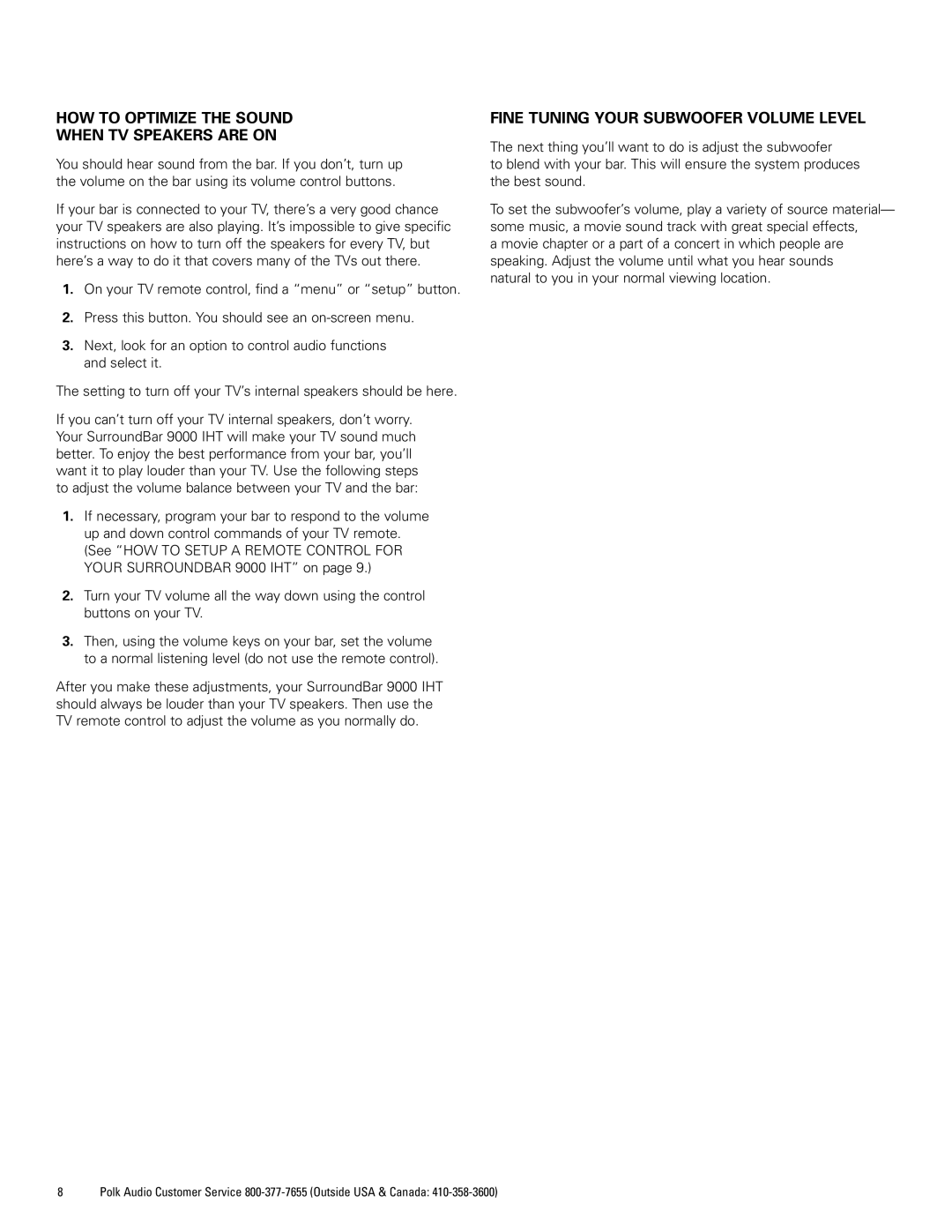9000 specifications
Polk Audio has long been synonymous with quality sound and innovative audio technology, and the Polk Audio 9000 is no exception. As part of Polk's commitment to delivering premium audio experiences, the 9000 speaker system offers an array of features, technologies, and characteristics that elevate your listening experience.At the heart of the Polk Audio 9000 is its advanced driver technology. The speaker features a unique combination of dynamic balance drivers designed to provide a rich and detailed soundstage. This technology minimizes distortion while maximizing clarity and tonal accuracy, allowing you to hear every note and nuance in your favorite music or movie.
The Polk Audio 9000 is also equipped with a powerful high-performance tweeter. This tweeter is engineered to deliver extended frequency response, resulting in crisp highs that make vocals pop and instruments shine. Whether you're listening to soft acoustic melodies or bombastic movie soundtracks, the 9000 ensures that you don't miss a single detail.
One of the standout features of the Polk 9000 is its versatility. Designed to be utilized in both home theater setups and high-fidelity music systems, the speaker can easily integrate with a wide range of audio equipment. Whether used as part of a multi-channel surround sound system or as a standalone speaker, the Polk 9000 shines in any setup, making it a fantastic choice for audiophiles and casual listeners alike.
In addition to its exceptional sound quality, the Polk Audio 9000 boasts an elegant and modern design. The sleek profile and high-quality finishes make it a visually appealing addition to any room, seamlessly blending with your home decor. Whether you choose to mount it on a wall or place it on a stand, the Polk 9000 not only sounds good but looks good too.
Moreover, the speaker is designed for easy connectivity, featuring multiple input options that allow you to connect various devices. Whether streaming music wirelessly, connecting a turntable, or hooking up your TV, the Polk 9000 is versatile enough to meet all your audio needs.
In conclusion, the Polk Audio 9000 stands out for its exceptional sound quality, versatile application, and modern design. With advanced driver technology, a high-performance tweeter, and a commitment to elegant aesthetics, the Polk 9000 is a powerful solution for anyone looking to enhance their audio experience, whether at home or in a professional setting.