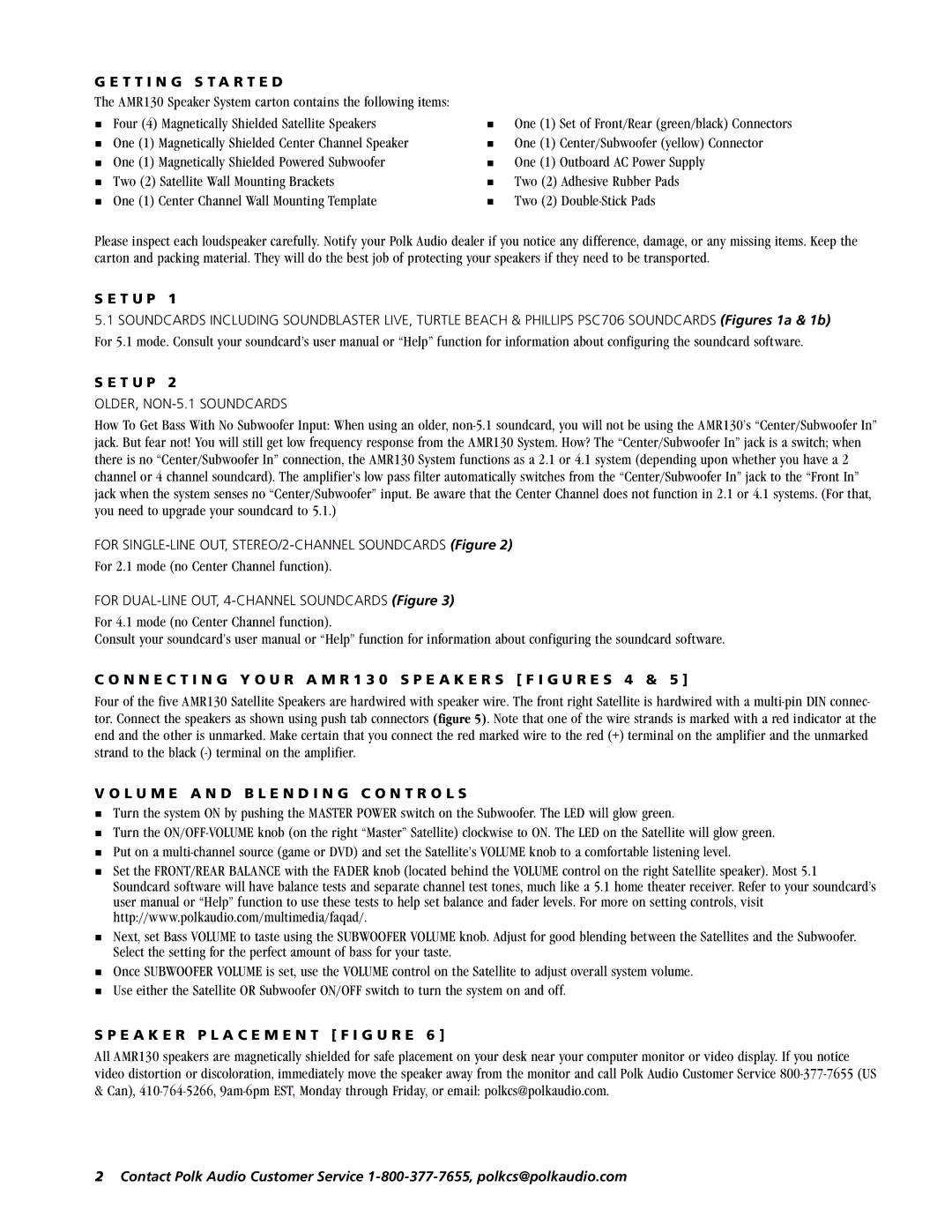AMR130 specifications
The Polk Audio AMR130 is a high-performance speaker that exemplifies the brand's commitment to quality sound and innovative technology. Designed to deliver exceptional audio fidelity, the AMR130 is an ideal choice for both music enthusiasts and casual listeners alike.One of the standout features of the AMR130 is its use of advanced driver technology. The speaker is equipped with a polypropylene woofer that ensures deep, rich bass response while maintaining clarity in the midrange frequencies. This combination allows users to enjoy a well-rounded audio experience, whether they are listening to their favorite music genres or watching movies.
Additionally, the AMR130 features a superior tweeter design that enhances high-frequency reproduction. The tweeters are engineered to produce crisp and detailed sound, ensuring that every note and vocal is clearly articulated. This attention to high-frequency detail contributes to the overall immersive audio experience that Polk Audio is known for.
Another noteworthy technology incorporated into the AMR130 is the use of patented Dynamic Balance technology. This innovative feature allows the speaker to minimize distortion and ensure a smooth frequency response. As a result, listeners can enjoy their favorite tracks without the interference of unwanted resonances, making for a cleaner and more enjoyable soundstage.
The AMR130 also boasts a sleek and modern design that makes it a stylish addition to any home entertainment setup. Its aesthetically pleasing cabinet is constructed from high-quality materials, ensuring durability while also enhancing acoustic performance. The speaker's finish complements a variety of interior décors, making it both a functional and visually appealing choice.
In terms of connectivity, the Polk Audio AMR130 is designed for versatility. It is compatible with a range of audio systems and can easily integrate into existing setups. Whether through traditional wired connections or modern wireless options, users can seamlessly enjoy their favorite audio content with the AMR130.
Overall, the Polk Audio AMR130 stands out in the crowded speaker market due to its impressive feature set, advanced technologies, and commitment to delivering high-quality sound. Whether for music, movies, or gaming, the AMR130 is engineered to provide an exceptional audio experience that elevates any listening environment.