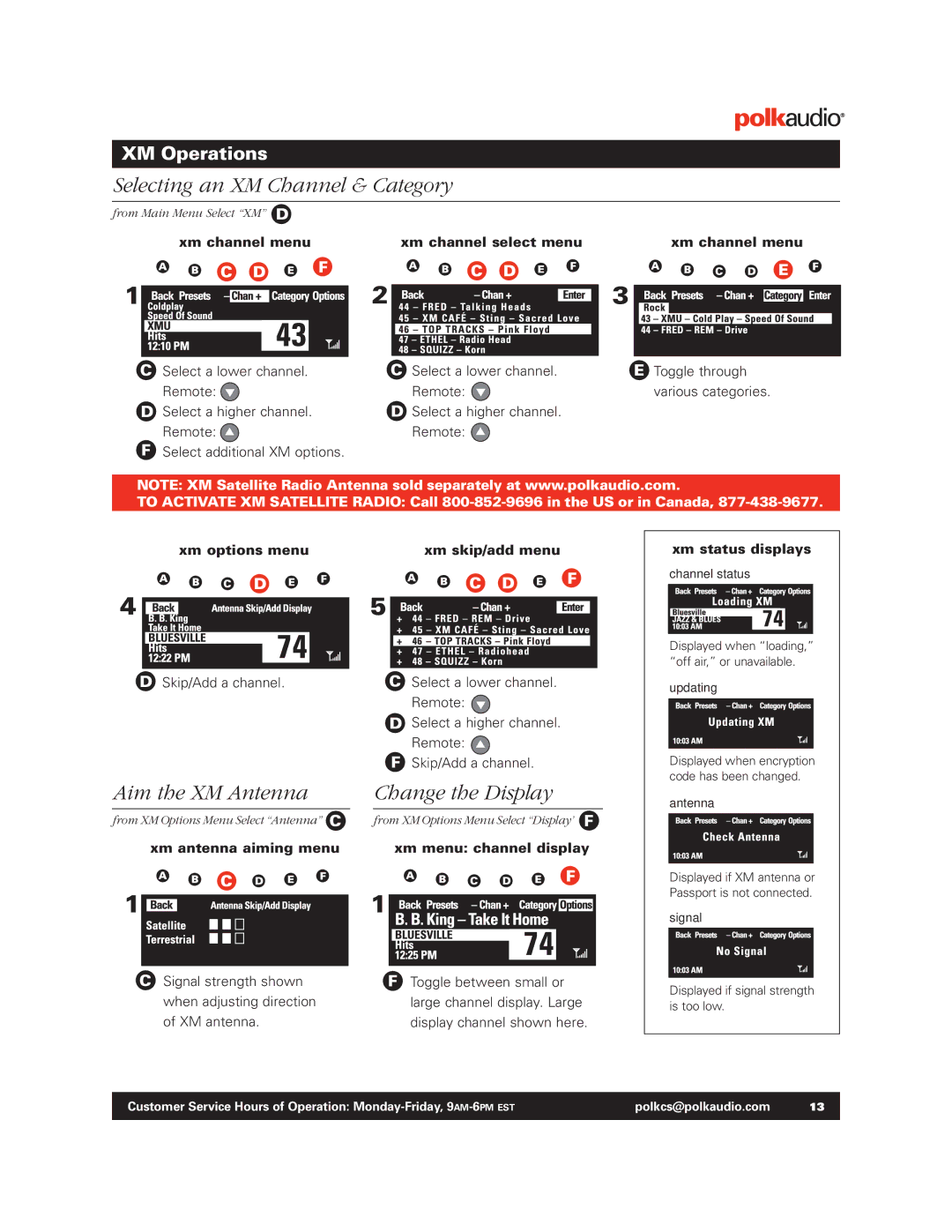BM1125-A specifications
The Polk Audio BM1125-A is a versatile and powerful speaker designed to elevate your audio experience, whether you’re enjoying music or watching movies. Renowned for its exceptional sound quality and innovative technology, the BM1125-A stands out in the Polk Audio lineup as a premium choice for audiophiles and casual listeners alike.At the heart of the BM1125-A’s impressive audio performance is its proprietary Dynamic Balance technology. This innovative approach helps to eliminate unwanted resonances and distortions, ensuring that the listener experiences clear, crisp highs and deep, rich lows. The speaker features a specially designed 5.25-inch polypropylene woofer that delivers robust bass reproduction, providing a full-bodied sound that brings your favorite tracks and films to life.
One of the defining characteristics of the BM1125-A is its Dual Voice Coil tweeter, which produces smooth and precise high frequencies. This design allows for a wider soundstage, enabling a more immersive listening experience. The tweeter’s ability to handle high frequencies with clarity makes the BM1125-A an excellent option for high-resolution audio formats.
The speaker’s cabinet is built using high-quality MDF, which minimizes vibrations and resonance, further enhancing sound quality. Polk Audio has also incorporated a rear-firing port that aids in bass response, creating a more dynamic listening experience. The BM1125-A is designed to be placed on a shelf, stand, or even mounted on the wall, offering flexibility in placement according to your audio setup.
Additionally, the BM1125-A features compatibility with a range of audio systems, making it an ideal choice for both stereo and home theater setups. Its elegant, understated design complements any decor, while the durable construction ensures longevity and performance over time.
For those seeking a premium audio experience without compromise, the Polk Audio BM1125-A is an excellent investment. With its advanced features, cutting-edge technology, and outstanding sound quality, it is sure to satisfy anyone who appreciates the fine nuances of music and sound in their space. Whether you're hosting a gathering or enjoying a quiet evening, the BM1125-A delivers unparalleled audio fidelity that enhances every listening experience.