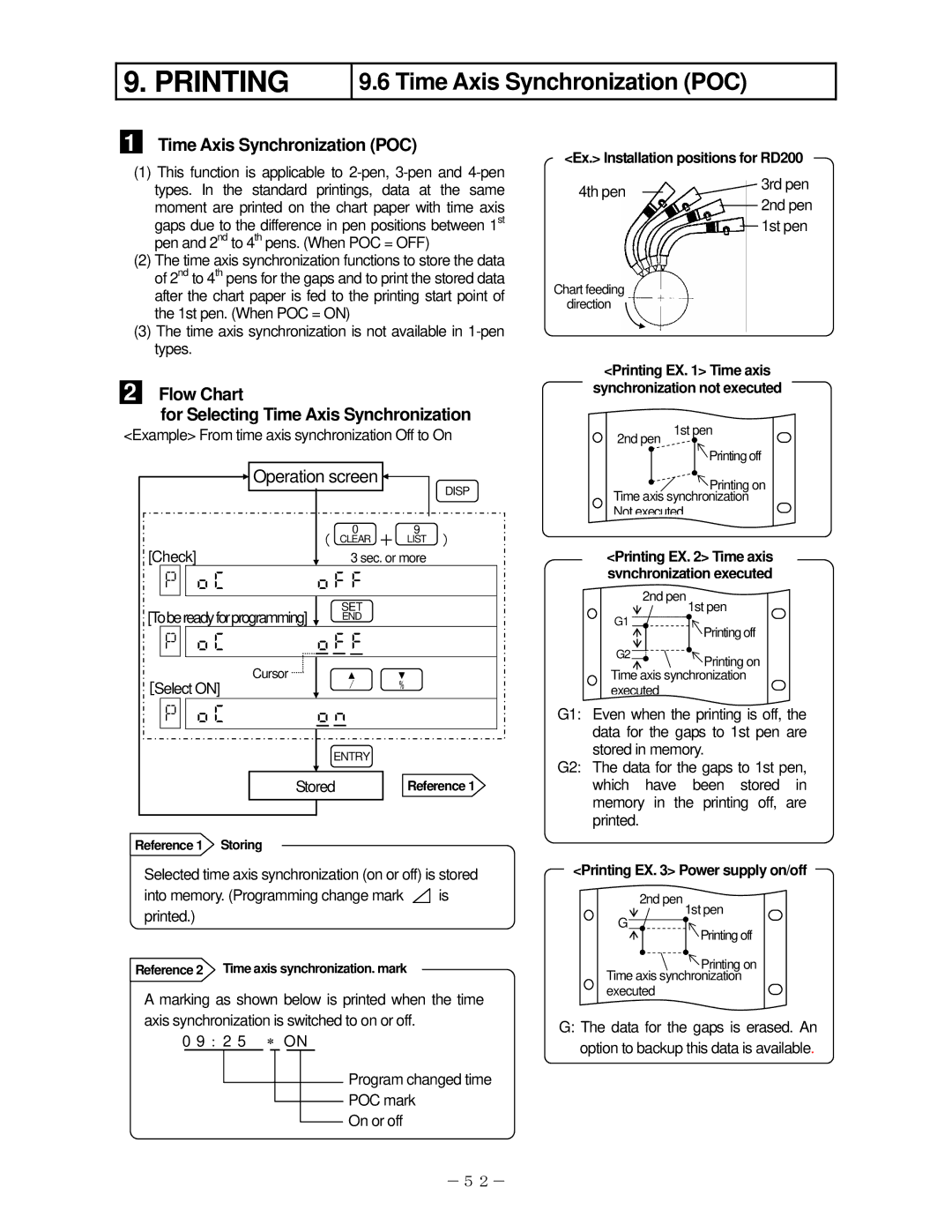9. PRINTING
9.6 Time Axis Synchronization (POC)
1 Time Axis Synchronization (POC)
(1)This function is applicable to
(2)The time axis synchronization functions to store the data of 2nd to 4th pens for the gaps and to print the stored data after the chart paper is fed to the printing start point of the 1st pen. (When POC = ON)
(3)The time axis synchronization is not available in
2 Flow Chart
for Selecting Time Axis Synchronization
<Example> From time axis synchronization Off to On
![]() Operation screen
Operation screen
DISP
|
|
| 0 |
| 9 |
| |||
[Check] |
| ( CLEAR + | LIST | ) | |||||
|
|
| 3 sec. or more |
| |||||
|
|
|
|
|
|
|
|
|
|
| |
|
| ||||||
[Tobereadyforprogramming] |
|
| SET |
|
| ||||
|
| END |
|
| |||||
|
|
|
|
|
|
|
|
|
|
| |
|
| ||||||
|
| Cursor |
|
|
|
|
|
|
|
[Select ON] | / % |
|
| ||||||
|
|
|
|
|
|
| |||
|
|
|
|
|
|
|
|
|
|
| |
|
| ||||||
|
|
|
|
|
|
|
|
|
|
|
|
|
| ENTRY |
|
| |||
|
|
|
|
|
| ||||
|
| Stored |
| Reference 1 | |||||
|
|
|
|
|
|
|
|
|
|
|
|
|
|
|
|
|
|
|
|
Reference 1 Storing
Selected time axis synchronization (on or off) is stored
into memory. (Programming change mark ![]() is printed.)
is printed.)
Reference 2 Time axis synchronization. mark
A marking as shown below is printed when the time axis synchronization is switched to on or off.
0 9:2 5 ∗ ON
Program changed time
POC mark
On or off
<Ex.> Installation positions for RD200
4th pen |
| 3rd pen |
| 2nd pen | |
|
| |
|
| 1st pen |
Chart feeding direction ![]()
<Printing EX. 1> Time axis
synchronization not executed
2nd pen | 1st pen |
| Printing off |
| Printing on |
Time axis synchronization | |
Not executed | |
<Printing EX. 2> Time axis synchronization executed
G1 | 2nd pen1st pen | |
Printing off | ||
| ||
G2 | Printing on | |
| ||
Time axis synchronization | ||
executed | ||
G1: Even when the printing is off, the data for the gaps to 1st pen are stored in memory.
G2: The data for the gaps to 1st pen, which have been stored in memory in the printing off, are printed.
<Printing EX. 3> Power supply on/off
2nd pen1st pen |
G |
Printing off |
Printing on |
Time axis synchronization |
executed |
G:The data for the gaps is erased. An option to backup this data is available.
-52-