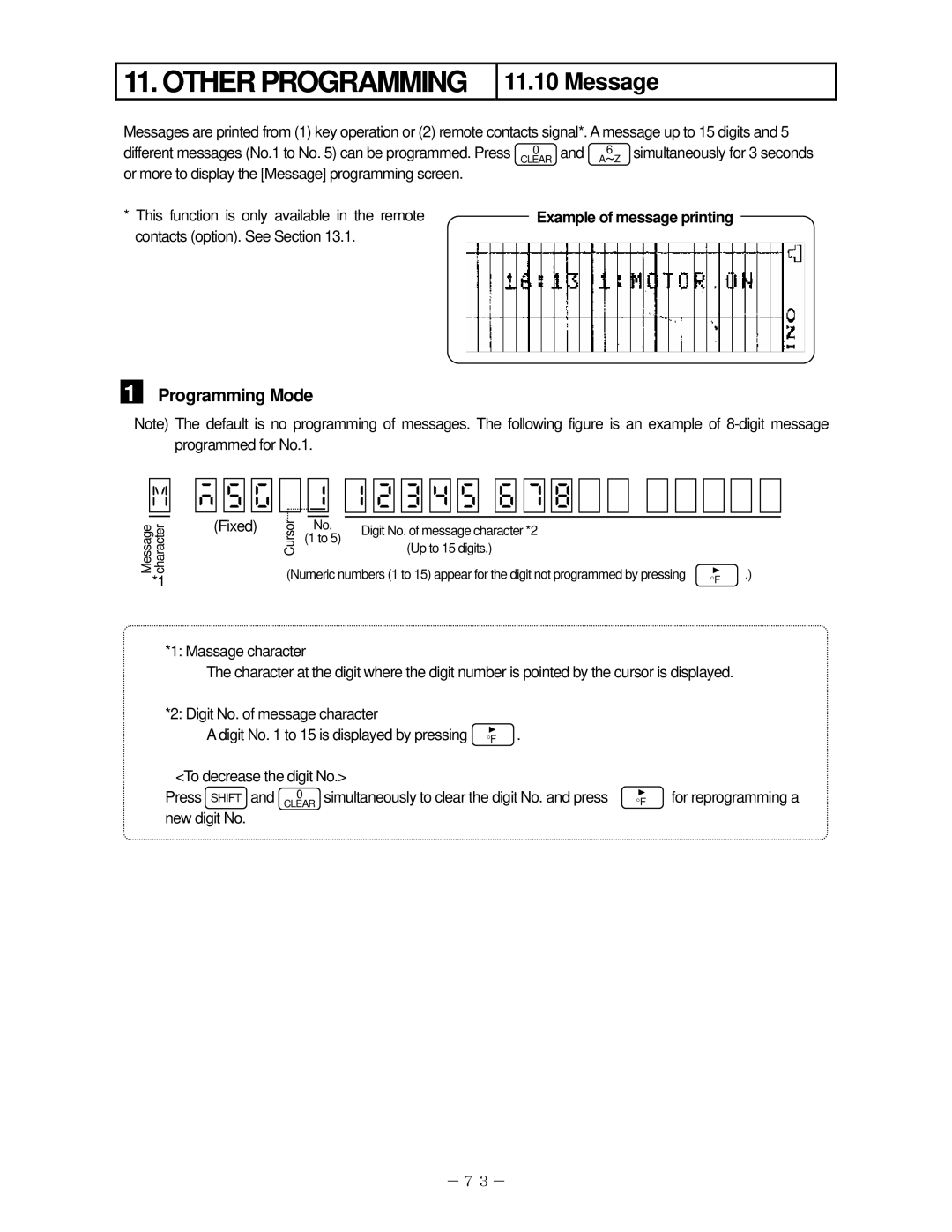11. OTHER PROGRAMMING
11.10 Message
Messages are printed from (1) key operation or (2) remote contacts signal*. A message up to 15 digits and 5
different messages (No.1 to No. 5) can be programmed. Press | CLEAR and | A~Z simultaneously for 3 seconds | ||||
|
| 0 | 6 |
|
| |
or more to display the [Message] programming screen. |
|
|
|
|
| |
* This function is only available in the remote |
|
|
| |||
| Example of message printing |
|
| |||
contacts (option). See Section 13.1. |
|
|
|
|
| |
|
|
|
|
| ||
|
|
|
|
|
|
|
1
Programming Mode
Note) The default is no programming of messages. The following figure is an example of


























Messagecharacter
*1
(Fixed)
Cursor |
| No. |
| (Up to 15 digits.) |
|
|
| (1 to 5) | Digit No. of message character *2 |
|
| ||
|
|
|
| |||
(Numeric numbers (1 to 15) appear for the digit not programmed by pressing | °F | .) | ||||
|
|
|
|
|
| |
*1: Massage character
The character at the digit where the digit number is pointed by the cursor is displayed.
*2: Digit No. of message character
A digit No. 1 to 15 is displayed by pressing °F .
<To decrease the digit No.>
Press | SHIFT | and | 0 | simultaneously to clear the digit No. and press | ° | for reprogramming a |
| CLEAR | F |
new digit No.
-73-