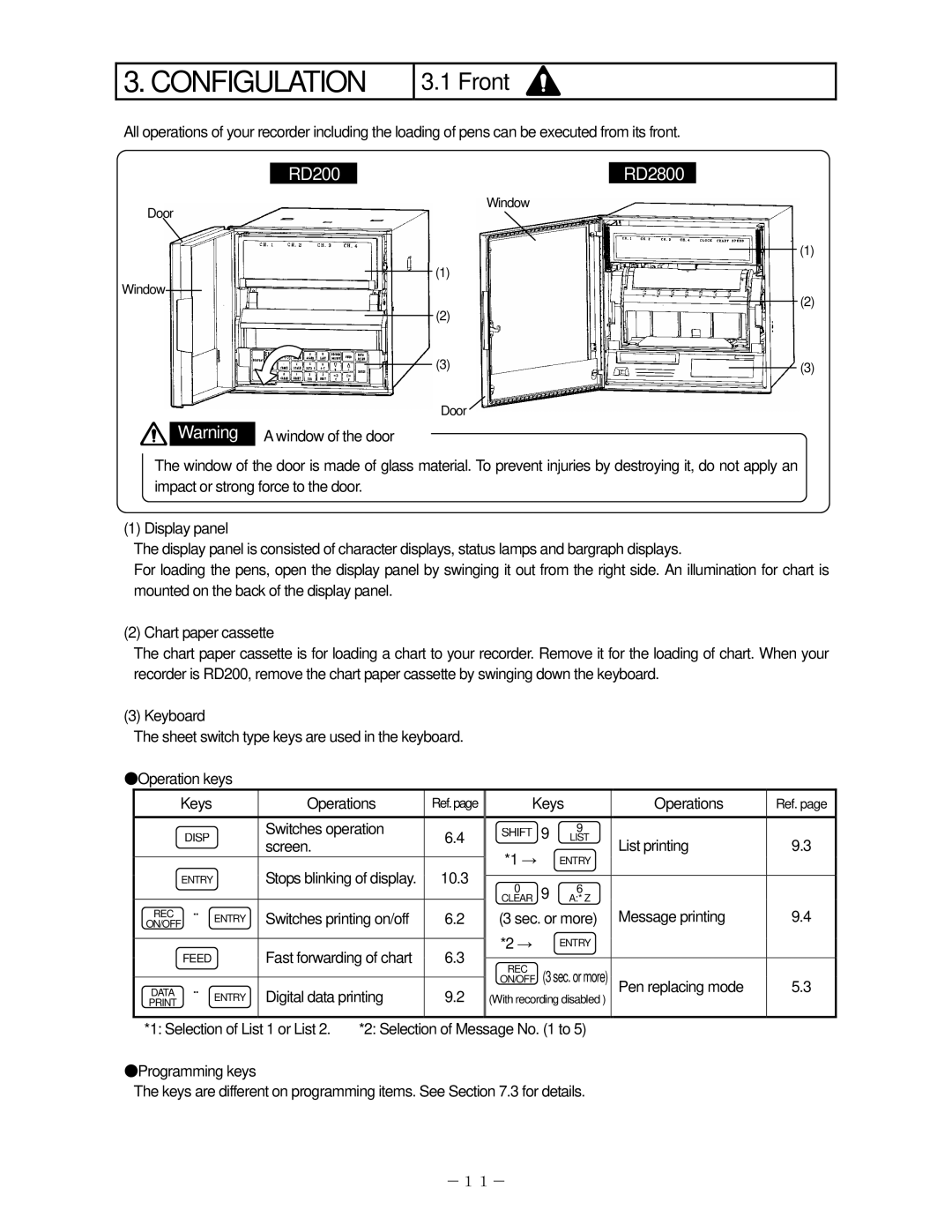3. CONFIGULATION
3.1 Front 
All operations of your recorder including the loading of pens can be executed from its front.
RD200
RD2800
Door
Window
![]() Warning
Warning
Window
(1)
(1)
(2)
(2)
(3) |
| (3) |
|
Door ![]()
A window of the door
The window of the door is made of glass material. To prevent injuries by destroying it, do not apply an impact or strong force to the door.
(1) Display panel
The display panel is consisted of character displays, status lamps and bargraph displays.
For loading the pens, open the display panel by swinging it out from the right side. An illumination for chart is mounted on the back of the display panel.
(2) Chart paper cassette
The chart paper cassette is for loading a chart to your recorder. Remove it for the loading of chart. When your recorder is RD200, remove the chart paper cassette by swinging down the keyboard.
(3) Keyboard
The sheet switch type keys are used in the keyboard.
●Operation keys
Keys | Operations | Ref.page | Keys | ||||
|
|
|
|
|
|
| |
| DISP | Switches operation | 6.4 | SHIFT | + | 9 | |
| screen. | LIST | |||||
|
|
| *1 → |
| ENTRY | ||
ENTRY | Stops blinking of display. | 10.3 |
| ||||
|
|
| |||||
0 | + | 6 | |||||
|
|
|
| ||||
|
|
|
| CLEAR | A~Z | ||
REC |
|
|
| ||||
→ ENTRY | Switches printing on/off | 6.2 | (3 sec. or more) | ||||
ON/OFF | |||||||
|
|
|
| *2 → |
| ENTRY | |
| FEED | Fast forwarding of chart | 6.3 |
| |||
|
|
|
| ||||
| ON/OFFREC (3 sec. or more) | ||||||
|
|
|
| ||||
PRINTDATA | → ENTRY | Digital data printing | 9.2 | ||||
(With recording disabled ) | |||||||
|
|
|
|
|
|
| |
*1: Selection of List 1 or List 2. *2: Selection of Message No. (1 to 5)
●Programming keys
The keys are different on programming items. See Section 7.3 for details.
Operations
List printing
Message printing
Pen replacing mode
Ref. page
9.3
9.4
5.3
-11-