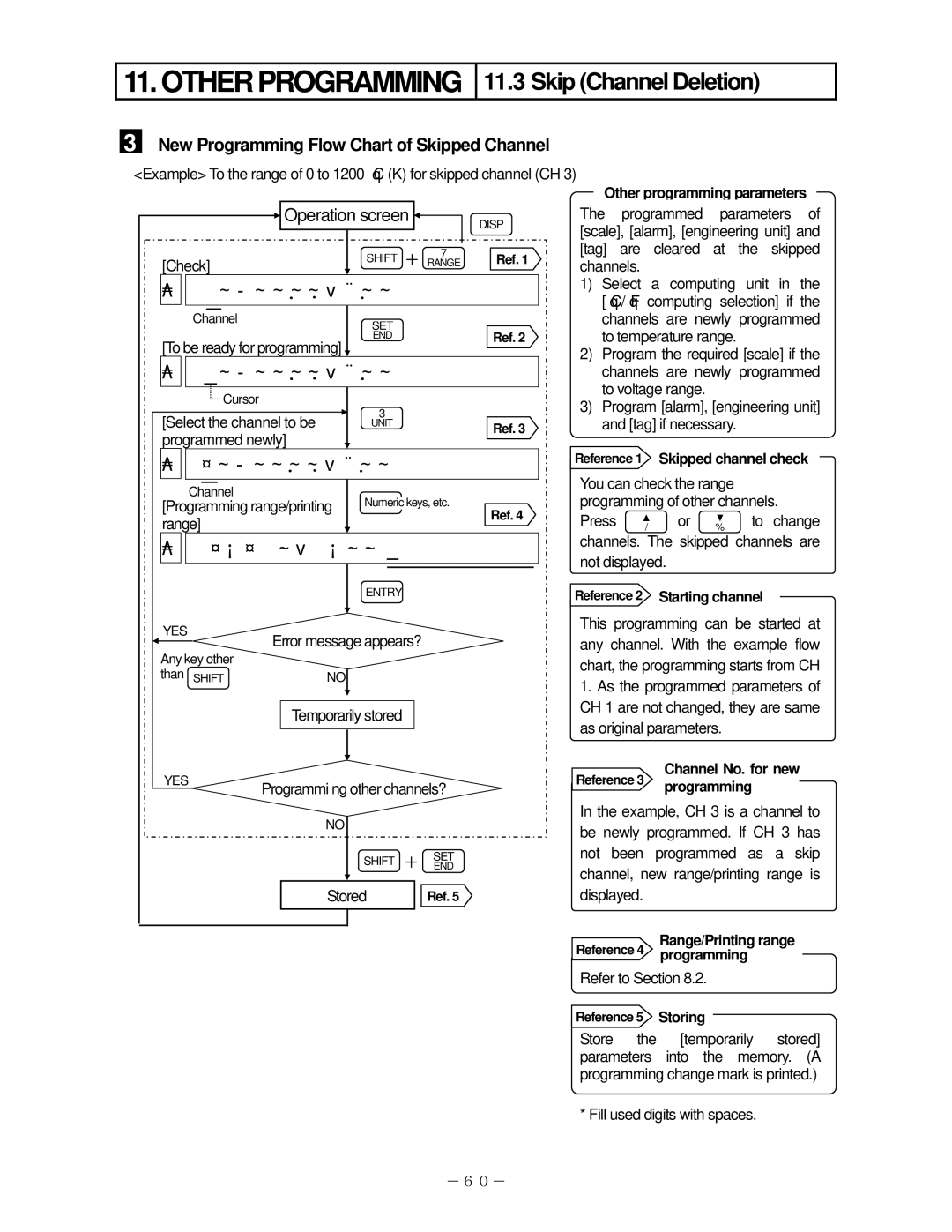11. OTHER PROGRAMMING
11.3 Skip (Channel Deletion)
3
New Programming Flow Chart of Skipped Channel
<Example> To the range of 0 to 1200 °C (K) for skipped channel (CH 3)
Operation screen
DISP
|
|
| SHIFT | 7 | Ref. 1 |
[Check] |
| + RANGE | |||
|
|
|
| ||
| |
|
| ||
| Channel |
| SET |
|
|
|
|
|
| Ref. 2 | |
[To be ready for programming] | END |
| |||
|
|
| |||
| |
|
| ||
| Cursor |
| 3 |
|
|
[Select the channel to be |
|
| |||
UNIT |
| Ref. 3 | |||
programmed newly] |
|
| |||
|
|
| |||
| |
|
| ||
| Channel |
| Numeric keys, etc. |
| |
[Programming range/printing | Ref. 4 | ||||
range] |
|
|
| ||
|
|
|
| ||
| |
|
| ||
|
|
|
| ∗ |
|
|
|
| ENTRY |
|
|
YES |
| Error message appears? |
| ||
Any key other |
| ||||
|
|
|
| ||
than | SHIFT | NO |
|
|
|
|
| Temporarily stored |
|
| |
YES | Programmi ng other channels? |
| |||
|
|
| |||
|
| NO |
|
|
|
|
|
| SHIFT | + SETEND |
|
|
| Stored | Ref. 5 |
| |
Other programming parameters
The programmed parameters of [scale], [alarm], [engineering unit] and [tag] are cleared at the skipped channels.
1)Select a computing unit in the [°C/°F computing selection] if the channels are newly programmed to temperature range.
2)Program the required [scale] if the channels are newly programmed to voltage range.
3)Program [alarm], [engineering unit] and [tag] if necessary.
Reference 1 Skipped channel check
You can check the range programming of other channels.
Press / or % to change channels. The skipped channels are not displayed.
Reference 2 Starting channel
This programming can be started at any channel. With the example flow chart, the programming starts from CH
1.As the programmed parameters of CH 1 are not changed, they are same as original parameters.
Reference 3 |
| Channel No. for new |
| programming | |
|
|
In the example, CH 3 is a channel to be newly programmed. If CH 3 has not been programmed as a skip channel, new range/printing range is displayed.
|
|
| |
Reference 4 |
| Range/Printing range | |
| programming | ||
Refer to Section 8.2. | |||
|
|
| |
Reference 5 |
| Storing |
|
Store the [temporarily stored] parameters into the memory. (A programming change mark is printed.)
* Fill used digits with spaces.
-60-