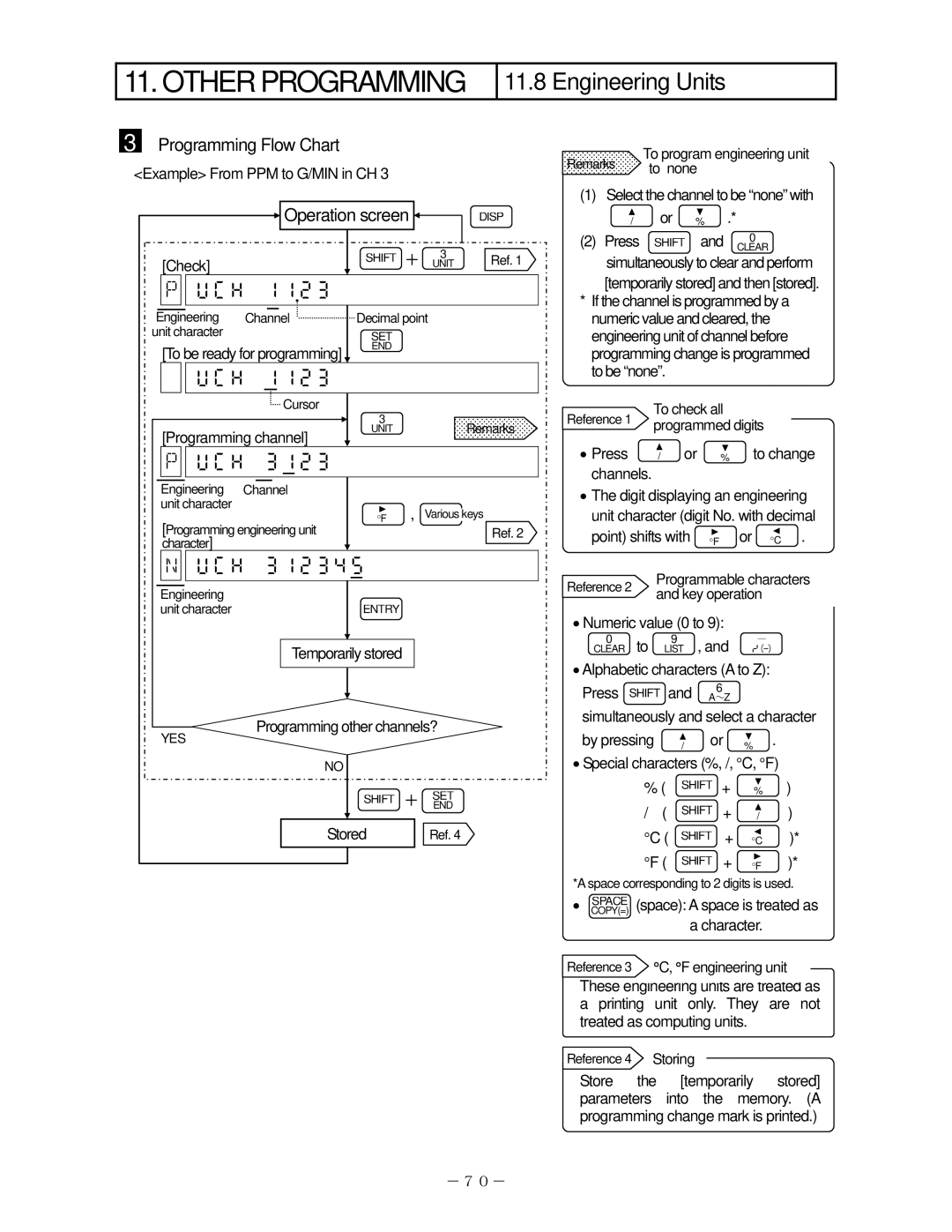11. OTHER PROGRAMMING
11.8 Engineering Units
3 Programming Flow Chart
<Example> From PPM to G/MIN in CH 3
| Operation screen |
| DISP | |||
[Check] |
| SHIFT | + | 3 | Ref. 1 | |
| UNIT | |||||
|
|
|
|
| ||
Engineering | Channel | Decimal point |
| |||
unit character |
| SET |
|
|
| |
[To be ready for programming] | END |
|
|
| ||
|
|
|
| |||
|
|
|
|
| ||
| Cursor | 3 |
|
|
| |
|
|
|
| Remarks | ||
[Programming channel] | UNIT |
|
| |||
|
|
|
| |||
|
|
|
|
| ||
Engineering | Channel |
|
|
|
| |
unit character |
| °F | , | Various keys | ||
[Programming engineering unit | ||||||
|
|
| Ref. 2 | |||
character] |
|
|
|
|
| |
|
|
|
| |||
Engineering |
|
|
|
|
| |
unit character |
| ENTRY |
|
|
| |
| Temporarily stored |
|
|
| ||
YES | Programming other channels? |
| ||||
|
|
|
|
| ||
| NO |
|
|
|
| |
|
| SHIFT | + | SET |
| |
|
|
|
| END |
| |
| Stored |
| Ref. 4 |
| ||
|
|
Remarks | To program engineering unit |
to “none” |
(1) | Select the channel to be “none” with | |||
| / | or | % | .* |
(2) | Press | SHIFT | and | 0 |
CLEAR | ||||
simultaneously to clear and perform [temporarily stored] and then [stored].
*If the channel is programmed by a numeric value and cleared, the engineering unit of channel before programming change is programmed to be “none”.
Reference 1 |
| To check all |
|
| programmed digits |
| |
|
|
| |
• Press | / or % to change | ||
channels. |
|
| |
•The digit displaying an engineering unit character (digit No. with decimal
point) shifts with °F or °C .
|
| |
Reference 2 | Programmable characters | |
and key operation | ||
|
•Numeric value (0 to 9):
0 | to | 9 | , and | - |
CLEAR | LIST |
• Alphabetic characters (A to Z):
Press SHIFT and A6 Z
~
simultaneously and select a character
by pressing | / | or % . |
•Special characters (%, /, °C, °F)
% ( | SHIFT | + | % | ) |
/ ( | SHIFT | + | / | ) |
°C ( | SHIFT | + | °C | )* |
°F ( | SHIFT | + | °F | )* |
*A space corresponding to 2 digits is used.
•COPY(=)SPACE (space): A space is treated as a character.
Reference 3 °C, °F engineering unit
These engineering units are treated as a printing unit only. They are not treated as computing units.
Reference 4 Storing
Store the [temporarily stored] parameters into the memory. (A programming change mark is printed.)
-70-