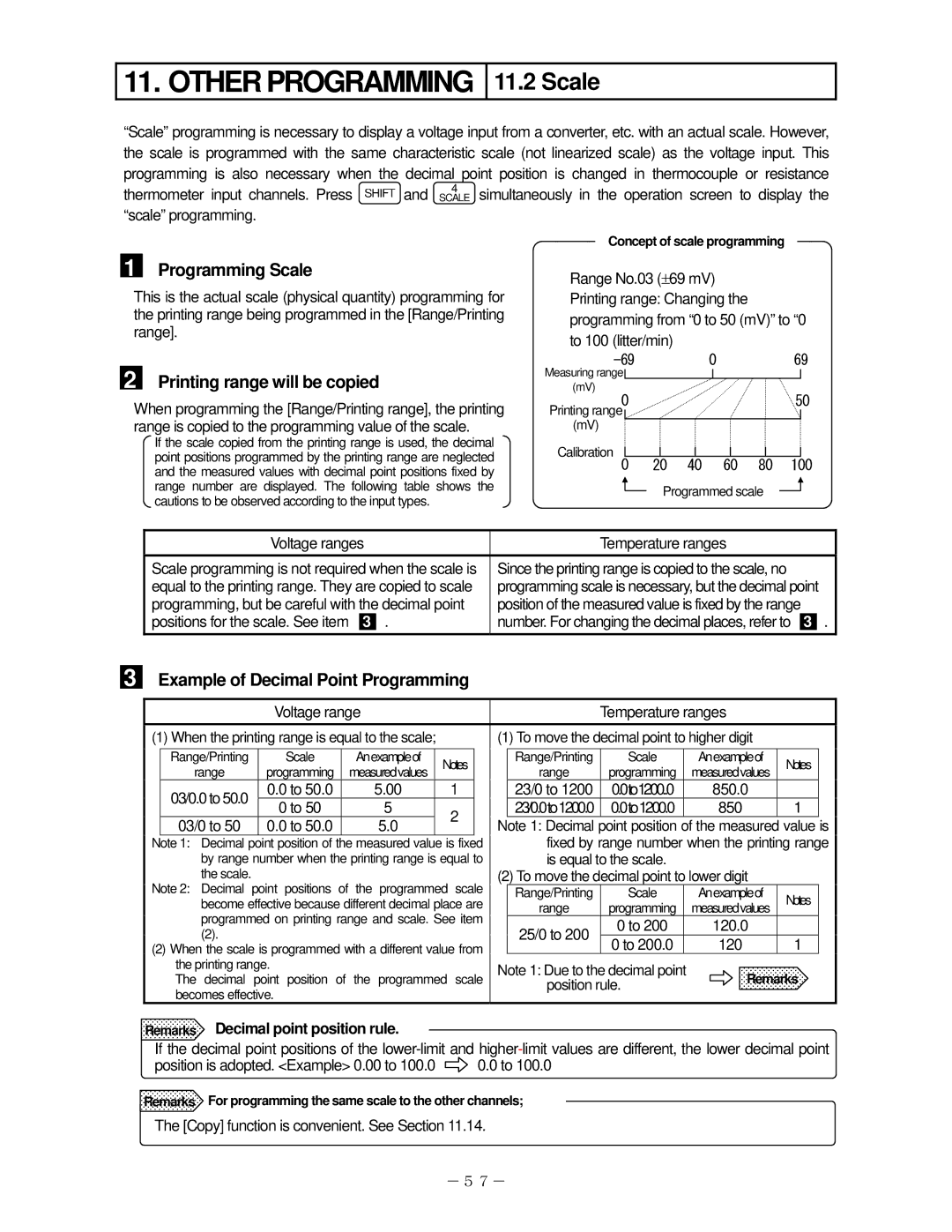11. OTHER PROGRAMMING
11.2 Scale
“Scale” programming is necessary to display a voltage input from a converter, etc. with an actual scale. However, the scale is programmed with the same characteristic scale (not linearized scale) as the voltage input. This programming is also necessary when the decimal point position is changed in thermocouple or resistance
thermometer input channels. Press SHIFT and 4 simultaneously in the operation screen to display the
SCALE
“scale” programming.
Concept of scale programming
1 Programming Scale
This is the actual scale (physical quantity) programming for the printing range being programmed in the [Range/Printing range].
2 Printing range will be copied
When programming the [Range/Printing range], the printing range is copied to the programming value of the scale.
If the scale copied from the printing range is used, the decimal point positions programmed by the printing range are neglected and the measured values with decimal point positions fixed by range number are displayed. The following table shows the cautions to be observed according to the input types.
Range No.03 (±69 mV) Printing range: Changing the programming from “0 to 50 (mV)” to “0 to 100 (litter/min)
Measuring range
(mV)
Printing range0 |
|
|
|
| 50 |
(mV) |
|
|
|
|
|
Calibration |
|
|
|
|
|
0 | 20 | 40 | 60 | 80 | 100 |
Programmed scale
Voltage ranges | Temperature ranges | ||||
Scale programming is not required when the scale is | Since the printing range is copied to the scale, no | ||||
equal to the printing range. They are copied to scale | programming scale is necessary, but the decimal point | ||||
programming, but be careful with the decimal point | position of the measured value is fixed by the range | ||||
positions for the scale. See item | 3 | . | number. For changing the decimal places, refer to | 3 | . |
|
|
|
|
|
|
3
Example of Decimal Point Programming
|
|
| Voltage range |
|
|
|
|
| Temperature ranges |
|
| |||||
(1) When the printing range is equal to the scale; |
|
|
| (1) To move the decimal point to higher digit |
|
| ||||||||||
|
|
|
|
|
|
|
|
|
|
|
|
|
|
|
|
|
| Range/Printing |
| Scale |
| Anexampleof |
| Notes |
| Range/Printing | Scale |
| Anexampleof | Notes |
| ||
| range |
| programming |
| measuredvalues |
|
|
| range | programming |
| measuredvalues |
| |||
|
|
|
|
|
|
|
|
|
|
| ||||||
| 03/0.0 to 50.0 |
| 0.0 to 50.0 |
| 5.00 |
|
| 1 |
|
| 23/0 to 1200 | 0.0to1200..0 |
| 850.0 |
|
|
|
| 0 to 50 |
| 5 |
|
| 2 |
|
| 23/0.0to1200.0 | 0.0to1200.0 |
| 850 | 1 |
| |
|
|
|
|
|
|
|
|
|
| |||||||
| 03/0 to 50 |
| 0.0 to 50.0 |
| 5.0 |
|
|
| Note 1: Decimal point position of the measured value is | |||||||
|
|
|
|
|
|
| ||||||||||
Note 1: Decimal point position of the measured value is fixed |
| fixed by range number when the printing range | ||||||||||||||
| by range number when the printing range is equal to |
| is equal to the scale. |
|
|
| ||||||||||
| the scale. |
|
|
|
|
|
|
|
| (2) To move the decimal point to lower digit |
|
| ||||
Note 2: Decimal | point positions | of the programmed | scale |
| Range/Printing | Scale |
| Anexampleof | Notes |
| ||||||
| become effective because different decimal place are |
| range | programming |
| measuredvalues |
| |||||||||
| programmed on printing range and scale. See item |
| 25/0 to 200 | 0 to 200 |
| 120.0 |
|
| ||||||||
(2). |
|
|
|
|
|
|
|
|
|
|
|
| ||||
|
|
|
|
|
|
|
|
| 0 to 200.0 |
| 120 | 1 |
| |||
(2) When the scale is programmed with a different value from |
|
|
|
| ||||||||||||
| the printing range. |
|
|
|
|
|
| Note 1: Due to the decimal point | Remarks | |||||||
| The decimal point position of the programmed scale | |||||||||||||||
| becomes effective. |
|
|
|
|
|
|
| position rule. |
|
|
| ||||
|
|
|
|
|
|
|
|
|
|
|
|
|
| |||
Remarks Decimal point position rule.
If the decimal point positions of the
position is adopted. <Example> 0.00 to 100.0 ![]() 0.0 to 100.0
0.0 to 100.0
Remarks For programming the same scale to the other channels;
The [Copy] function is convenient. See Section 11.14.
-57-