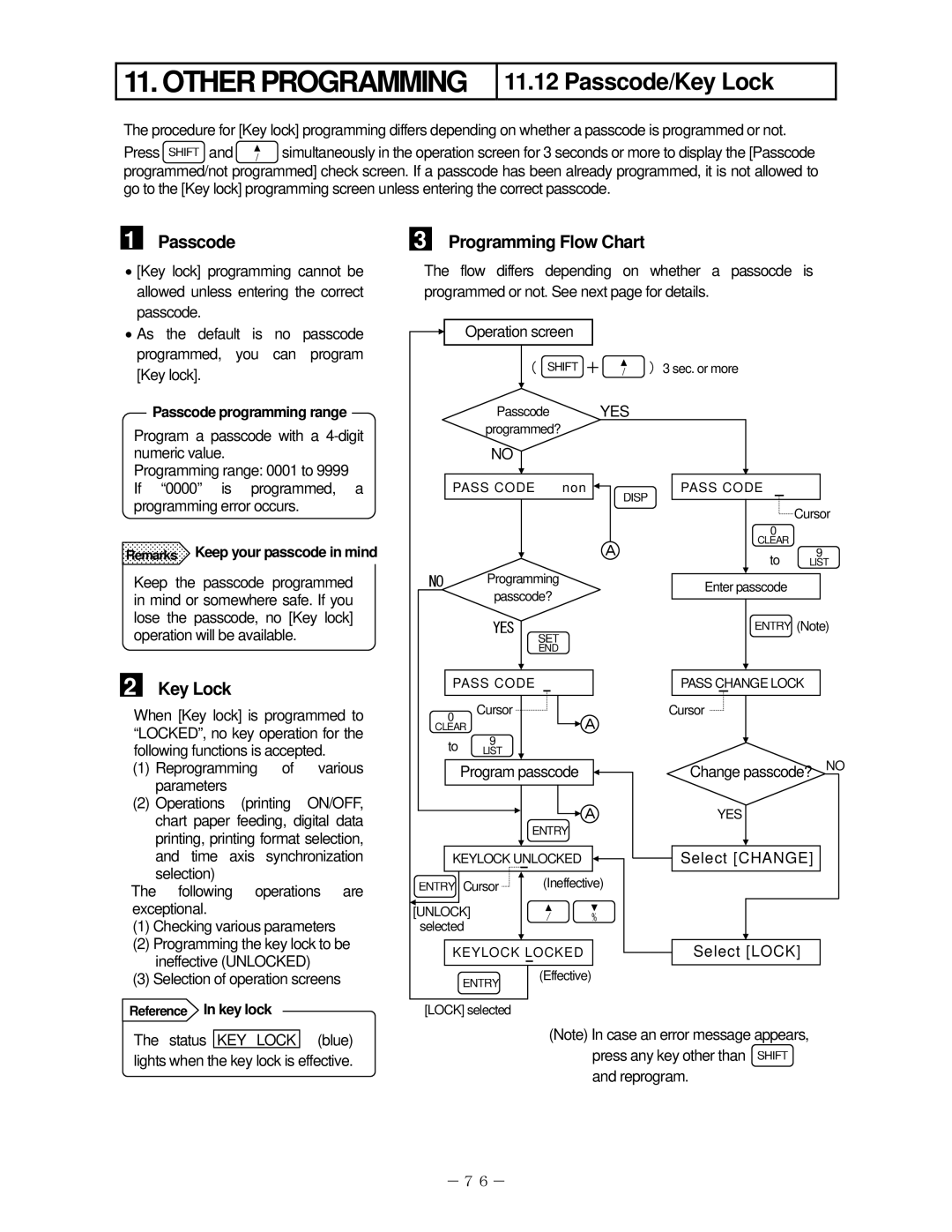11. OTHER PROGRAMMING
11.12 Passcode/Key Lock
The procedure for [Key lock] programming differs depending on whether a passcode is programmed or not.
Press SHIFT and / | simultaneously in the operation screen for 3 seconds or more to display the [Passcode |
programmed/not programmed] check screen. If a passcode has been already programmed, it is not allowed to go to the [Key lock] programming screen unless entering the correct passcode.
1 Passcode
•[Key lock] programming cannot be allowed unless entering the correct passcode.
•As the default is no passcode programmed, you can program [Key lock].
Passcode programming range
Program a passcode with a
Programming range: 0001 to 9999 If “0000” is programmed, a programming error occurs.
Remarks Keep your passcode in mind
Keep the passcode programmed in mind or somewhere safe. If you lose the passcode, no [Key lock] operation will be available.
2 Key Lock
When [Key lock] is programmed to “LOCKED”, no key operation for the following functions is accepted.
3 Programming Flow Chart
The flow differs depending on whether a passocde is programmed or not. See next page for details.
Operation screen
| ( SHIFT + / | )3 sec. or more |
| |
| Passcode | YES |
|
|
| programmed? |
|
|
|
| NO |
|
|
|
PASS CODE | non | PASS CODE |
| |
|
| DISP |
| Cursor |
|
|
|
| |
|
|
| 0 |
|
|
| A | CLEAR | 9 |
|
| to | ||
|
|
| LIST | |
NO | Programming |
| Enter passcode |
|
| passcode? |
|
| |
|
|
|
| |
| YES |
| ENTRY (Note) | |
| SET |
|
|
|
| END |
|
|
|
PASS CODE |
| PASS CHANGE LOCK | ||
0 | Cursor | A | Cursor |
|
|
|
| ||
CLEAR | 9 |
|
| |
to |
|
|
| |
LIST |
|
|
| |
(1)Reprogramming of various parameters
(2)Operations (printing ON/OFF, chart paper feeding, digital data printing, printing format selection, and time axis synchronization
selection)
The following operations are
Program passcode
![]() A
A
ENTRY
KEYLOCK UNLOCKED
ENTRY Cursor ![]() (Ineffective)
(Ineffective)
Change passcode? | NO |
YES |
|
Select [CHANGE] |
|
exceptional.
(1)Checking various parameters
(2)Programming the key lock to be ineffective (UNLOCKED)
(3)Selection of operation screens
Reference In key lock
The status KEY LOCK (blue)
lights when the key lock is effective.
[UNLOCK] | / | % |
|
| |
selected |
|
|
|
| |
|
|
|
|
|
|
| KEYLOCK LOCKED |
|
| Select [LOCK] | |
|
|
| |||
|
|
|
|
|
|
| ENTRY | (Effective) |
|
|
|
|
|
|
|
| |
|
|
|
|
|
|
[LOCK] selected
(Note) In case an error message appears, press any key other than SHIFT and reprogram.
-76-