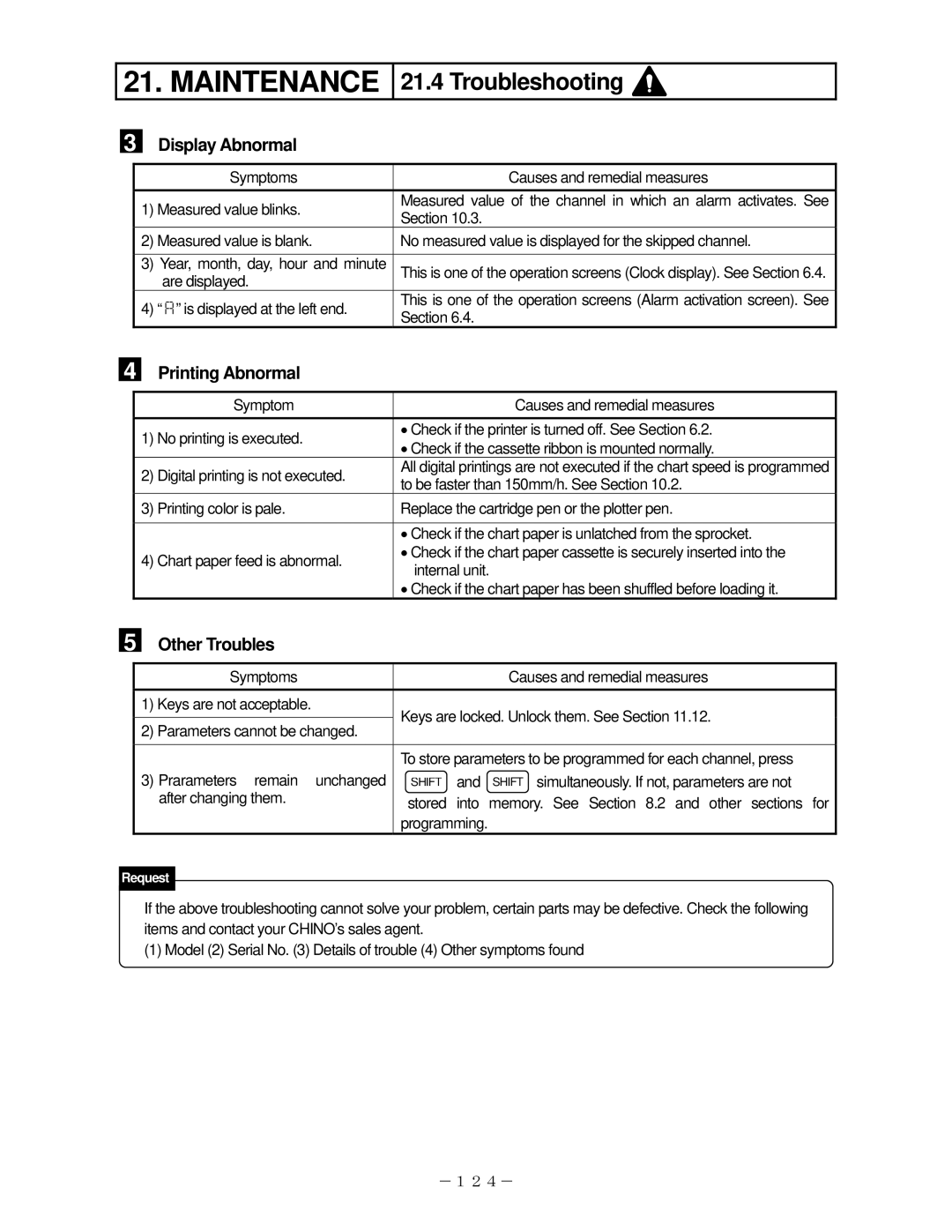21. MAINTENANCE
21.4 Troubleshooting 
3
Display Abnormal
Symptoms | Causes and remedial measures | |
1) Measured value blinks. | Measured value of the channel in which an alarm activates. See | |
Section 10.3. | ||
| ||
2) Measured value is blank. | No measured value is displayed for the skipped channel. | |
|
| |
3) Year, month, day, hour and minute | This is one of the operation screens (Clock display). See Section 6.4. | |
are displayed. |
| |
4) “” is displayed at the left end. | This is one of the operation screens (Alarm activation screen). See | |
Section 6.4. | ||
|
4
Printing Abnormal
Symptom | Causes and remedial measures | |
|
| |
1) No printing is executed. | • Check if the printer is turned off. See Section 6.2. | |
• Check if the cassette ribbon is mounted normally. | ||
| ||
2) Digital printing is not executed. | All digital printings are not executed if the chart speed is programmed | |
to be faster than 150mm/h. See Section 10.2. | ||
| ||
3) Printing color is pale. | Replace the cartridge pen or the plotter pen. | |
|
| |
| • Check if the chart paper is unlatched from the sprocket. | |
4) Chart paper feed is abnormal. | • Check if the chart paper cassette is securely inserted into the | |
internal unit. | ||
| ||
| • Check if the chart paper has been shuffled before loading it. |
5
Other Troubles
Symptoms | Causes and remedial measures | |
1) Keys are not acceptable. | Keys are locked. Unlock them. See Section 11.12. | |
| ||
2) Parameters cannot be changed. | ||
| ||
|
| |
| To store parameters to be programmed for each channel, press | |
3) Prarameters remain unchanged | SHIFT and SHIFT simultaneously. If not, parameters are not | |
after changing them. | stored into memory. See Section 8.2 and other sections for | |
| ||
| programming. |
Request
If the above troubleshooting cannot solve your problem, certain parts may be defective. Check the following items and contact your CHINO’s sales agent.
(1) Model (2) Serial No. (3) Details of trouble (4) Other symptoms found
-124-