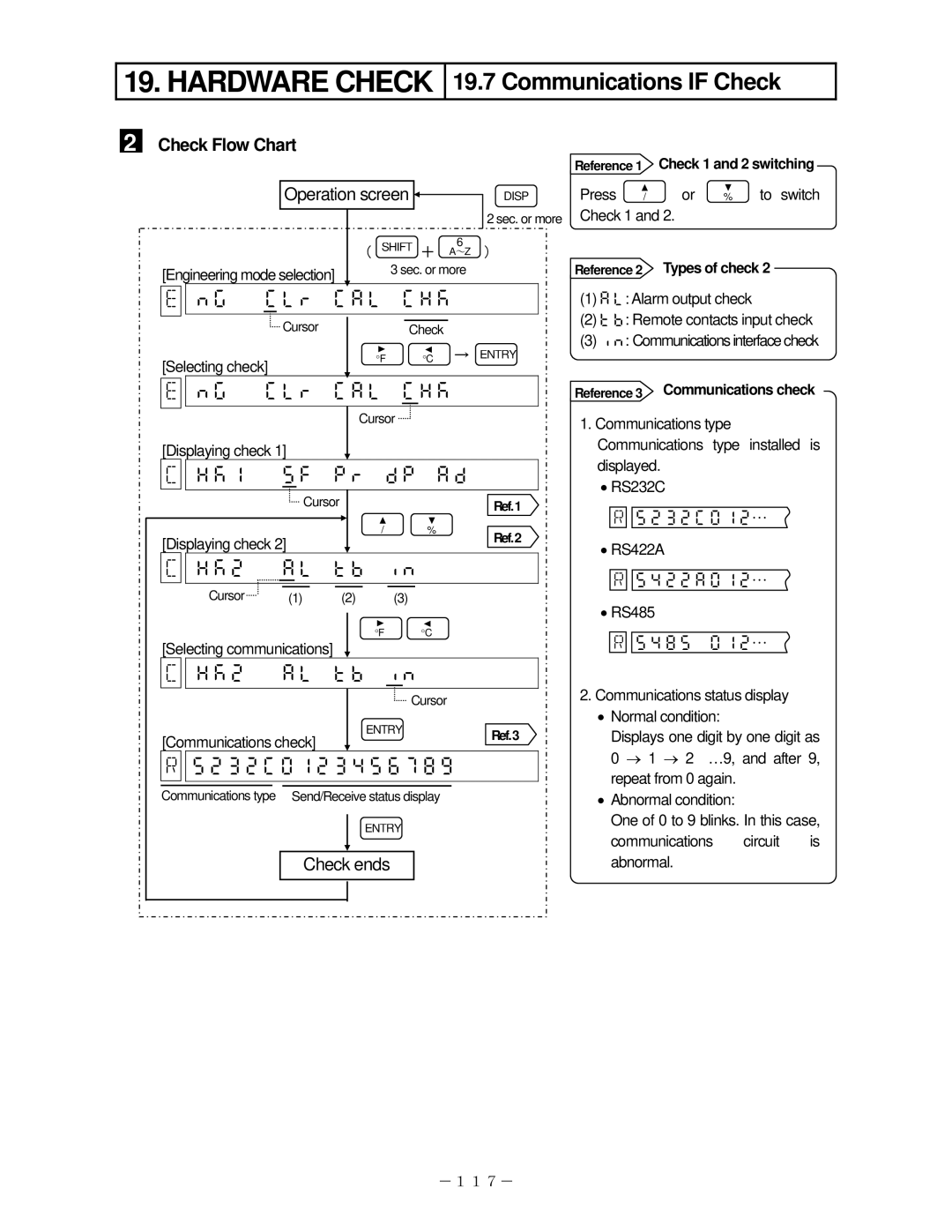19. HARDWARE CHECK
19.7 Communications IF Check
2
Check Flow Chart
Operation screen | DISP |
|
|
2 sec. or more
|
|
|
|
|
| ( SHIFT + | 6 | ||||
|
|
|
|
|
| A~Z ) | |||||
[Engineering mode selection] |
|
| 3 sec. or more | ||||||||
| | | |||||||||
|
|
|
|
|
|
|
|
|
|
|
|
|
|
| Cursor |
|
|
|
|
|
| ||
|
|
|
|
| Check |
| |||||
|
|
|
|
|
| ° | ° | → ENTRY | |||
[Selecting check] |
| F |
|
| C |
| |||||
|
|
|
|
|
| ||||||
| | | |||||||||
|
|
|
|
|
|
|
|
|
|
| |
|
|
|
|
|
| Cursor |
| ||||
[Displaying check 1] |
|
|
|
|
|
| |||||
| | | |||||||||
|
|
|
|
|
|
|
|
|
|
|
|
|
|
| Cursor |
|
|
|
|
| Ref.1 | ||
|
|
|
|
|
|
|
|
|
|
| |
[Displaying check 2] | / | % | Ref.2 | ||||||||
|
|
|
|
| |||||||
|
|
|
|
|
| ||||||
|
|
|
|
|
|
|
|
|
| ||
| |
| |||||||||
| Cursor |
|
|
|
|
|
|
|
|
|
|
|
|
|
|
|
|
|
|
|
| ||
| (1) (2) |
|
| (3) |
|
| |||||
[Selecting communications] |
| °F |
|
| °C |
| |||||
|
|
|
|
|
| ||||||
|
|
|
|
|
|
|
|
|
| ||
| |
| |||||||||
|
|
|
|
|
|
|
|
|
|
|
|
|
|
| Cursor |
| ||
|
|
| ENTRY | Ref.3 | ||
[Communications check] | ||||||
| ||||||
|
|
|
|
|
| |
|
| |||||
|
|
|
|
| ||
|
|
|
|
| ||
Communications type Send/Receive status display |
| |||||
ENTRY
Check ends
Reference 1 |
|
| Check 1 and 2 switching |
| |||
Press | / | or | % | to switch | |||
Check 1 and 2. |
|
|
|
| |||
|
|
|
| ||||
Reference 2 |
|
| Types of check 2 |
| |||
(1): Alarm output check
(2): Remote contacts input check
(3): Communications interface check
Reference 3 Communications check
1.Communications type Communications type installed is displayed.
•RS232C
![]()
![]() …
… ![]()
•RS422A
![]()
![]() …
… ![]()
•RS485

 …
…
2.Communications status display
•Normal condition:
Displays one digit by one digit as 0 → 1 → 2 …9, and after 9, repeat from 0 again.
•Abnormal condition:
One of 0 to 9 blinks. In this case, communications circuit is abnormal.
-117-