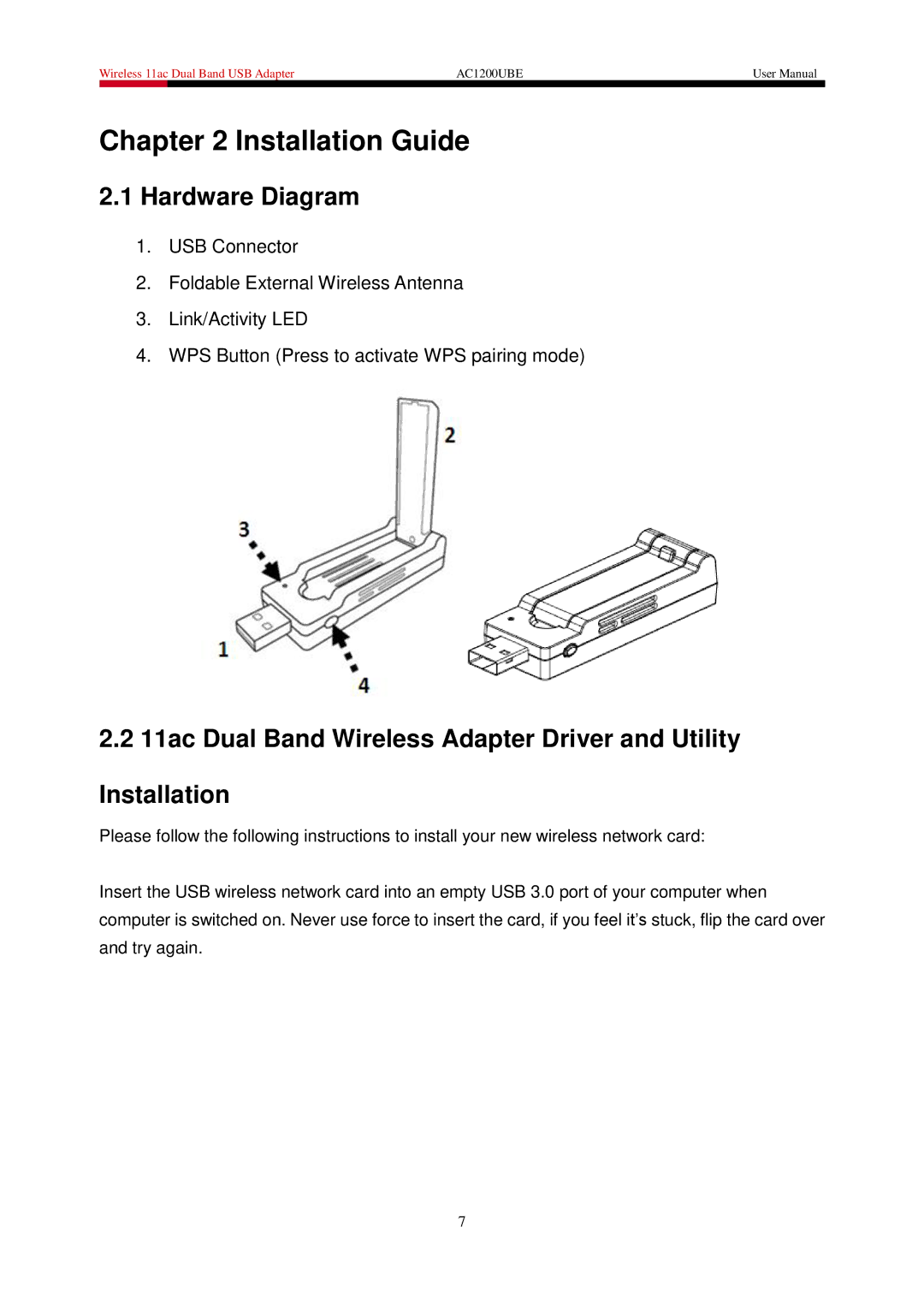Wireless 11ac Dual Band USB Adapter | AC1200UBE | User Manual | |
|
|
|
|
Chapter 2 Installation Guide
2.1Hardware Diagram
1.USB Connector
2.Foldable External Wireless Antenna
3.Link/Activity LED
4.WPS Button (Press to activate WPS pairing mode)
2.2 11ac Dual Band Wireless Adapter Driver and Utility
Installation
Please follow the following instructions to install your new wireless network card:
Insert the USB wireless network card into an empty USB 3.0 port of your computer when computer is switched on. Never use force to insert the card, if you feel it’s stuck, flip the card over and try again.
7