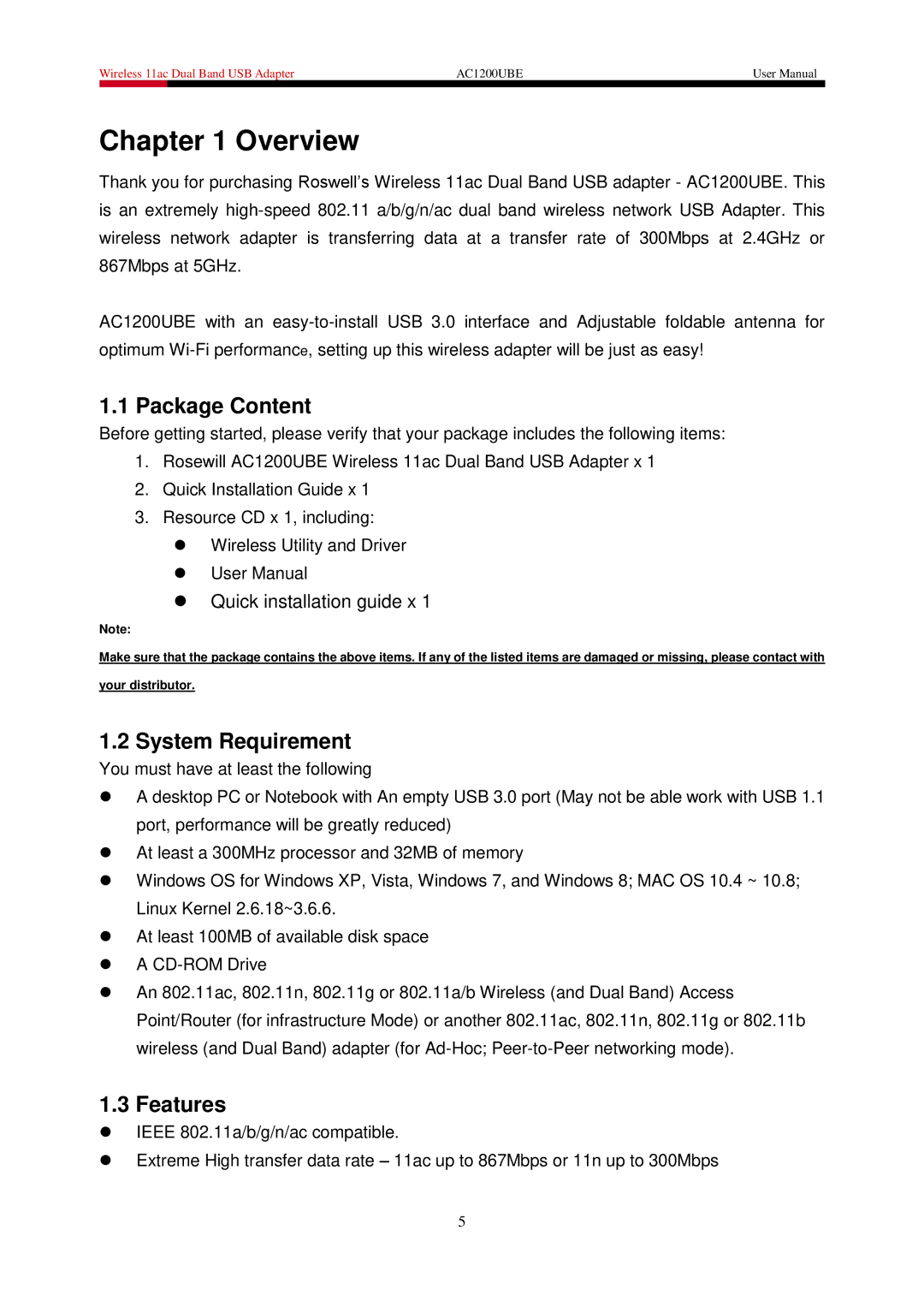Wireless 11ac Dual Band USB Adapter | AC1200UBE | User Manual | |
|
|
|
|
Chapter 1 Overview
Thank you for purchasing Roswell’s Wireless 11ac Dual Band USB adapter - AC1200UBE. This is an extremely
AC1200UBE with an
1.1 Package Content
Before getting started, please verify that your package includes the following items:
1.Rosewill AC1200UBE Wireless 11ac Dual Band USB Adapter x 1
2.Quick Installation Guide x 1
3.Resource CD x 1, including:
Wireless Utility and Driver
User Manual
Quick installation guide x 1
Note:
Make sure that the package contains the above items. If any of the listed items are damaged or missing, please contact with
your distributor.
1.2 System Requirement
You must have at least the following
A desktop PC or Notebook with An empty USB 3.0 port (May not be able work with USB 1.1 port, performance will be greatly reduced)
At least a 300MHz processor and 32MB of memory
Windows OS for Windows XP, Vista, Windows 7, and Windows 8; MAC OS 10.4 ~ 10.8; Linux Kernel 2.6.18~3.6.6.
At least 100MB of available disk space
A
An 802.11ac, 802.11n, 802.11g or 802.11a/b Wireless (and Dual Band) Access Point/Router (for infrastructure Mode) or another 802.11ac, 802.11n, 802.11g or 802.11b wireless (and Dual Band) adapter (for
1.3 Features
IEEE 802.11a/b/g/n/ac compatible.
Extreme High transfer data rate – 11ac up to 867Mbps or 11n up to 300Mbps
5