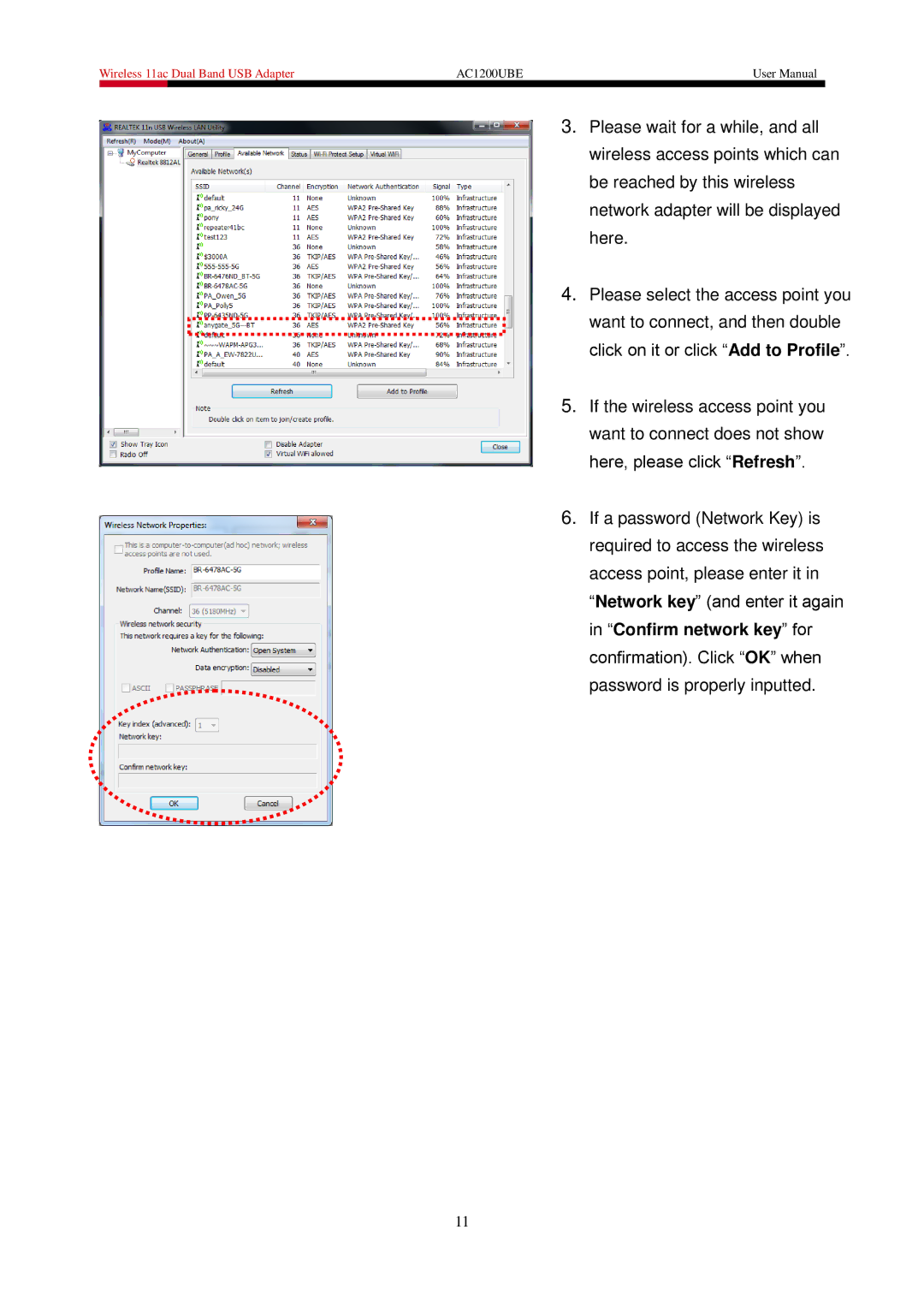Wireless 11ac Dual Band USB Adapter | AC1200UBE | User Manual | |
|
|
|
|
3. Please wait for a while, and all wireless access points which can be reached by this wireless network adapter will be displayed here.
4. Please select the access point you want to connect, and then double click on it or click “Add to Profile”.
5. If the wireless access point you want to connect does not show here, please click “Refresh”.
6. If a password (Network Key) is required to access the wireless access point, please enter it in “Network key” (and enter it again in “Confirm network key” for confirmation). Click “OK” when password is properly inputted.
11