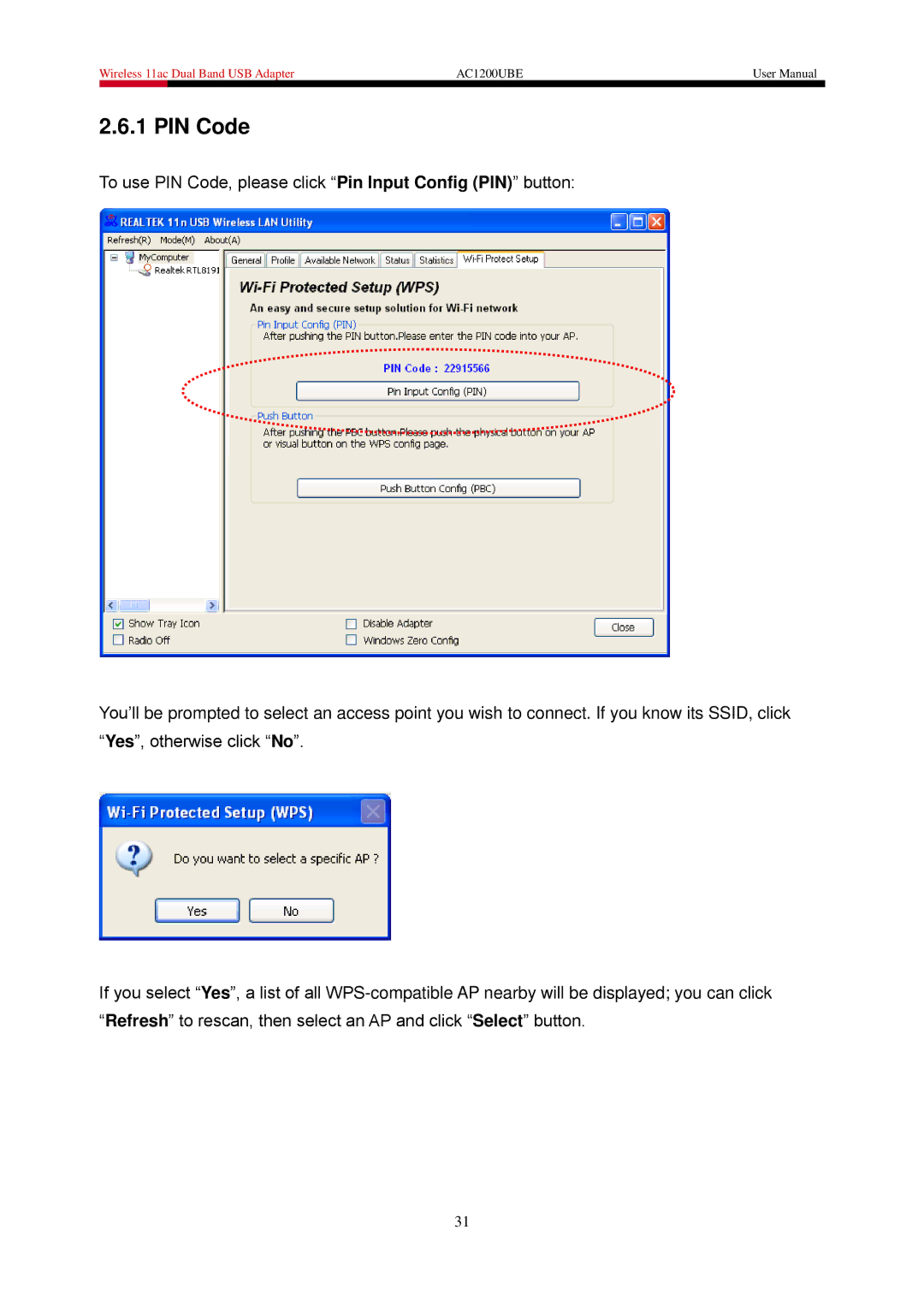Wireless 11ac Dual Band USB Adapter | AC1200UBE | User Manual | |
|
|
|
|
2.6.1 PIN Code
To use PIN Code, please click “Pin Input Config (PIN)” button:
You’ll be prompted to select an access point you wish to connect. If you know its SSID, click “Yes”, otherwise click “No”.
If you select “Yes”, a list of all
31