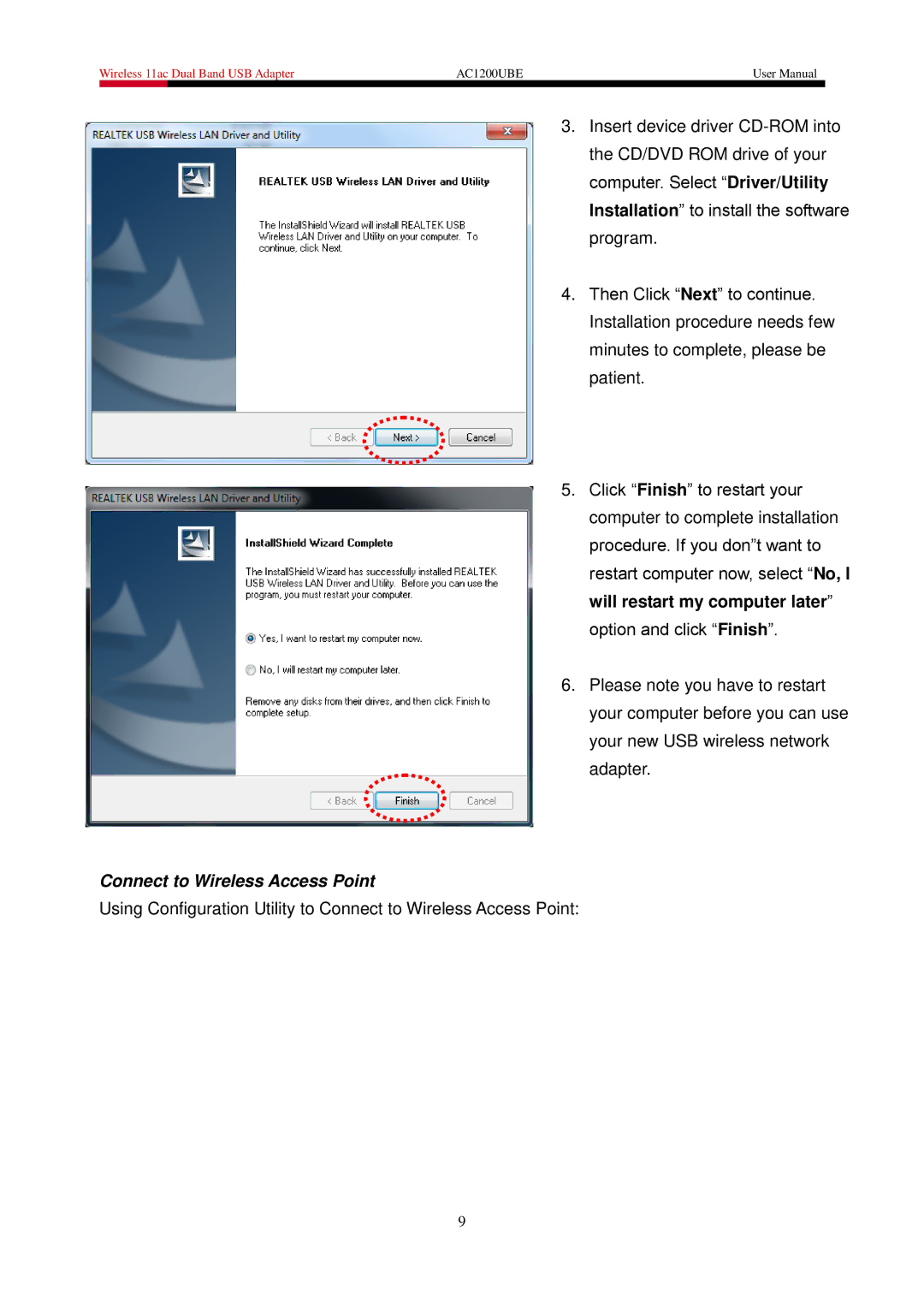Wireless 11ac Dual Band USB Adapter | AC1200UBE | User Manual | |
|
|
|
|
3. Insert device driver
4. Then Click “Next” to continue. Installation procedure needs few minutes to complete, please be patient.
5. Click “Finish” to restart your computer to complete installation procedure. If you don”t want to restart computer now, select “No, I
will restart my computer later”
option and click “Finish”.
6. Please note you have to restart your computer before you can use your new USB wireless network adapter.
Connect to Wireless Access Point
Using Configuration Utility to Connect to Wireless Access Point:
9