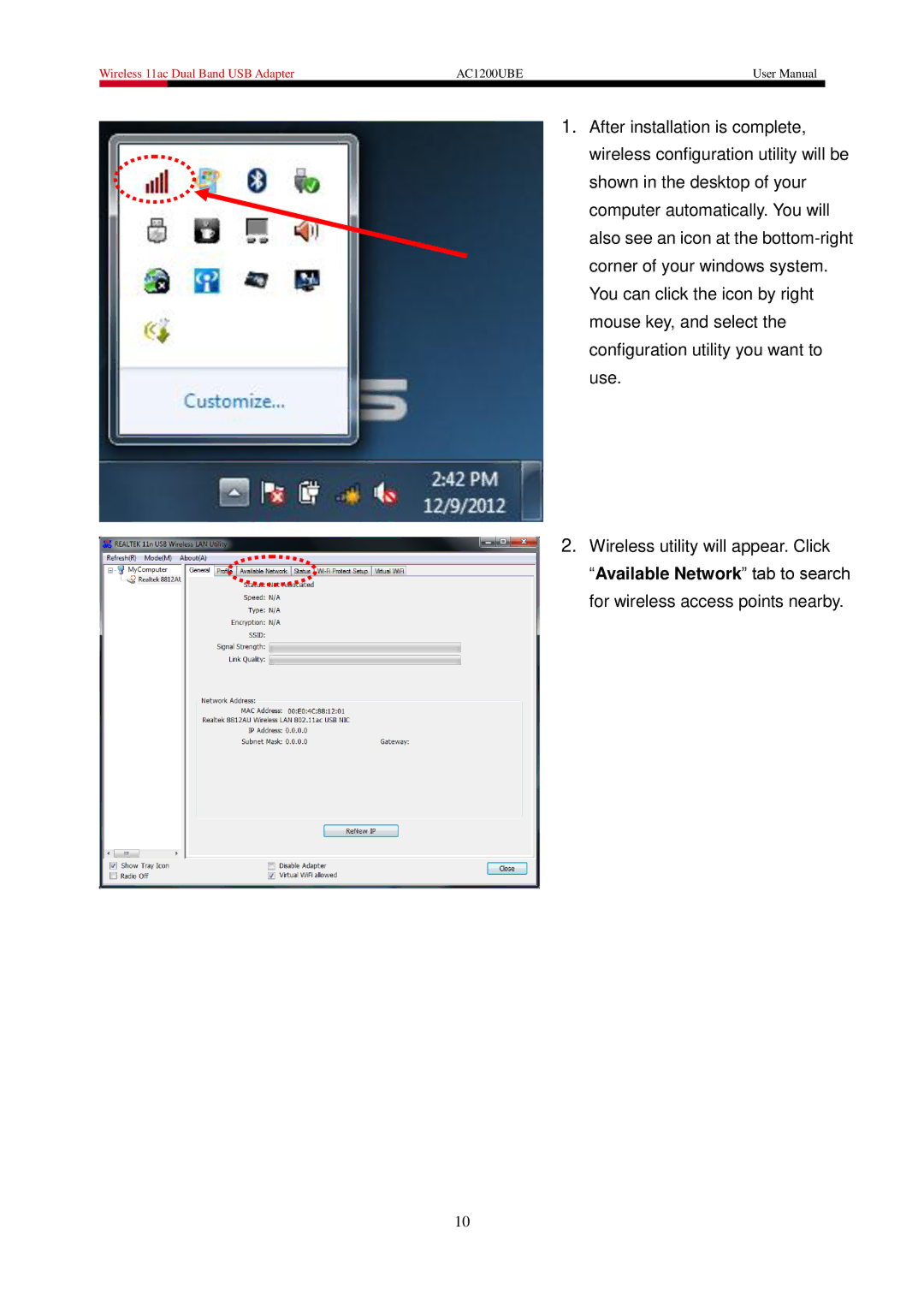Wireless 11ac Dual Band USB Adapter | AC1200UBE | User Manual | |
|
|
|
|
1. After installation is complete, wireless configuration utility will be shown in the desktop of your computer automatically. You will also see an icon at the
2. Wireless utility will appear. Click “Available Network” tab to search for wireless access points nearby.
10