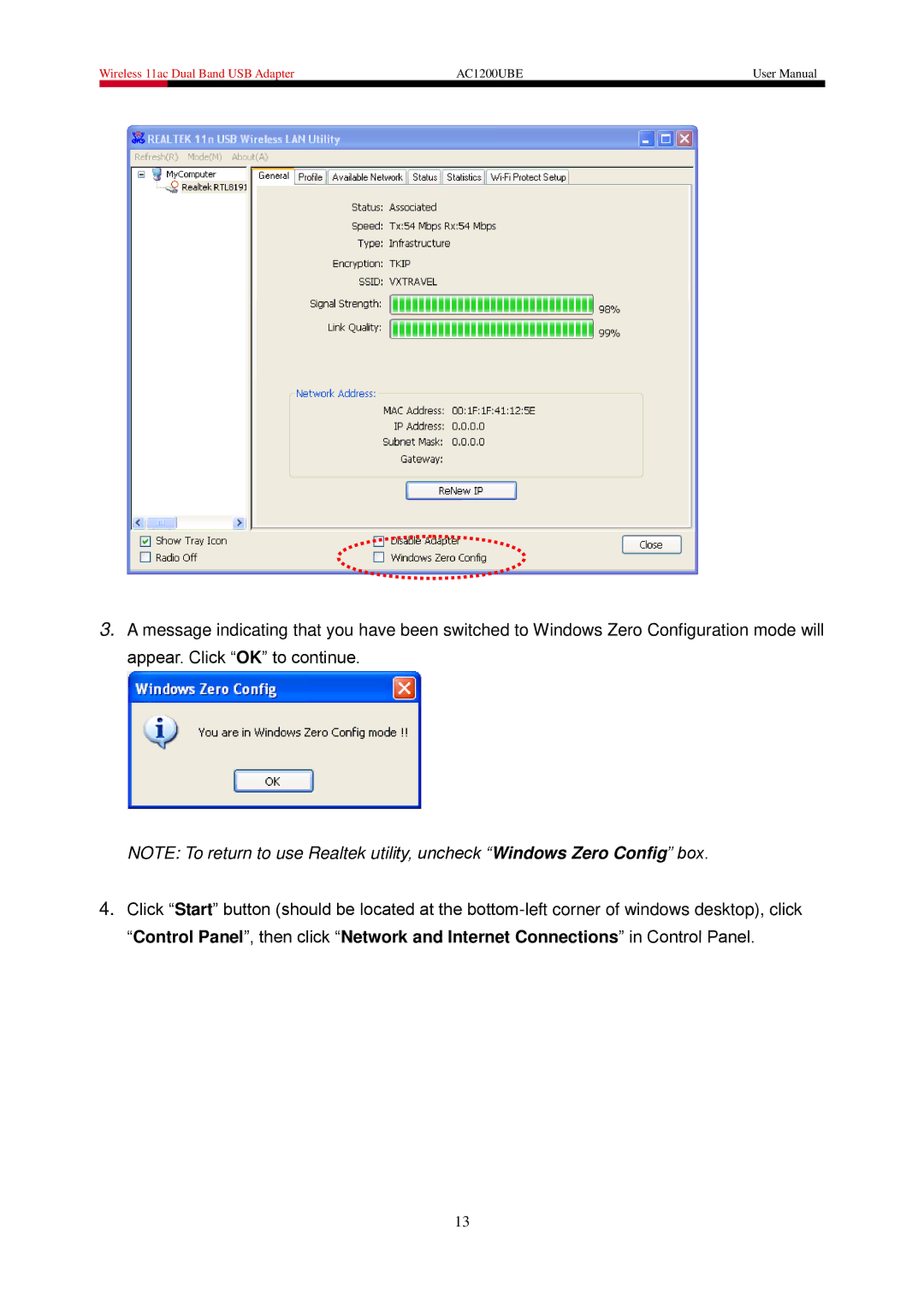Wireless 11ac Dual Band USB Adapter | AC1200UBE | User Manual | |
|
|
|
|
3.A message indicating that you have been switched to Windows Zero Configuration mode will appear. Click “OK” to continue.
NOTE: To return to use Realtek utility, uncheck “Windows Zero Config” box.
4.Click “Start” button (should be located at the
“Control Panel”, then click “Network and Internet Connections” in Control Panel.
13