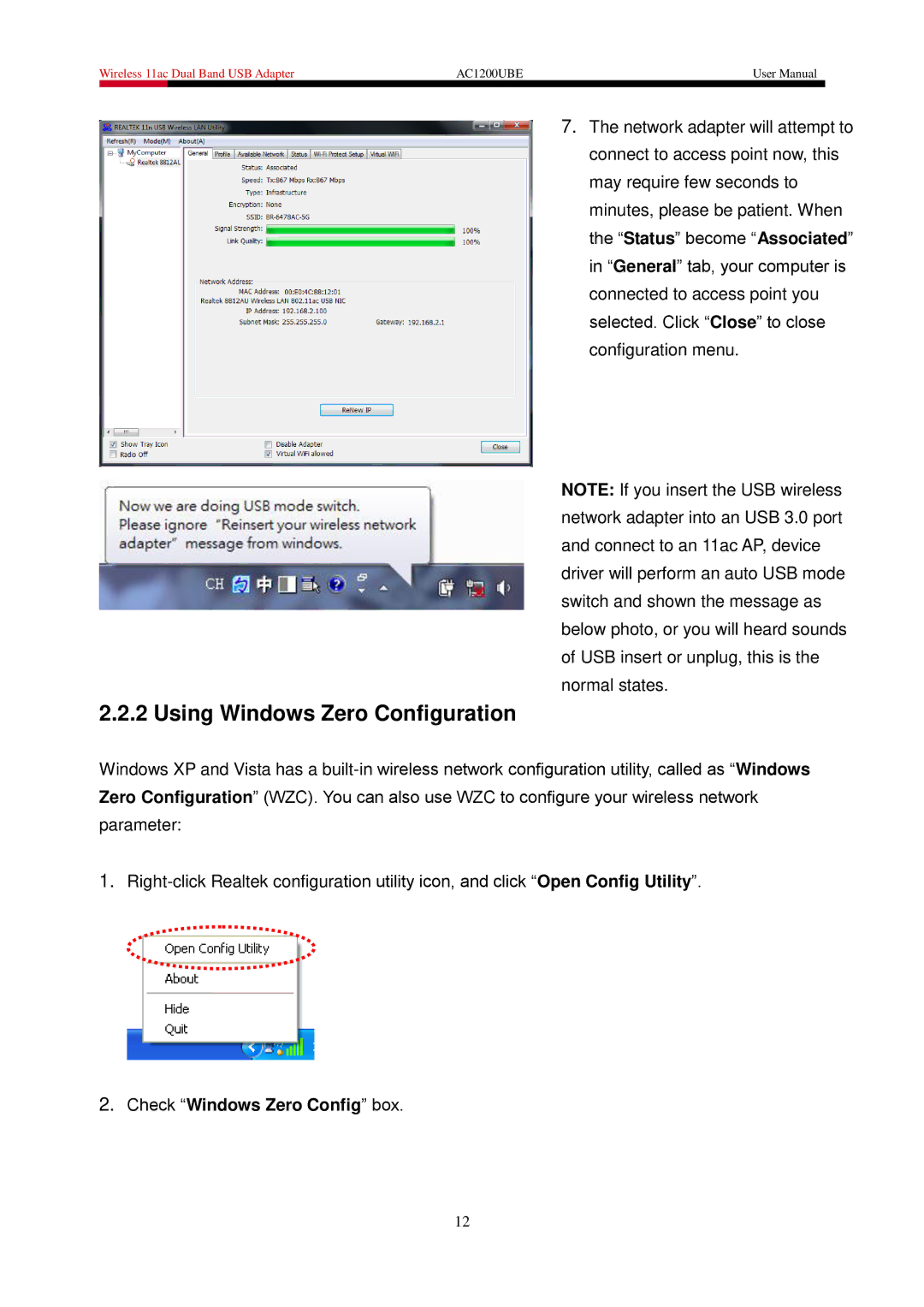Wireless 11ac Dual Band USB Adapter | AC1200UBE | User Manual | |
|
|
|
|
7. The network adapter will attempt to connect to access point now, this may require few seconds to minutes, please be patient. When the “Status” become “Associated” in “General” tab, your computer is connected to access point you selected. Click “Close” to close configuration menu.
NOTE: If you insert the USB wireless network adapter into an USB 3.0 port and connect to an 11ac AP, device driver will perform an auto USB mode switch and shown the message as below photo, or you will heard sounds of USB insert or unplug, this is the normal states.
2.2.2 Using Windows Zero Configuration
Windows XP and Vista has a
parameter:
1.
2.Check “Windows Zero Config” box.
12