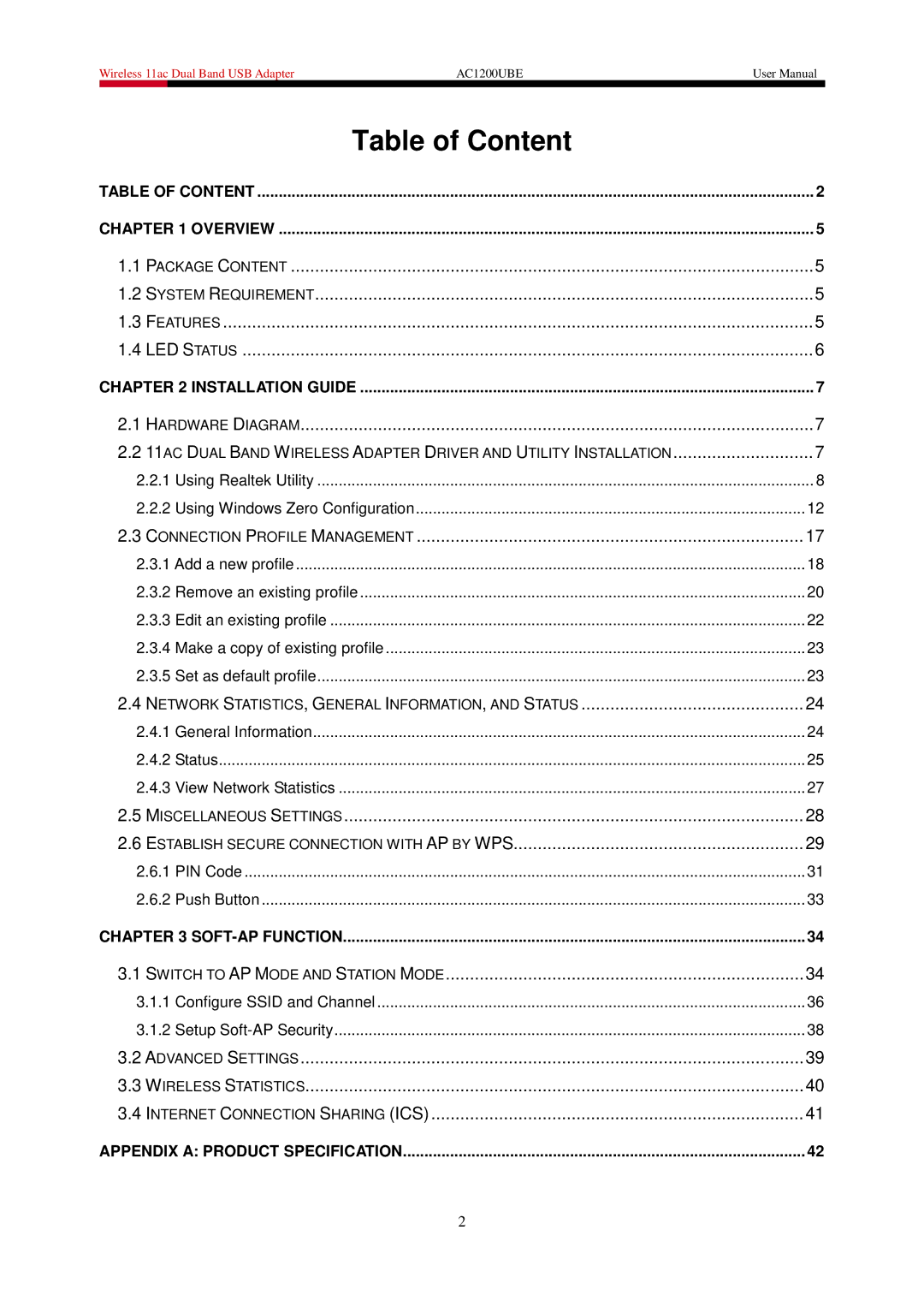Wireless 11ac Dual Band USB Adapter | AC1200UBE | User Manual |
Table of Content |
| |
TABLE OF CONTENT | 2 | |
CHAPTER 1 OVERVIEW | 5 | |
1.1 PACKAGE CONTENT | 5 | |
1.2 SYSTEM REQUIREMENT | 5 | |
1.3 FEATURES | 5 | |
1.4 LED STATUS | 6 | |
CHAPTER 2 INSTALLATION GUIDE | 7 | |
2.1 HARDWARE DIAGRAM | 7 | |
2.2 11AC DUAL BAND WIRELESS ADAPTER DRIVER AND UTILITY INSTALLATION | .............................7 | |
2.2.1 Using Realtek Utility | 8 | |
2.2.2 Using Windows Zero Configuration | 12 | |
2.3 CONNECTION PROFILE MANAGEMENT | 17 | |
2.3.1 Add a new profile | 18 | |
2.3.2 Remove an existing profile | 20 | |
2.3.3 Edit an existing profile | 22 | |
2.3.4 Make a copy of existing profile | 23 | |
2.3.5 Set as default profile | 23 | |
2.4 NETWORK STATISTICS, GENERAL INFORMATION, AND STATUS | 24 | |
2.4.1 General Information | 24 | |
2.4.2 Status | 25 | |
2.4.3 View Network Statistics | 27 | |
2.5 MISCELLANEOUS SETTINGS | 28 | |
2.6 ESTABLISH SECURE CONNECTION WITH AP BY WPS | 29 | |
2.6.1 PIN Code | 31 | |
2.6.2 Push Button | 33 | |
CHAPTER 3 | 34 | |
3.1 SWITCH TO AP MODE AND STATION MODE | 34 | |
3.1.1 Configure SSID and Channel | 36 | |
3.1.2 Setup | 38 | |
3.2 ADVANCED SETTINGS | 39 | |
3.3 WIRELESS STATISTICS | 40 | |
3.4 INTERNET CONNECTION SHARING (ICS) | 41 | |
APPENDIX A: PRODUCT SPECIFICATION | 42 | |
2