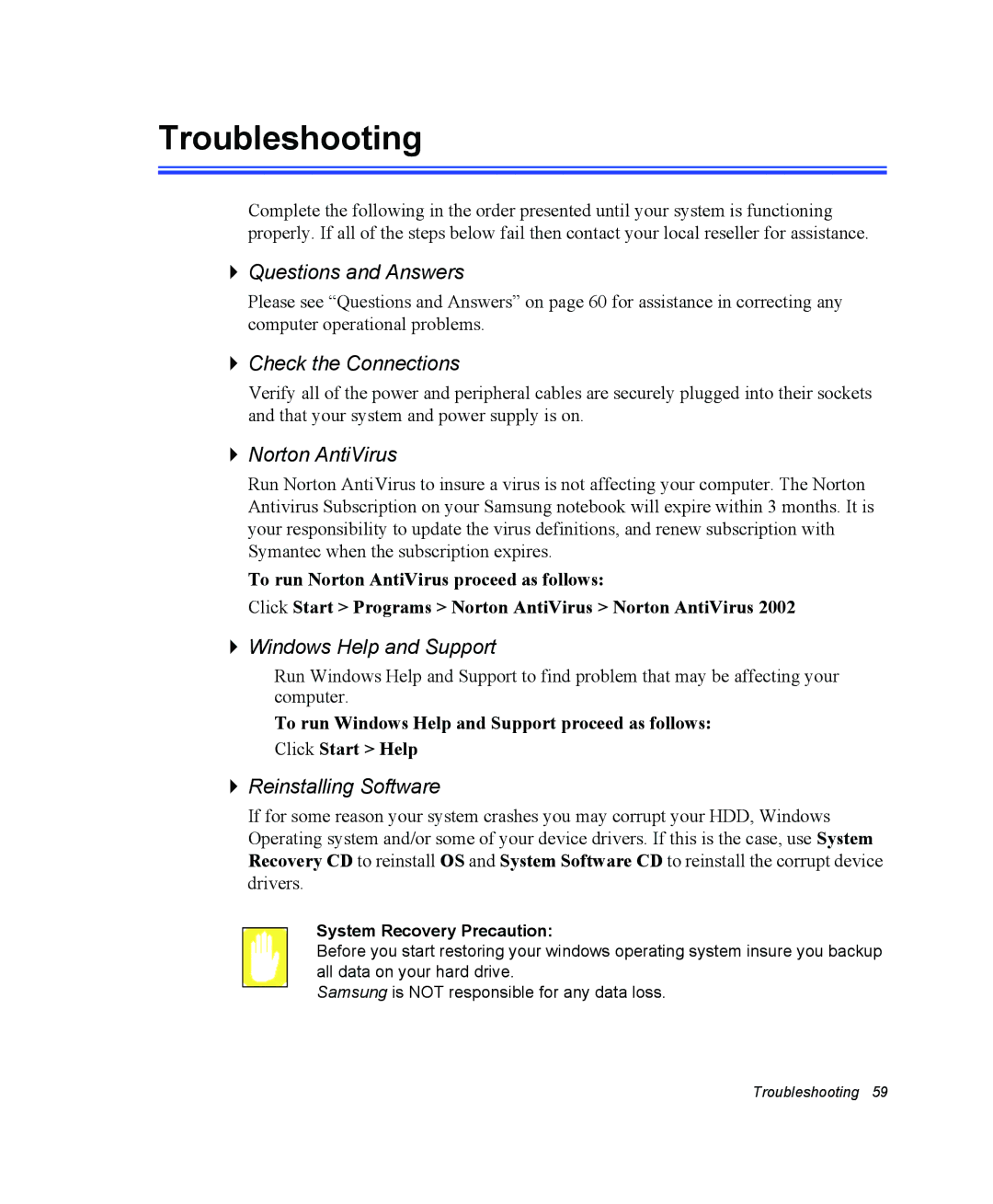Troubleshooting
Complete the following in the order presented until your system is functioning properly. If all of the steps below fail then contact your local reseller for assistance.
Questions and Answers
Please see “Questions and Answers” on page 60 for assistance in correcting any computer operational problems.
Check the Connections
Verify all of the power and peripheral cables are securely plugged into their sockets and that your system and power supply is on.
Norton AntiVirus
Run Norton AntiVirus to insure a virus is not affecting your computer. The Norton Antivirus Subscription on your Samsung notebook will expire within 3 months. It is your responsibility to update the virus definitions, and renew subscription with Symantec when the subscription expires.
To run Norton AntiVirus proceed as follows:
Click Start > Programs > Norton AntiVirus > Norton AntiVirus 2002
Windows Help and Support
Run Windows Help and Support to find problem that may be affecting your computer.
To run Windows Help and Support proceed as follows:
Click Start > Help
Reinstalling Software
If for some reason your system crashes you may corrupt your HDD, Windows Operating system and/or some of your device drivers. If this is the case, use System Recovery CD to reinstall OS and System Software CD to reinstall the corrupt device drivers.
System Recovery Precaution:
Before you start restoring your windows operating system insure you backup all data on your hard drive.
Samsung is NOT responsible for any data loss.
Troubleshooting 59