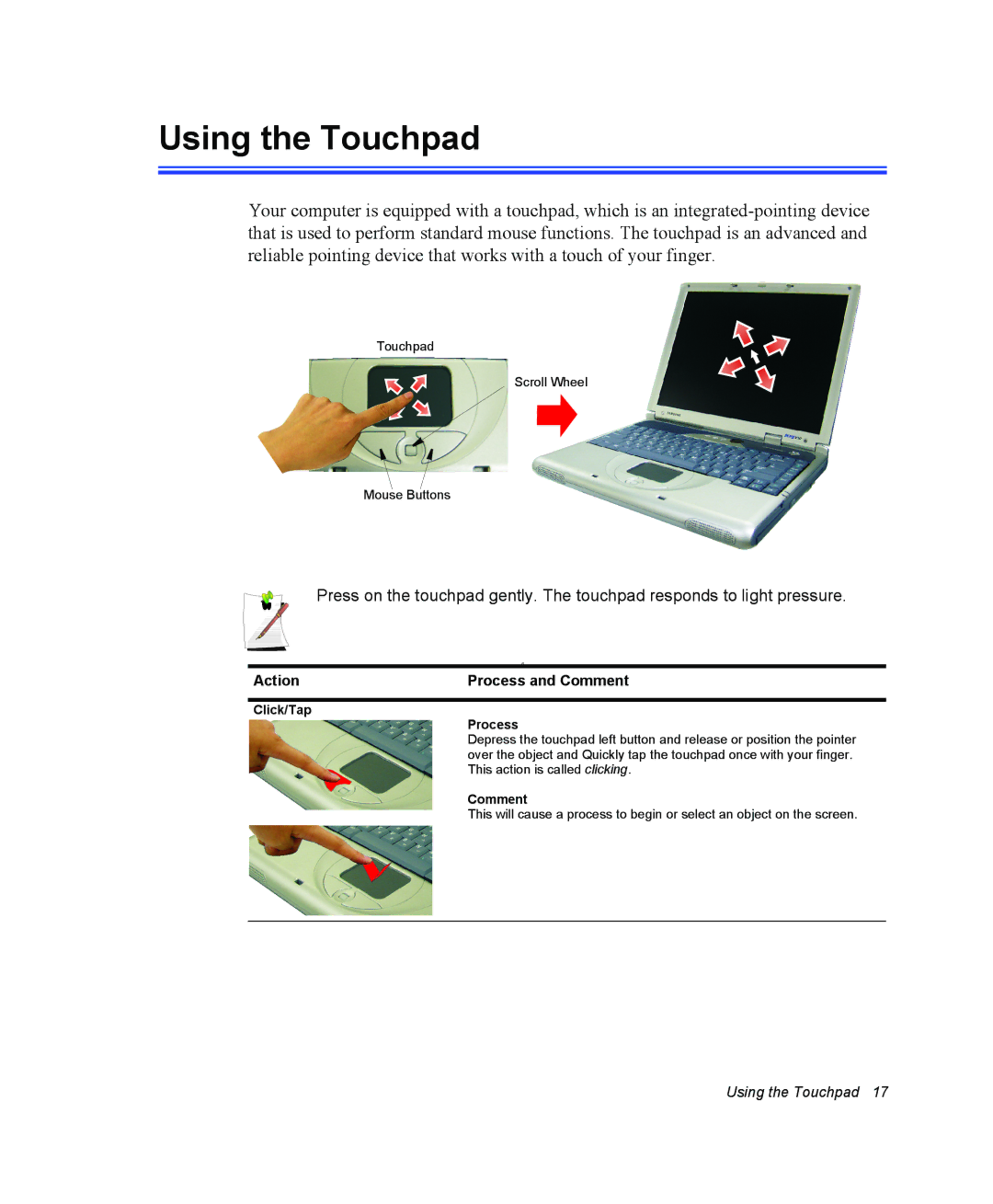Using the Touchpad
Your computer is equipped with a touchpad, which is an
Touchpad
Scroll Wheel
Mouse Buttons
Press on the touchpad gently. The touchpad responds to light pressure.
| d |
Action | Process and Comment |
|
|
Click/Tap | Process |
| |
| Depress the touchpad left button and release or position the pointer |
| over the object and Quickly tap the touchpad once with your finger. |
| This action is called clicking. |
| Comment |
| This will cause a process to begin or select an object on the screen. |
|
|
Using the Touchpad 17