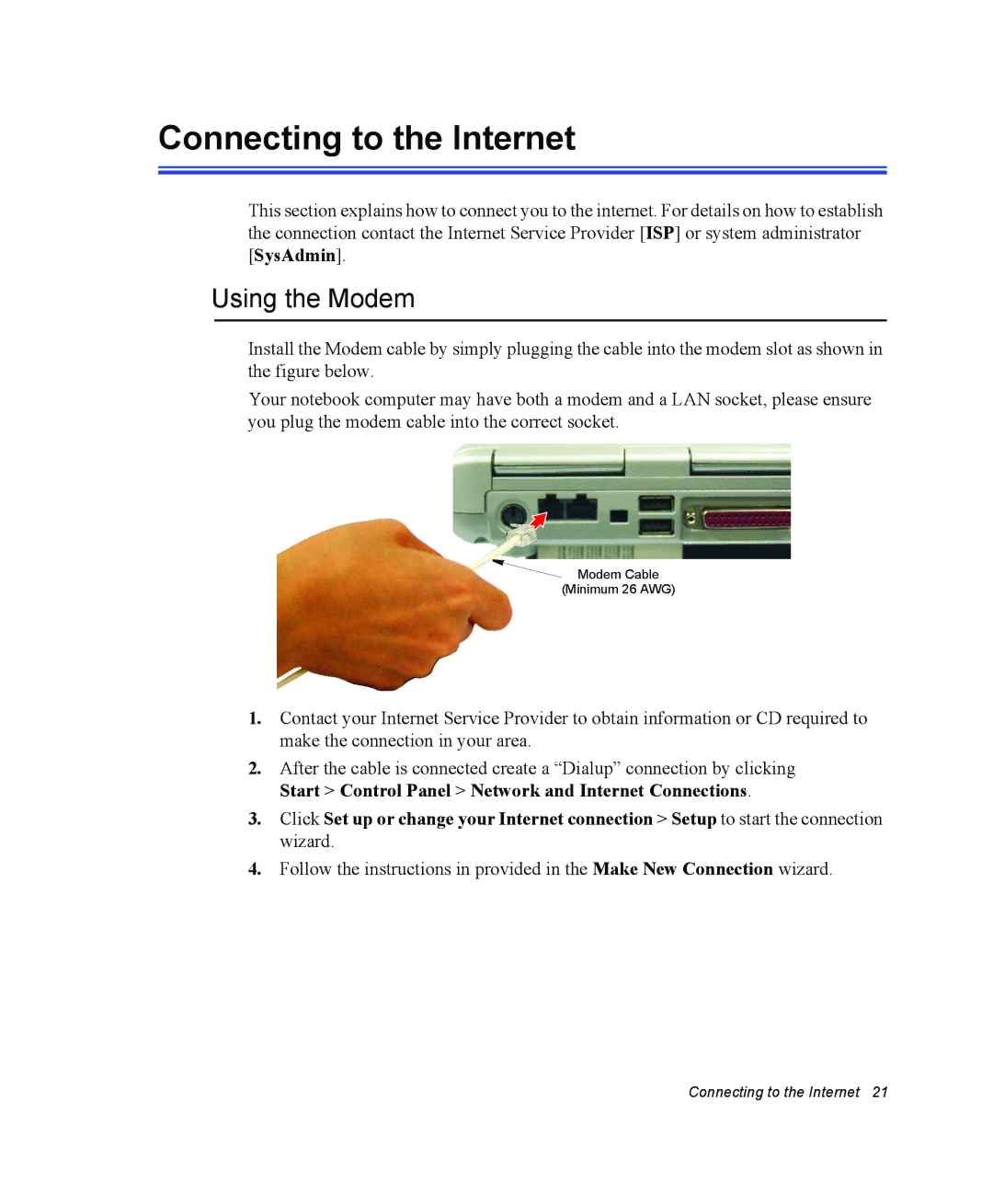Connecting to the Internet
This section explains how to connect you to the internet. For details on how to establish the connection contact the Internet Service Provider [ISP] or system administrator [SysAdmin].
Using the Modem
Install the Modem cable by simply plugging the cable into the modem slot as shown in the figure below.
Your notebook computer may have both a modem and a LAN socket, please ensure you plug the modem cable into the correct socket.
Modem Cable
(Minimum 26 AWG)
1.Contact your Internet Service Provider to obtain information or CD required to make the connection in your area.
2.After the cable is connected create a “Dialup” connection by clicking Start > Control Panel > Network and Internet Connections.
3.Click Set up or change your Internet connection > Setup to start the connection wizard.
4.Follow the instructions in provided in the Make New Connection wizard.
Connecting to the Internet 21