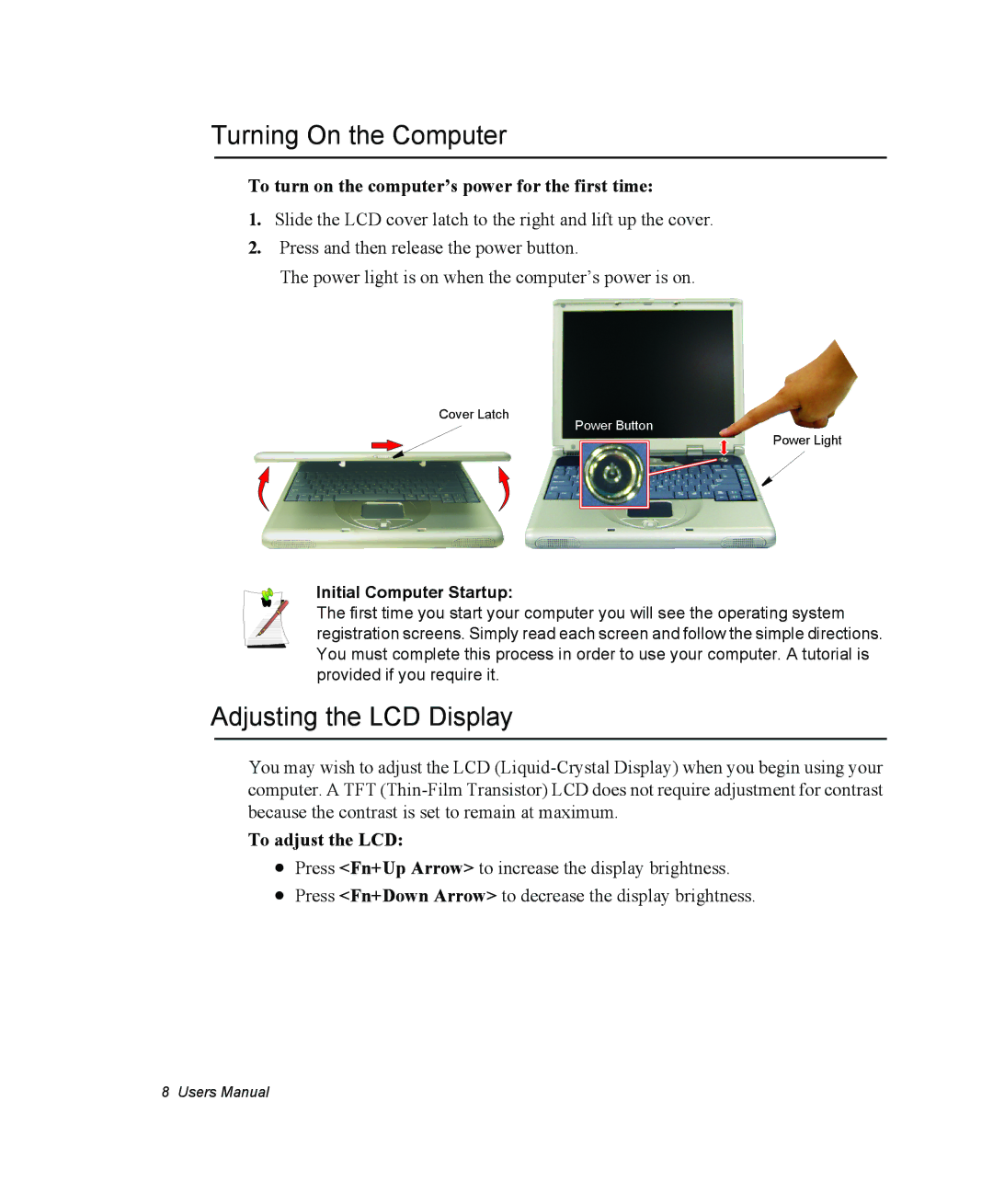Turning On the Computer
To turn on the computer’s power for the first time:
1.Slide the LCD cover latch to the right and lift up the cover.
2.Press and then release the power button.
The power light is on when the computer’s power is on.
Cover Latch
Power Button
Power Light
Initial Computer Startup:
The first time you start your computer you will see the operating system registration screens. Simply read each screen and follow the simple directions. You must complete this process in order to use your computer. A tutorial is provided if you require it.
Adjusting the LCD Display
You may wish to adjust the LCD
To adjust the LCD:
•Press <Fn+Up Arrow> to increase the display brightness.
•Press <Fn+Down Arrow> to decrease the display brightness.
8 Users Manual