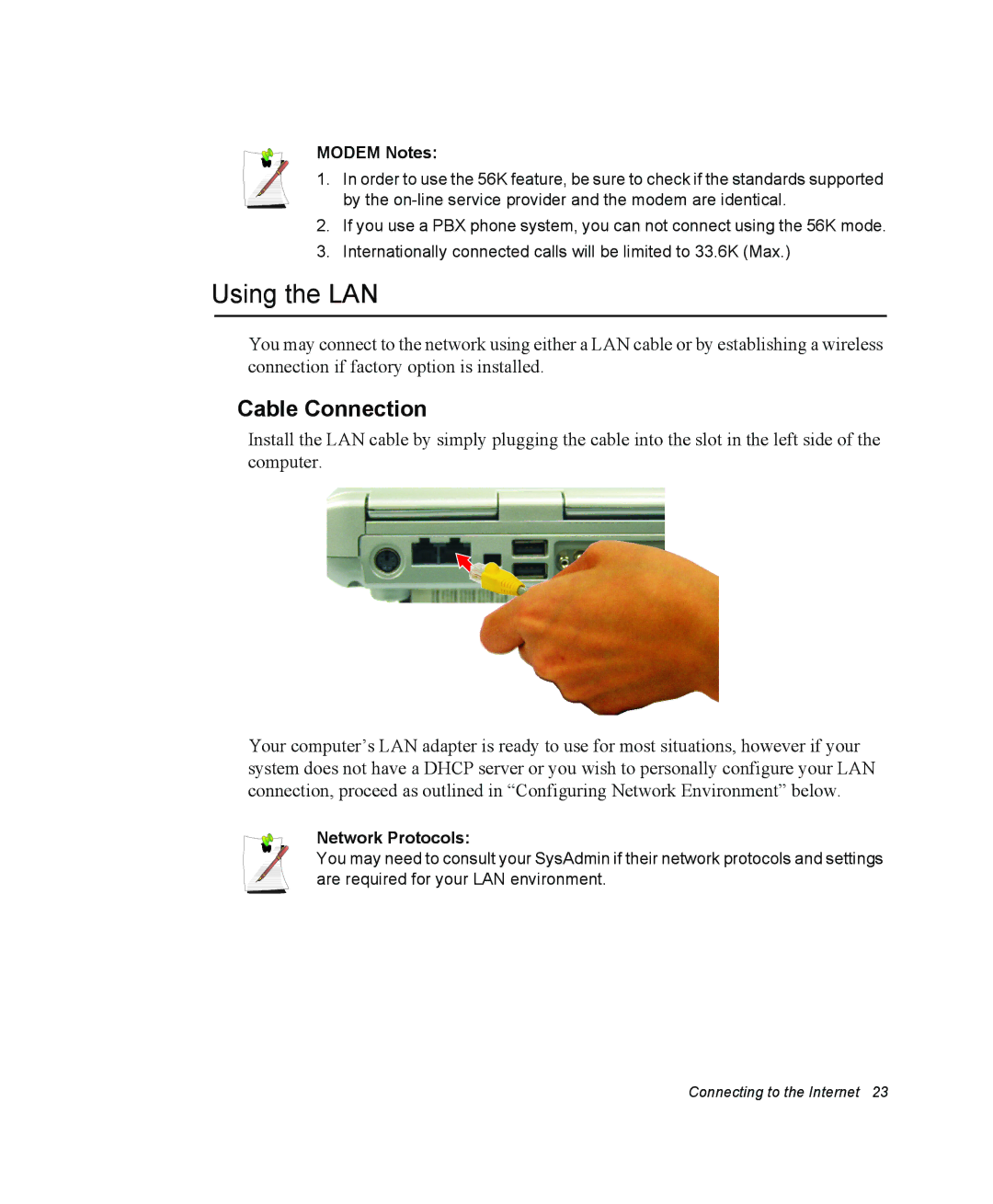MODEM Notes:
1. In order to use the 56K feature, be sure to check if the standards supported by the
2.If you use a PBX phone system, you can not connect using the 56K mode.
3.Internationally connected calls will be limited to 33.6K (Max.)
Using the LAN
You may connect to the network using either a LAN cable or by establishing a wireless connection if factory option is installed.
Cable Connection
Install the LAN cable by simply plugging the cable into the slot in the left side of the computer.
Your computer’s LAN adapter is ready to use for most situations, however if your system does not have a DHCP server or you wish to personally configure your LAN connection, proceed as outlined in “Configuring Network Environment” below.
Network Protocols:
You may need to consult your SysAdmin if their network protocols and settings are required for your LAN environment.
Connecting to the Internet 23