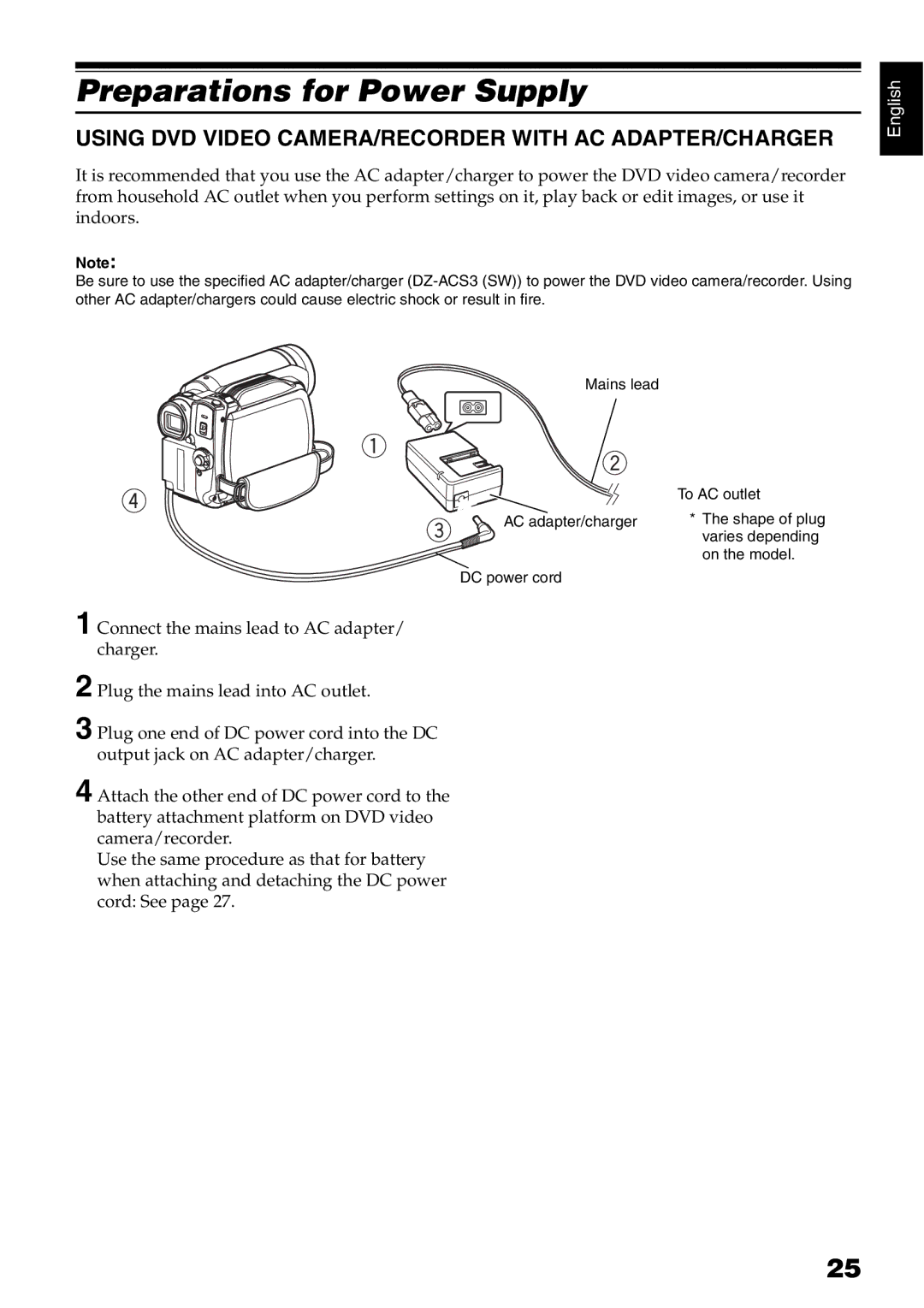Preparations for Power Supply
USING DVD VIDEO CAMERA/RECORDER WITH AC ADAPTER/CHARGER
It is recommended that you use the AC adapter/charger to power the DVD video camera/recorder from household AC outlet when you perform settings on it, play back or edit images, or use it indoors.
Note:
Be sure to use the specified AC adapter/charger
Mains lead
| To AC outlet |
AC adapter/charger | * The shape of plug |
| varies depending |
| on the model. |
DC power cord |
|
1 Connect the mains lead to AC adapter/ charger.
2
3 Plug one end of DC power cord into the DC output jack on AC adapter/charger.
4 Attach the other end of DC power cord to the battery attachment platform on DVD video camera/recorder.
Use the same procedure as that for battery when attaching and detaching the DC power cord: See page 27.
English
25