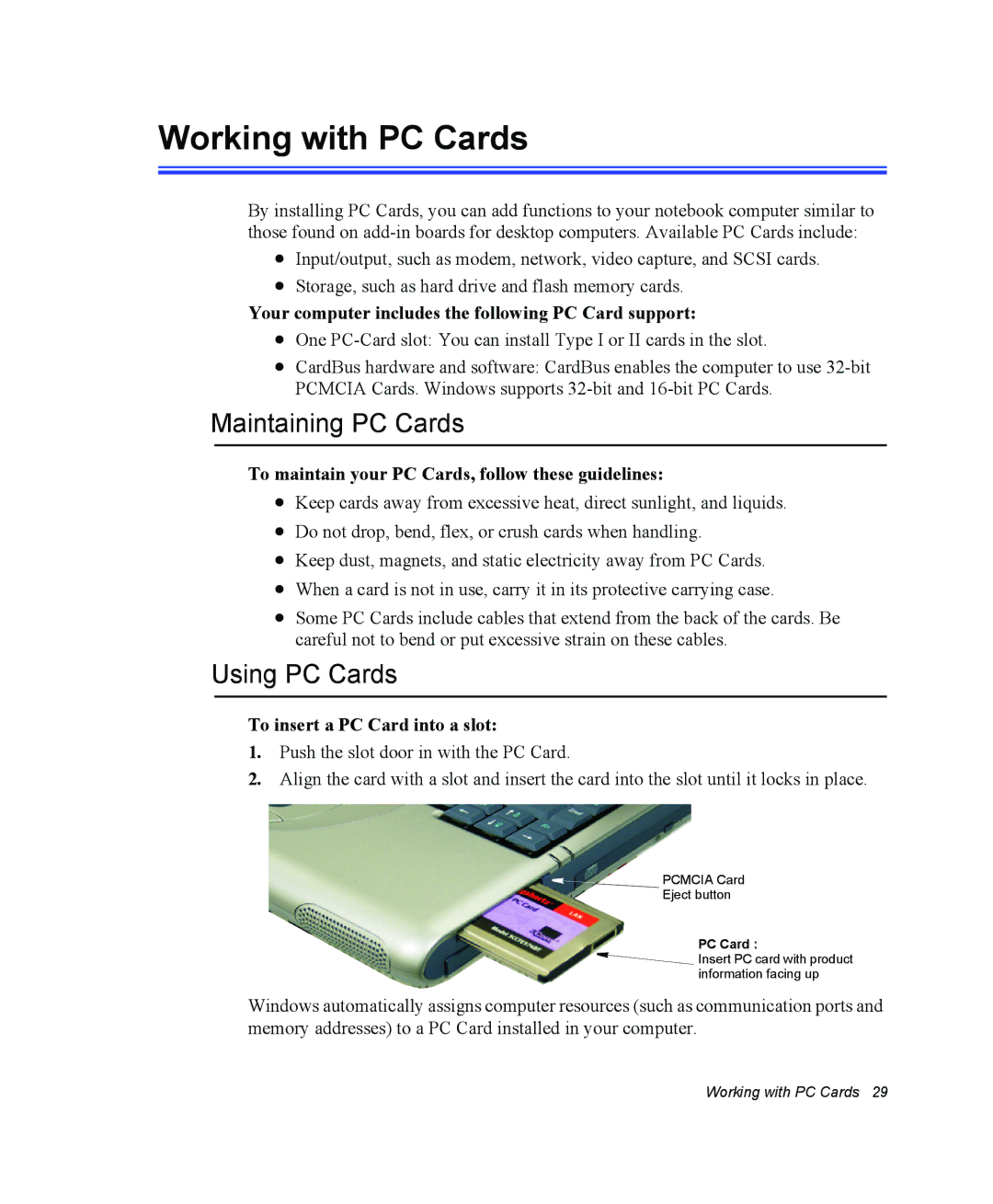Working with PC Cards
By installing PC Cards, you can add functions to your notebook computer similar to those found on
•Input/output, such as modem, network, video capture, and SCSI cards.
•Storage, such as hard drive and flash memory cards.
Your computer includes the following PC Card support:
•One
•CardBus hardware and software: CardBus enables the computer to use
Maintaining PC Cards
To maintain your PC Cards, follow these guidelines:
•Keep cards away from excessive heat, direct sunlight, and liquids.
•Do not drop, bend, flex, or crush cards when handling.
•Keep dust, magnets, and static electricity away from PC Cards.
•When a card is not in use, carry it in its protective carrying case.
•Some PC Cards include cables that extend from the back of the cards. Be careful not to bend or put excessive strain on these cables.
Using PC Cards
To insert a PC Card into a slot:
1.Push the slot door in with the PC Card.
2.Align the card with a slot and insert the card into the slot until it locks in place.
PCMCIA Card
Eject button
PC Card :
![]() Insert PC card with product information facing up
Insert PC card with product information facing up
Windows automatically assigns computer resources (such as communication ports and memory addresses) to a PC Card installed in your computer.
Working with PC Cards 29