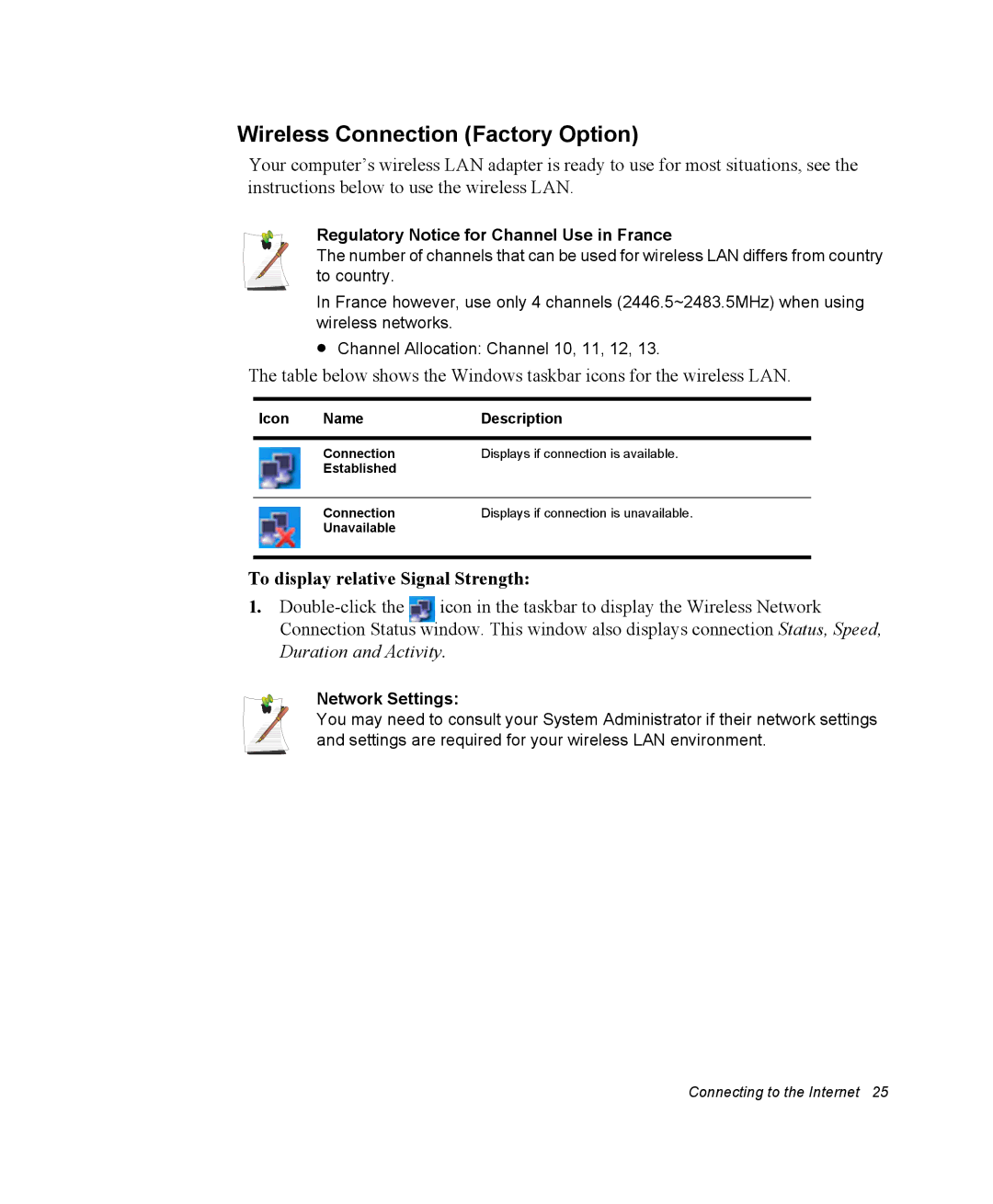Wireless Connection (Factory Option)
Your computer’s wireless LAN adapter is ready to use for most situations, see the instructions below to use the wireless LAN.
Regulatory Notice for Channel Use in France
The number of channels that can be used for wireless LAN differs from country to country.
In France however, use only 4 channels (2446.5~2483.5MHz) when using wireless networks.
•Channel Allocation: Channel 10, 11, 12, 13.
The table below shows the Windows taskbar icons for the wireless LAN.
Icon | Name | Description |
|
|
|
| Connection | Displays if connection is available. |
| Established |
|
|
|
|
| Connection | Displays if connection is unavailable. |
| Unavailable |
|
To display relative Signal Strength:
1.
Network Settings:
You may need to consult your System Administrator if their network settings and settings are required for your wireless LAN environment.
Connecting to the Internet 25