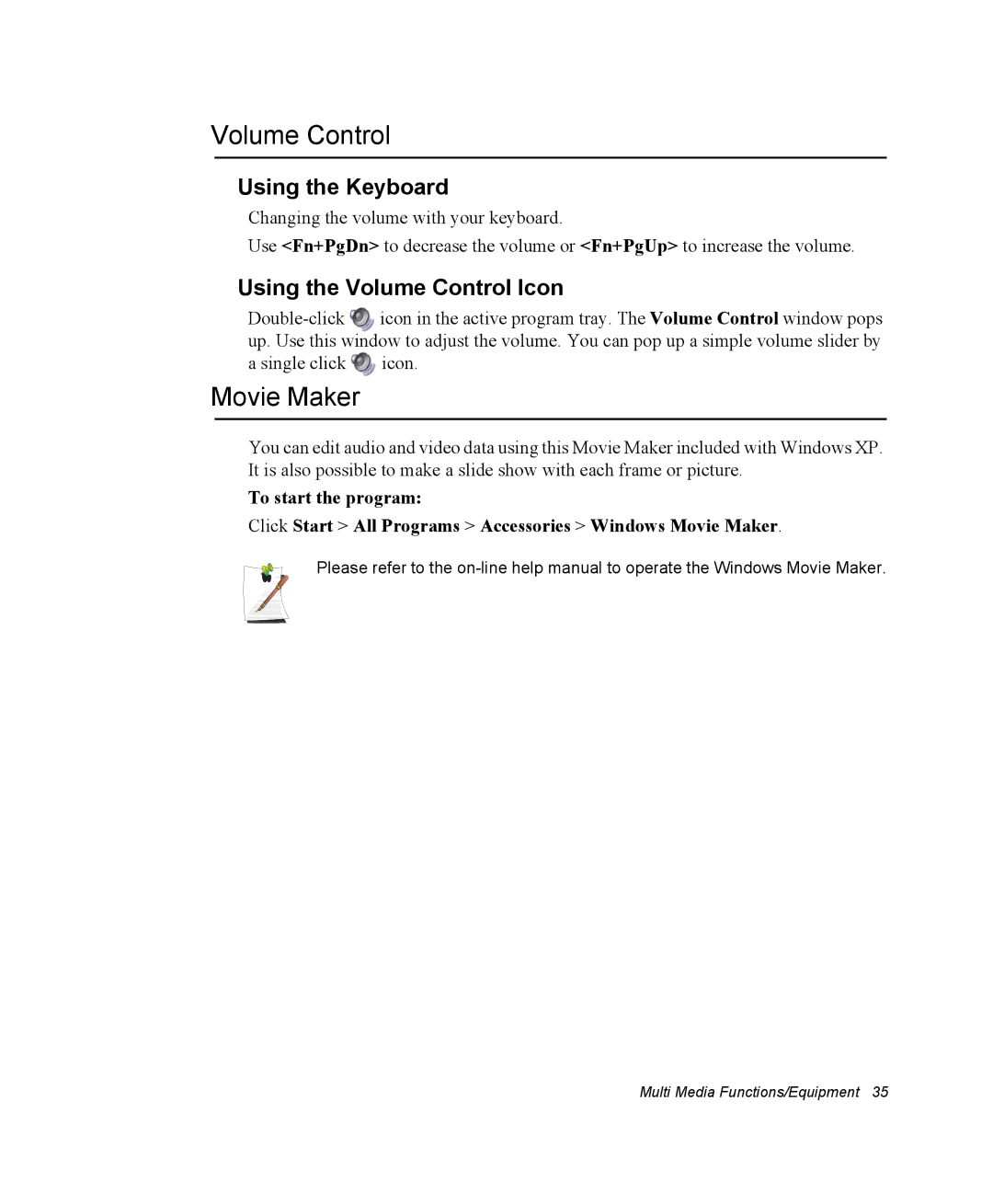Volume Control
Using the Keyboard
Changing the volume with your keyboard.
Use <Fn+PgDn> to decrease the volume or <Fn+PgUp> to increase the volume.
Using the Volume Control Icon
![]() icon in the active program tray. The Volume Control window pops up. Use this window to adjust the volume. You can pop up a simple volume slider by a single click
icon in the active program tray. The Volume Control window pops up. Use this window to adjust the volume. You can pop up a simple volume slider by a single click ![]() icon.
icon.
Movie Maker
You can edit audio and video data using this Movie Maker included with Windows XP. It is also possible to make a slide show with each frame or picture.
To start the program:
Click Start > All Programs > Accessories > Windows Movie Maker.
Please refer to the
Multi Media Functions/Equipment 35