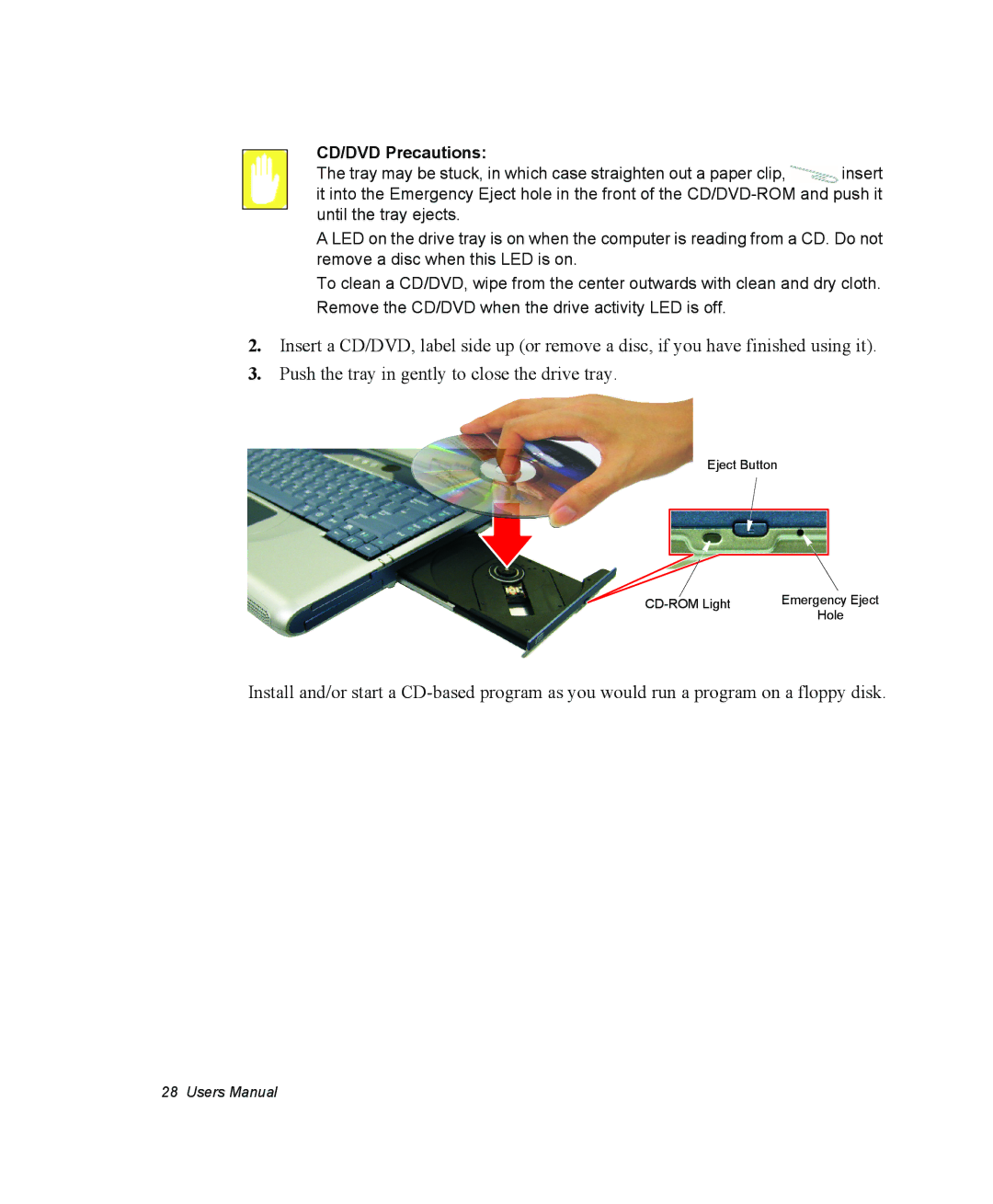CD/DVD Precautions:
The tray may be stuck, in which case straighten out a paper clip, ![]() insert it into the Emergency Eject hole in the front of the
insert it into the Emergency Eject hole in the front of the
A LED on the drive tray is on when the computer is reading from a CD. Do not remove a disc when this LED is on.
To clean a CD/DVD, wipe from the center outwards with clean and dry cloth. Remove the CD/DVD when the drive activity LED is off.
2.Insert a CD/DVD, label side up (or remove a disc, if you have finished using it).
3.Push the tray in gently to close the drive tray.
Eject Button
Emergency Eject | |
| Hole |
Install and/or start a
28 Users Manual