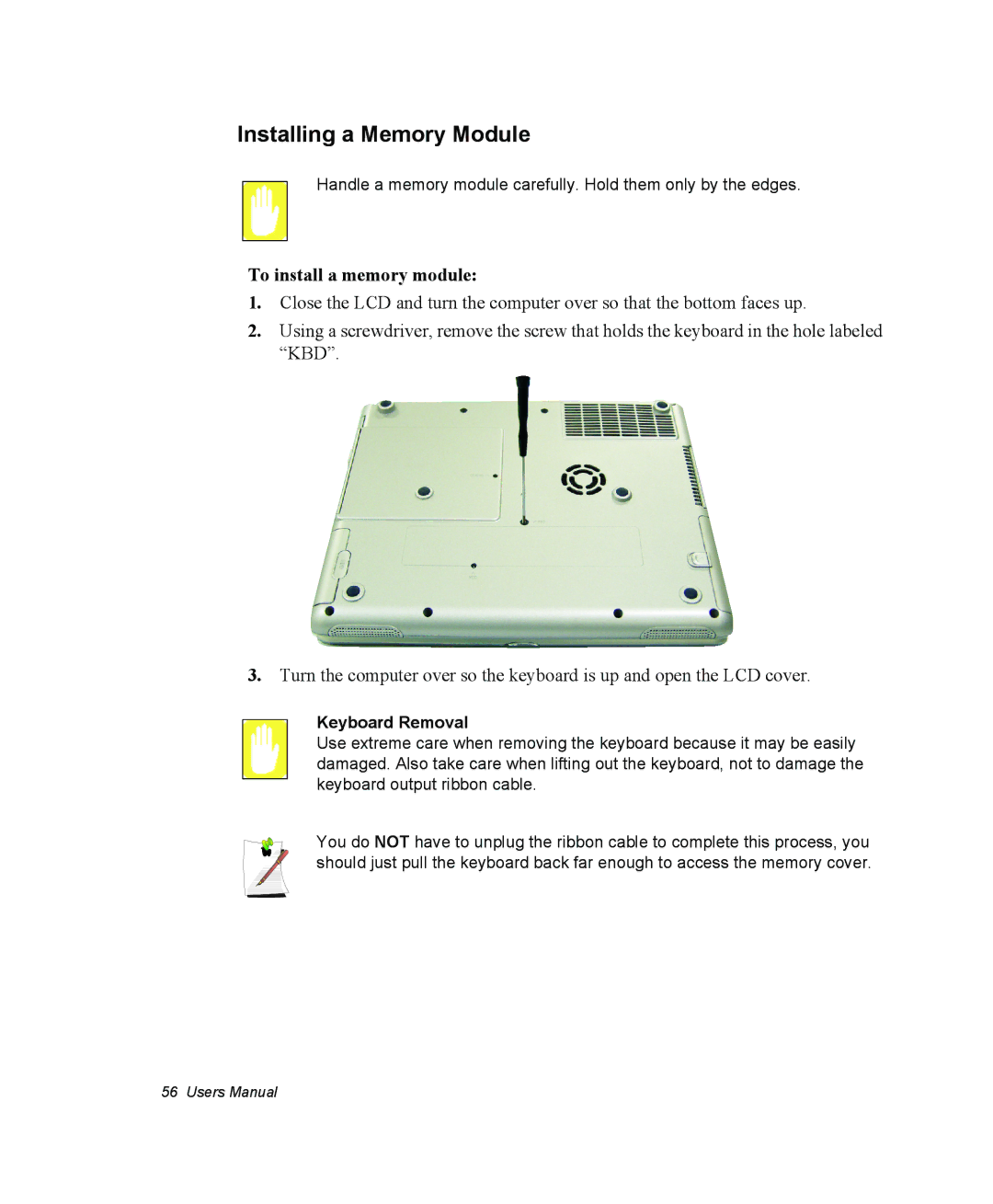Installing a Memory Module
Handle a memory module carefully. Hold them only by the edges.
To install a memory module:
1.Close the LCD and turn the computer over so that the bottom faces up.
2.Using a screwdriver, remove the screw that holds the keyboard in the hole labeled “KBD”.
3.Turn the computer over so the keyboard is up and open the LCD cover.
Keyboard Removal
Use extreme care when removing the keyboard because it may be easily damaged. Also take care when lifting out the keyboard, not to damage the keyboard output ribbon cable.
You do NOT have to unplug the ribbon cable to complete this process, you should just pull the keyboard back far enough to access the memory cover.
56 Users Manual