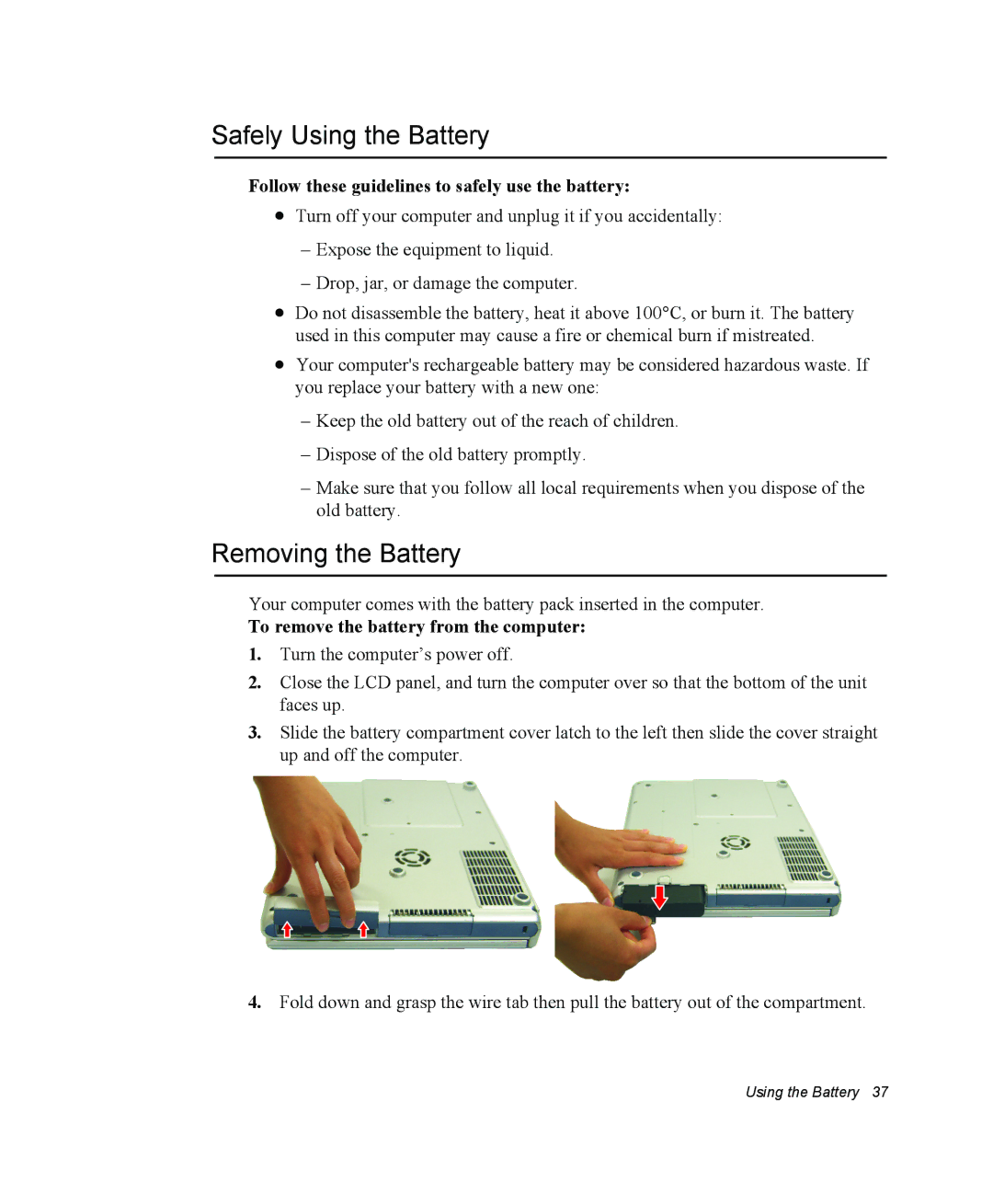Safely Using the Battery
Follow these guidelines to safely use the battery:
•Turn off your computer and unplug it if you accidentally:
–Expose the equipment to liquid.
–Drop, jar, or damage the computer.
•Do not disassemble the battery, heat it above 100°C, or burn it. The battery used in this computer may cause a fire or chemical burn if mistreated.
•Your computer's rechargeable battery may be considered hazardous waste. If you replace your battery with a new one:
–Keep the old battery out of the reach of children.
–Dispose of the old battery promptly.
–Make sure that you follow all local requirements when you dispose of the old battery.
Removing the Battery
Your computer comes with the battery pack inserted in the computer.
To remove the battery from the computer:
1.Turn the computer’s power off.
2.Close the LCD panel, and turn the computer over so that the bottom of the unit faces up.
3.Slide the battery compartment cover latch to the left then slide the cover straight up and off the computer.
4.Fold down and grasp the wire tab then pull the battery out of the compartment.
Using the Battery 37