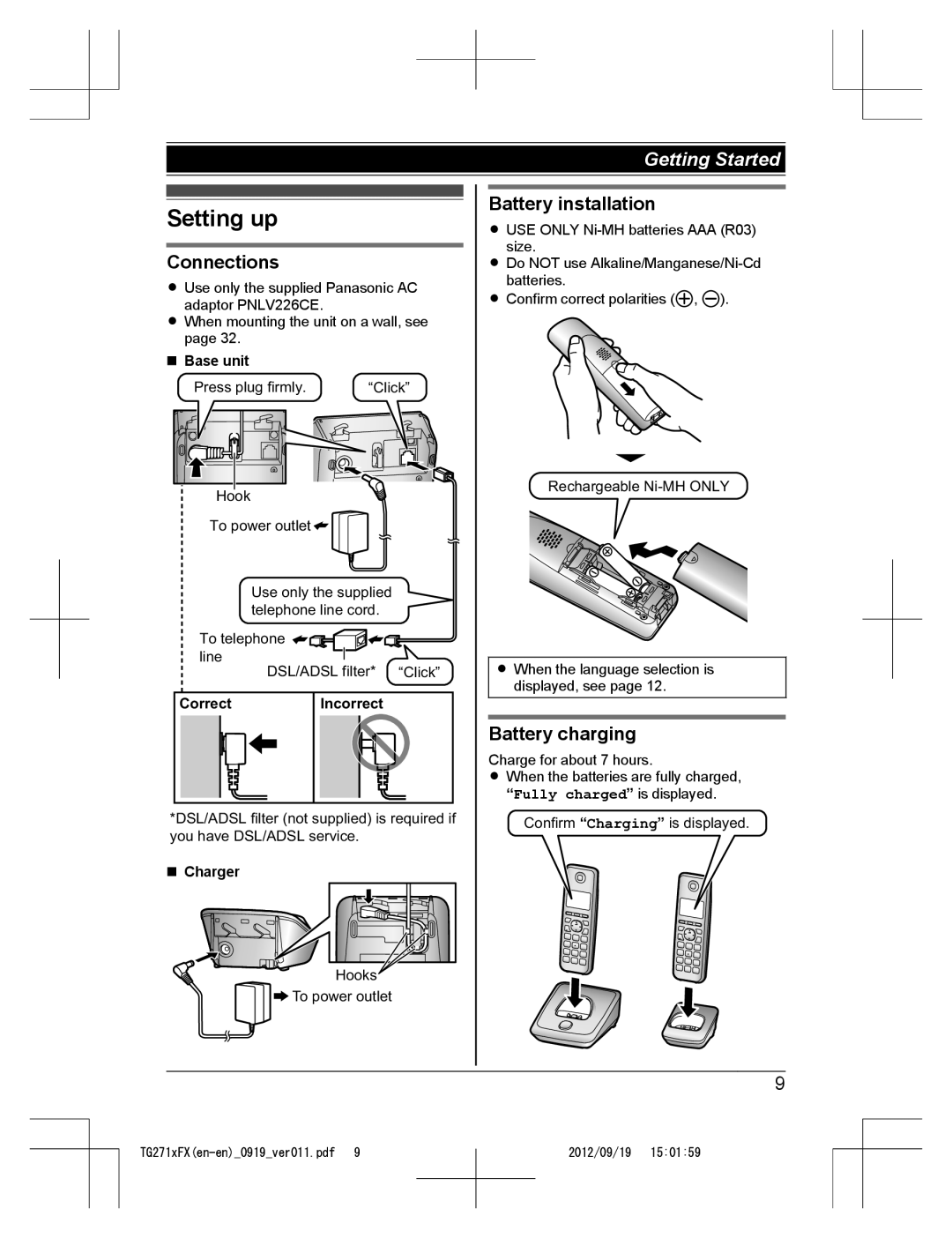Getting Started
Setting up
Connections
RUse only the supplied Panasonic AC adaptor PNLV226CE.
RWhen mounting the unit on a wall, see page 32.
nBase unit
Press plug firmly. | “Click” |
Hook
To power outlet![]()
Use only the supplied telephone line cord.
To telephone ![]()
![]()
![]()
![]()
line
DSL/ADSL filter* “Click”
Correct |
| Incorrect |
| ||||||||||
|
|
|
|
|
|
|
|
|
|
|
|
|
|
|
|
|
|
|
|
|
|
|
|
|
|
|
|
|
|
|
|
|
|
|
|
|
|
|
|
|
|
|
|
|
|
|
|
|
|
|
|
|
|
|
|
|
|
|
|
|
|
|
|
|
|
|
|
|
|
|
|
|
|
|
|
|
|
|
|
|
|
|
|
|
|
|
|
|
|
|
|
|
|
|
|
|
|
*DSL/ADSL filter (not supplied) is required if you have DSL/ADSL service.
nCharger
Battery installation
RUSE ONLY
RDo NOT use
RConfirm correct polarities (![]() ,
, ![]() ).
).
Rechargeable
RWhen the language selection is displayed, see page 12.
Battery charging
Charge for about 7 hours.
RWhen the batteries are fully charged, “Fully charged” is displayed.
Confirm “Charging” is displayed.
Hooks
![]() To power outlet
To power outlet
9
2012/09/19 15:01:59