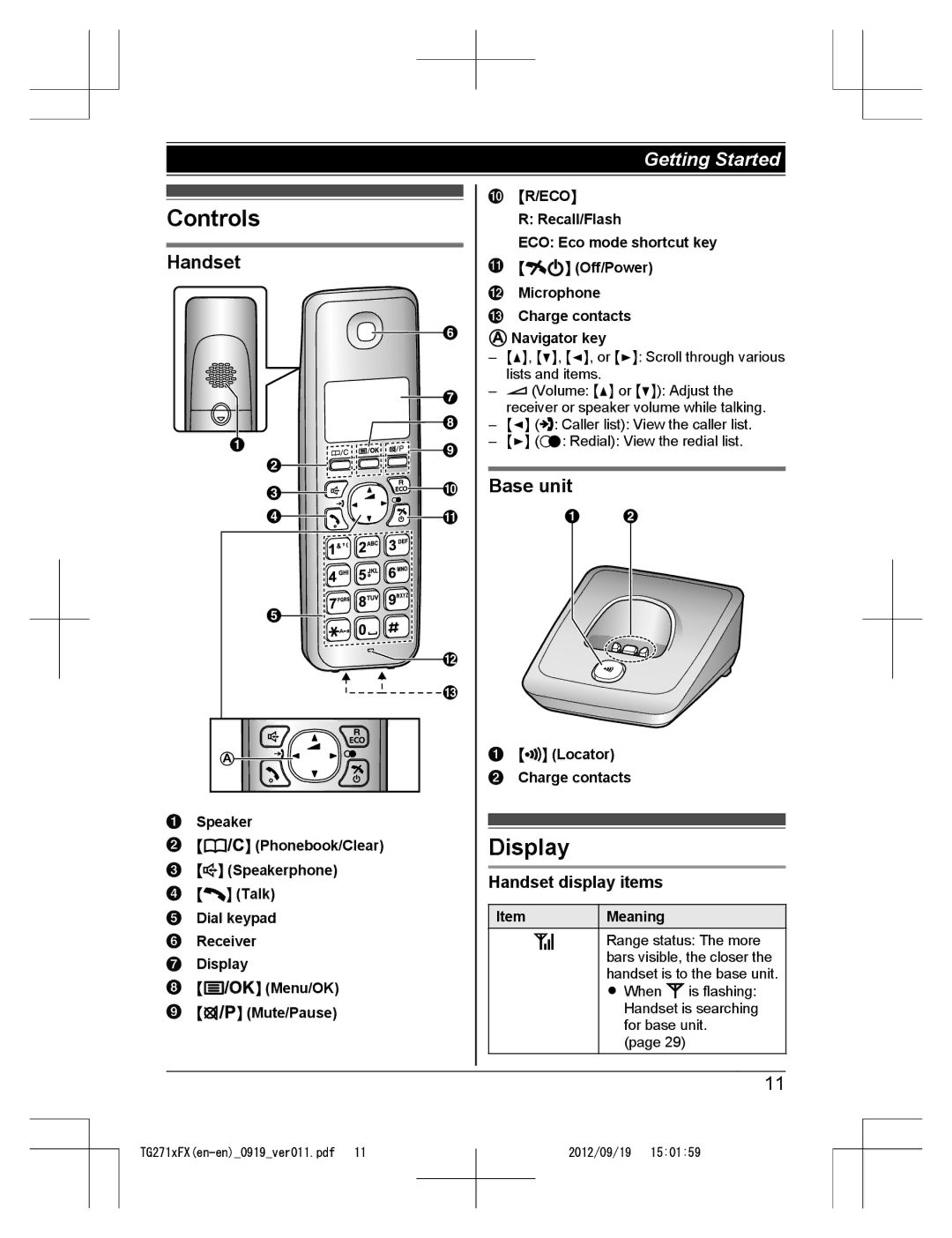Getting Started
Controls
Handset
F
G
H
A![]()
![]()
![]() I
I
B![]()
![]()
C![]()
![]()
![]()
![]()
![]()
![]() J
J
D![]()
![]()
![]()
![]()
![]() K
K
E
![]() L
L
![]() M
M
A
Speaker
M![]()
![]()
![]() N (Phonebook/Clear)
N (Phonebook/Clear)
M![]() N (Speakerphone)
N (Speakerphone)
M![]() N (Talk)
N (Talk)
Dial keypad
Receiver
Display
M![]()
![]()
![]() N (Menu/OK)
N (Menu/OK)
M![]()
![]()
![]() N (Mute/Pause)
N (Mute/Pause)
MR/ECON
R: Recall/Flash
ECO: Eco mode shortcut key
M![]()
![]() N (Off/Power) Microphone Charge contacts
N (Off/Power) Microphone Charge contacts ![]() Navigator key
Navigator key
–MDN, MCN, MFN, or MEN: Scroll through various lists and items.
–![]() (Volume: MDN or MCN): Adjust the receiver or speaker volume while talking.
(Volume: MDN or MCN): Adjust the receiver or speaker volume while talking.
–MFN (![]() : Caller list): View the caller list.
: Caller list): View the caller list.
–MEN (T: Redial): View the redial list.
Base unit
A B
M![]() N (Locator)
N (Locator)
Charge contacts
Display
Handset display items
Item | Meaning |
Range status: The more bars visible, the closer the handset is to the base unit.
RWhen ![]() is flashing: Handset is searching for base unit.
is flashing: Handset is searching for base unit.
(page 29)
11
2012/09/19 15:01:59