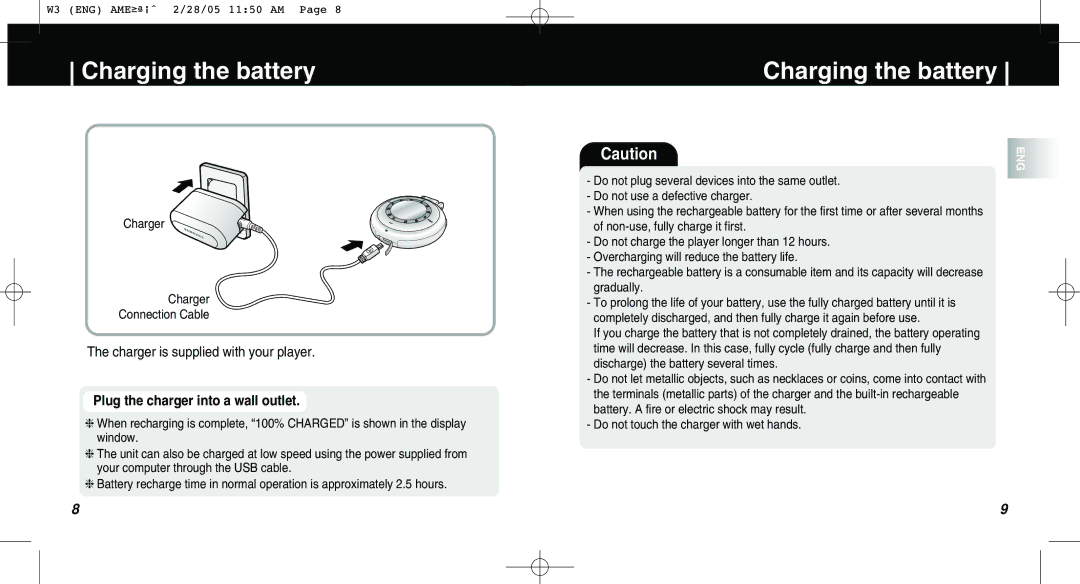W3 (ENG) AME≥ª¡ˆ 2/28/05 11:50 AM Page 8
Charging the battery
Charger
Charger
Connection Cable
The charger is supplied with your player.
Plug the charger into a wall outlet.
❈When recharging is complete, “100% CHARGED” is shown in the display window.
❈The unit can also be charged at low speed using the power supplied from your computer through the USB cable.
❈Battery recharge time in normal operation is approximately 2.5 hours.
Charging the battery
Caution |
| ENG |
|
| |
- Do not plug several devices into the same outlet. |
|
|
|
| |
- Do not use a defective charger. |
|
|
- When using the rechargeable battery for the first time or after several months |
|
|
of |
|
|
- Do not charge the player longer than 12 hours. |
|
|
- Overcharging will reduce the battery life. |
|
|
- The rechargeable battery is a consumable item and its capacity will decrease |
|
|
gradually. |
|
|
- To prolong the life of your battery, use the fully charged battery until it is |
|
|
completely discharged, and then fully charge it again before use. |
|
|
If you charge the battery that is not completely drained, the battery operating |
|
|
time will decrease. In this case, fully cycle (fully charge and then fully |
|
|
discharge) the battery several times. |
|
|
- Do not let metallic objects, such as necklaces or coins, come into contact with |
|
|
the terminals (metallic parts) of the charger and the |
|
|
battery. A fire or electric shock may result. |
|
|
- Do not touch the charger with wet hands. |
|
|
8 | 9 |