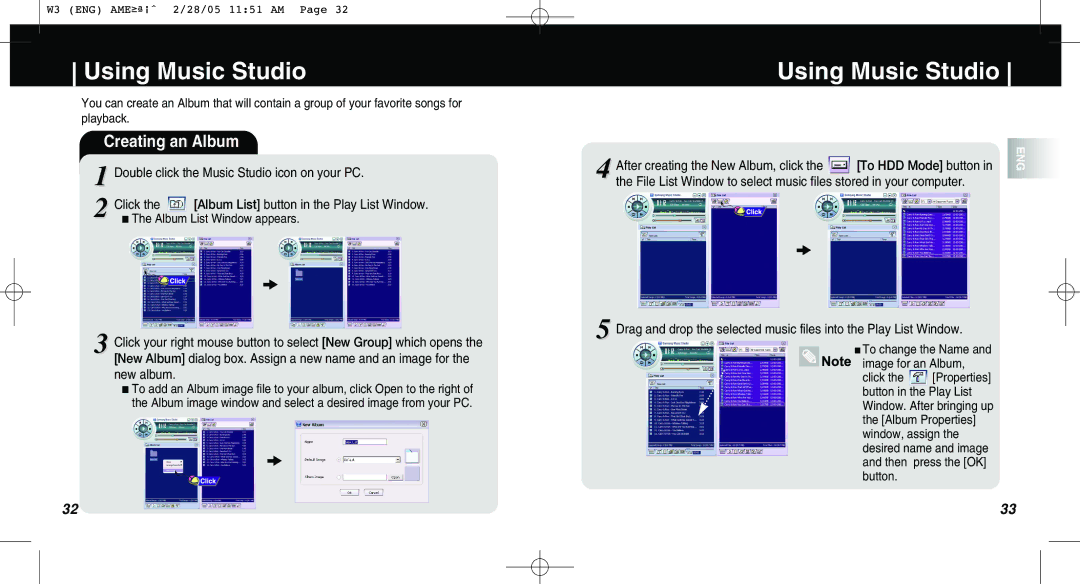W3 (ENG) AME≥ª¡ˆ 2/28/05 11:51 AM Page 32
Using Music Studio
You can create an Album that will contain a group of your favorite songs for playback.
Creating an Album
1Double click the Music Studio icon on your PC.
2Click the ![]() [Album List] button in the Play List Window.
[Album List] button in the Play List Window.
■The Album List Window appears.
3Click your right mouse button to select [New Group] which opens the [New Album] dialog box. Assign a new name and an image for the new album.
■To add an Album image file to your album, click Open to the right of the Album image window and select a desired image from your PC.
Using Music Studio
4 After creating the New Album, click the | [To HDD Mode] button in | ENG |
the File List Window to select music files stored in your computer. |
| |
5Drag and drop the selected music files into the Play List Window.
■To change the Name and
image for an Album,
click the ![]() [Properties] button in the Play List Window. After bringing up the [Album Properties] window, assign the desired name and image and then press the [OK] button.
[Properties] button in the Play List Window. After bringing up the [Album Properties] window, assign the desired name and image and then press the [OK] button.
32 | 33 |