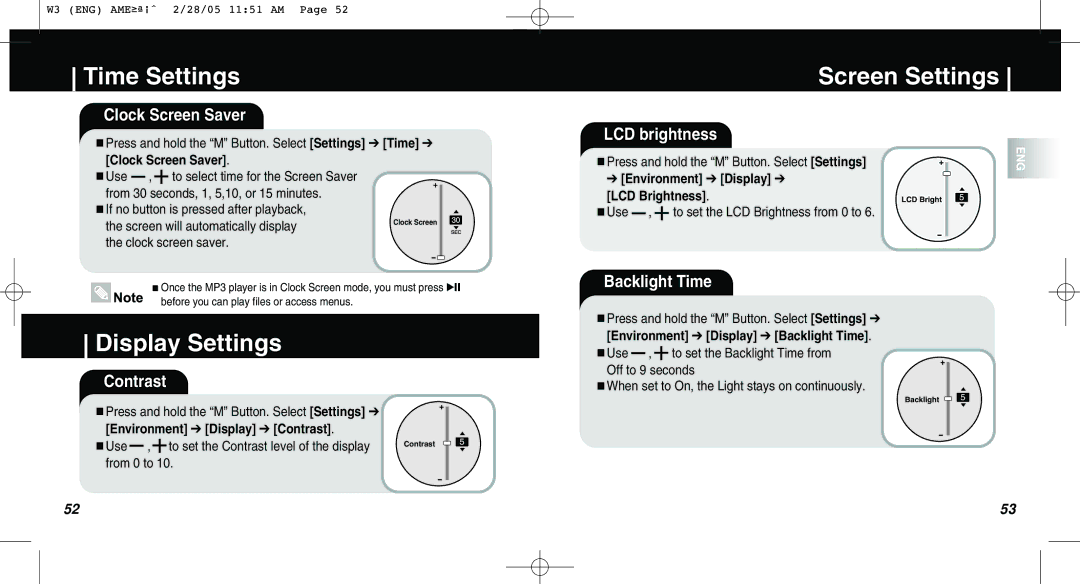W3 (ENG) AME≥ª¡ˆ 2/28/05 11:51 AM Page 52
Time Settings
Clock Screen Saver
■Press and hold the “M” Button. Select [Settings] ➔ [Time] ➔
[Clock Screen Saver].
■ Use , ![]() to select time for the Screen Saver from 30 seconds, 1, 5,10, or 15 minutes.
to select time for the Screen Saver from 30 seconds, 1, 5,10, or 15 minutes.
■ If no button is pressed after playback, the screen will automatically display the clock screen saver.
■ Once the MP3 player is in Clock Screen mode, you must press √» before you can play files or access menus.
Display Settings
Contrast
■ Press and hold the “M” Button. Select [Settings] ➔
[Environment] ➔ [Display] ➔ [Contrast].
■ Use | , |
|
| to set the Contrast level of the display | Contrast | |
|
|
|
|
|
|
|
from 0 to 10.
|
|
|
|
|
|
|
|
|
|
|
|
|
|
|
| Screen Settings |
| ||||
|
|
|
|
|
| |||||
LCD brightness |
|
| ENG |
|
| |||||
|
|
|
| |||||||
■ Press and hold the “M” Button. Select [Settings] |
|
|
|
| ||||||
|
|
|
| |||||||
➔ [Environment] ➔ [Display] ➔ |
|
|
|
| ||||||
|
|
|
|
| ||||||
|
|
|
|
| ||||||
[LCD Brightness]. | LCD Bright |
|
| |||||||
■ Use |
| , |
|
| to set the LCD Brightness from 0 to 6. |
|
|
|
|
|
|
|
|
|
|
|
|
| |||
|
|
|
|
|
|
|
| |||
|
|
|
|
|
|
|
|
|
|
|
Backlight Time
■Press and hold the “M” Button. Select [Settings] ➔
[Environment] ➔ [Display] ➔ [Backlight Time].
■ Use , ![]() to set the Backlight Time from Off to 9 seconds
to set the Backlight Time from Off to 9 seconds
■ When set to On, the Light stays on continuously.
Backlight
52 | 53 |