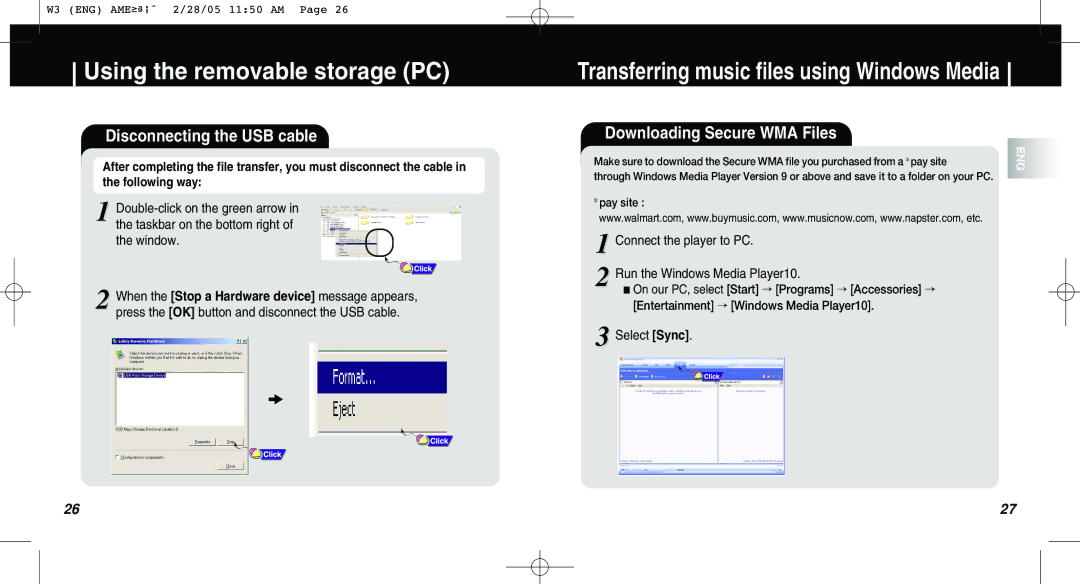W3 (ENG) AME≥ª¡ˆ 2/28/05 11:50 AM Page 26
Using the removable storage (PC)
Disconnecting the USB cable
After completing the file transfer, you must disconnect the cable in the following way:
1
2When the [Stop a Hardware device] message appears, press the [OK] button and disconnect the USB cable.
Transferring music files using Windows Media
Downloading Secure WMA Files |
| ENG |
|
|
| ||
Make sure to download the Secure WMA file you purchased from a ✻ pay site |
|
| |
|
|
| |
through Windows Media Player Version 9 or above and save it to a folder on your PC. |
|
|
|
|
|
|
✻pay site :
www.walmart.com, www.buymusic.com, www.musicnow.com, www.napster.com, etc.
1Connect the player to PC.
2Run the Windows Media Player10.
■On our PC, select [Start] → [Programs] → [Accessories] → [Entertainment] → [Windows Media Player10].
3Select [Sync].
26 | 27 |