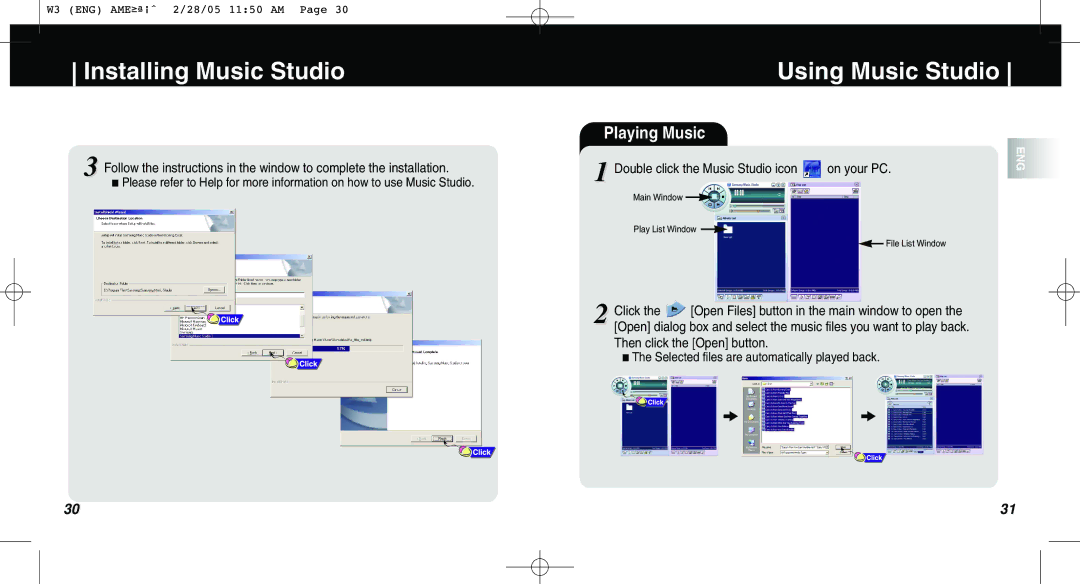W3 (ENG) AME≥ª¡ˆ 2/28/05 11:50 AM Page 30
Installing Music Studio
3Follow the instructions in the window to complete the installation.
■Please refer to Help for more information on how to use Music Studio.
Using Music Studio
Playing Music |
|
|
1 Double click the Music Studio icon | on your PC. | ENG |
|
Main Window ![]()
Play List Window
![]() File List Window
File List Window
2Click the ![]() [Open Files] button in the main window to open the [Open] dialog box and select the music files you want to play back. Then click the [Open] button.
[Open Files] button in the main window to open the [Open] dialog box and select the music files you want to play back. Then click the [Open] button.
■The Selected files are automatically played back.
30 | 31 |