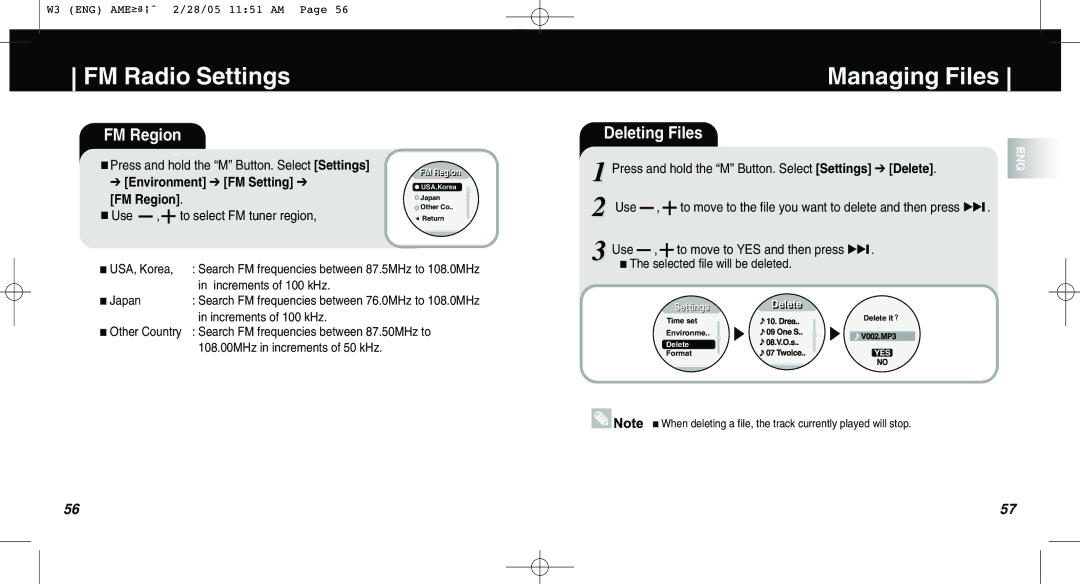W3 (ENG) AME≥ª¡ˆ 2/28/05 11:51 AM Page 56
FM Radio Settings
FM Region
■ Press and hold the “M” Button. Select [Settings] | FM Regioni | |||||||
➔ [Environment] ➔ [FM Setting] ➔ | ||||||||
USA,Korea | ||||||||
[FM Region]. |
| Japan | ||||||
■ Use |
| , |
|
| to select FM tuner region, | Other Co.. | ||
|
|
| Return | |||||
|
|
| ||||||
■ USA, Korea, |
| : Search FM frequencies between 87.5MHz to 108.0MHz | ||||||
|
|
|
|
|
| in increments of 100 kHz. |
| |
■ Japan |
|
|
|
| : Search FM frequencies between 76.0MHz to 108.0MHz | |||
|
|
|
|
|
| in increments of 100 kHz. |
| |
■ Other Country | : Search FM frequencies between 87.50MHz to | |||||||
|
|
|
|
|
| 108.00MHz in increments of 50 kHz. |
| |
Managing Files
Deleting Files |
| ENG |
| |||||||||
|
| |||||||||||
1 Press and hold the “M” Button. Select [Settings] ➔ [Delete]. |
|
| ||||||||||
|
|
| ||||||||||
|
|
| ||||||||||
2 Use |
|
| , |
|
|
| to move to the file you want to delete and then press √√❙ . |
|
|
| ||
|
|
|
|
|
|
|
| |||||
|
|
|
|
|
|
|
| |||||
|
|
|
|
|
|
|
|
|
|
| ||
3 Use |
|
|
| , |
|
| to move to YES and then press √√❙ . |
|
|
| ||
|
|
|
|
|
|
|
|
| ||||
|
|
|
|
|
|
|
| |||||
|
|
|
|
|
|
|
|
|
|
|
| |
■The selected file will be deleted.
DeleteDelete
Time set | Delete it |
Environme..
Delete
Format
■ When deleting a file, the track currently played will stop.
56 | 57 |