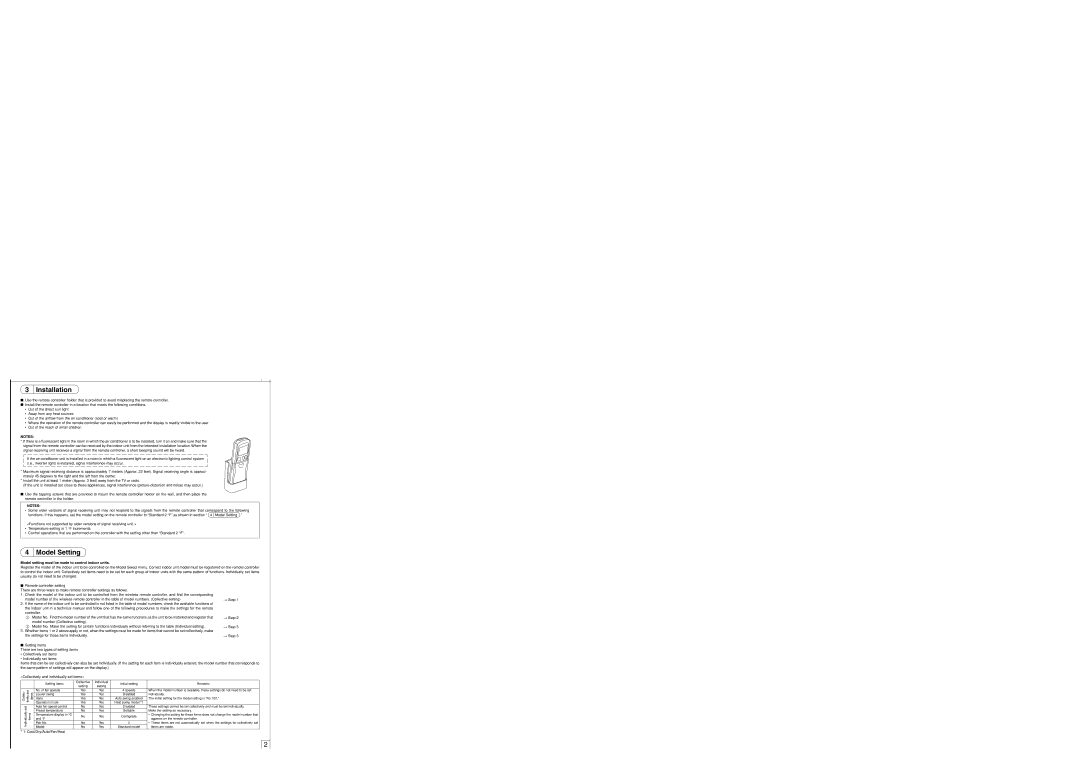3
Installation
■Use the remote controller holder that is provided to avoid misplacing the remote controller.
■Install the remote controller in a location that meets the following conditions.
•Out of the direct sun light
•Away from any heat sources
•Out of the airflow from the air conditioner (cool or warm)
•Where the operation of the remote controller can easily be performed and the display is readily visible to the user
•Out of the reach of small children
NOTES:
*If there is a fluorescent light in the room in which the air conditioner is to be installed, turn it on and make sure that the signal from the remote controller can be received by the indoor unit from the intended installation location. When the signal receiving unit receives a signal from the remote controller, a short beeping sound will be heard.
If the air conditioner unit is installed in a room in which a fluorescent light on an electronic lighting control system (i.e., inverter light) is installed, signal interference may occur.
*Maximum signal receiving distance is approximately 7 meters (Approx. 22 feet). Signal receiving angle is approxi- mately 45 degrees to the right and the left from the center.
*Install the unit at least 1 meter (Approx. 3 feet) away from the TV or radio.
(If the unit is installed too close to these appliances, signal interference (picture distortion and noise) may occur.)
■Use the tapping screws that are provided to mount the remote controller holder on the wall, and then place the remote controller in the holder.
NOTES:
• Some older versions of signal receiving unit may not respond to the signals from the remote controller that correspond to the following functions. If this happens, set the model setting on the remote controller to “Standard 2 °F” as shown in section “ 4 Model Setting .”
<Functions not supported by older versions of signal receiving unit >
•Temperature setting in 1 °F increments.
•Control operations that are performed on the controller with the setting other than “Standard 2 °F”.
4
Model Setting
Model setting must be made to control indoor units.
Register the model of the indoor unit to be controlled on the Model Select menu. Correct indoor unit model must be registered on the remote controller to control the indoor unit. Collectively set items need to be set for each group of indoor units with the same pattern of functions. Individually set items usually do not need to be changed.
■ Remote controller setting |
|
There are three ways to make remote controller settings as follows. |
|
1. Check the model of the indoor unit to be controlled from the wireless remote controller, and find the corresponding |
|
model number of the wireless remote controller in the table of model numbers. (Collective setting) | → Step 1 |
2.If the name of the indoor unit to be controlled is not listed in the table of model numbers, check the available functions of the indoor unit in a technical manual and follow one of the following procedures to make the settings for the remote controller.
1 | Model No. Find the model number of the unit that has the same functions as the unit to be installed and register that | → Step 2 |
| model number (Collective setting). |
|
2 | Model No. Make the setting for certain functions individually without referring to the table (Individual setting). | → Step 3 |
3. Whether items 1 or 2 above apply or not, when the settings must be made for items that cannot be set collectively, make |
| |
the settings for those items individually. | → Step 3 | |
■ Setting items
There are two types of setting items
•Collectively set items
•Individually set items
Items that can be set collectively can also be set individually. (If the setting for each item is individually entered, the model number that corresponds to the same pattern of settings will appear on the display.)
<Collectively and individually set items>
|
|
| Setting items | Collective | Individual | Initial setting | Remarks | |
|
|
| setting | setting | ||||
|
|
|
|
|
| |||
Collec- tivelyset | items | No. of fan speeds | Yes | Yes | 4 speeds | When the model number is available, these settings do not need to be set | ||
Louver swing | Yes | Yes | Disabled | individually. | ||||
|
|
| ||||||
|
|
| Vane | Yes | Yes | Auto swing enabled | The initial setting for the model setting is “No. 001.” | |
|
|
| Operation mode | Yes | Yes | Heat pump model *1 |
| |
set |
|
| Auto fan speed control | No | Yes | Disabled | These settings cannot be set collectively and must be set individually. | |
|
| Preset temperature | No | Yes | Settable | Make the setting as necessary. | ||
Individually | items | |||||||
Temperature display in °C | No | Yes | Centigrade | • Changing the setting for these items does not change the model number that | ||||
|
|
| ||||||
|
|
| and °F | appears on the remote controller. | ||||
|
|
|
|
|
| |||
|
|
| Pair No. | No | Yes | 0 | • These items are not automatically set when the settings for collectively set | |
|
|
| Model | No | Yes | Standard model | items are made. | |
* 1: Cool/Dry/Auto/Fan/Heat
2