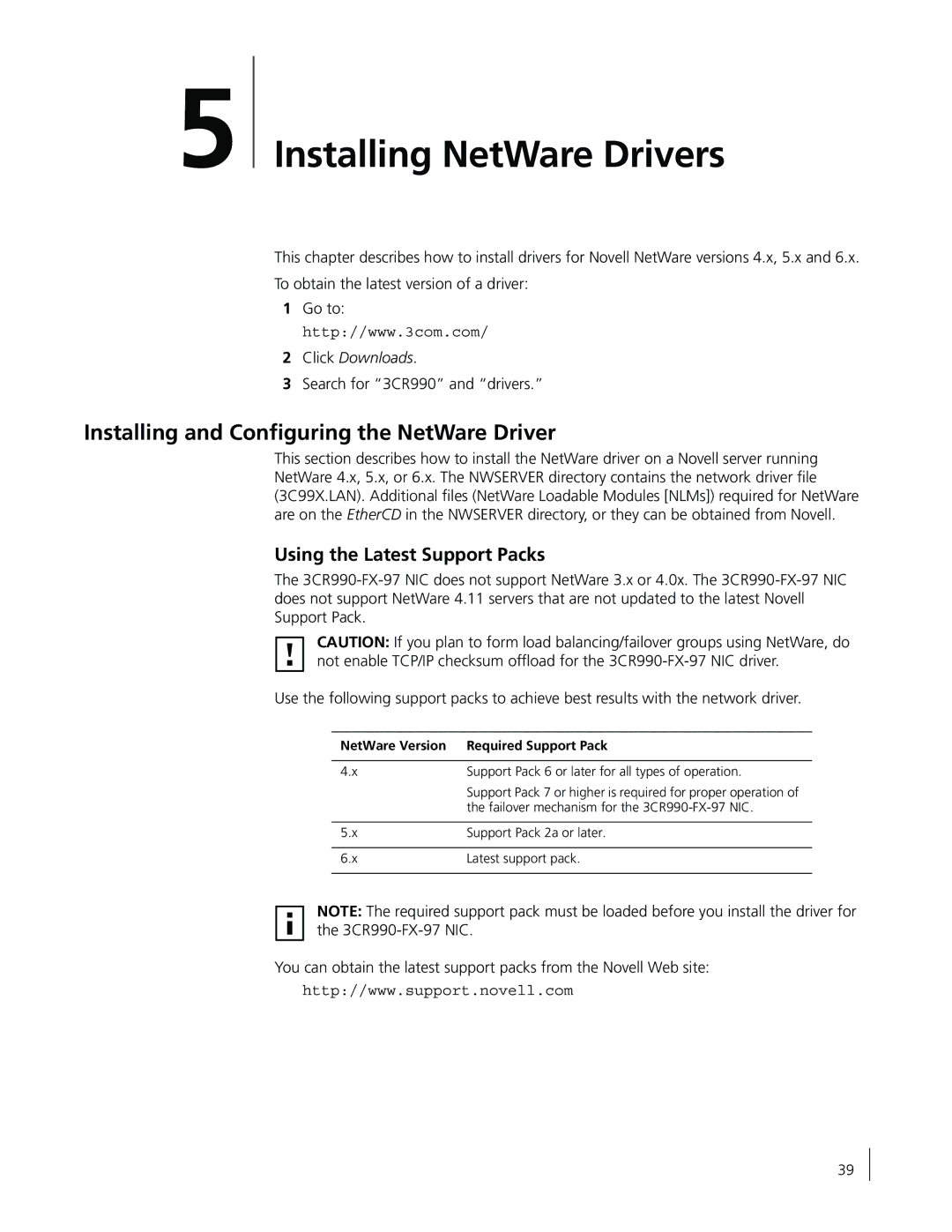5
Installing NetWare Drivers
This chapter describes how to install drivers for Novell NetWare versions 4.x, 5.x and 6.x.
To obtain the latest version of a driver:
1Go to: http://www.3com.com/
2Click Downloads.
3Search for “3CR990” and “drivers.”
Installing and Configuring the NetWare Driver
This section describes how to install the NetWare driver on a Novell server running NetWare 4.x, 5.x, or 6.x. The NWSERVER directory contains the network driver file (3C99X.LAN). Additional files (NetWare Loadable Modules [NLMs]) required for NetWare are on the EtherCD in the NWSERVER directory, or they can be obtained from Novell.
Using the Latest Support Packs
The
CAUTION: If you plan to form load balancing/failover groups using NetWare, do not enable TCP/IP checksum offload for the
Use the following support packs to achieve best results with the network driver.
NetWare Version | Required Support Pack |
|
|
4.x | Support Pack 6 or later for all types of operation. |
| Support Pack 7 or higher is required for proper operation of |
| the failover mechanism for the |
|
|
5.x | Support Pack 2a or later. |
|
|
6.x | Latest support pack. |
|
|
NOTE: The required support pack must be loaded before you install the driver for the
You can obtain the latest support packs from the Novell Web site:
http://www.support.novell.com
39