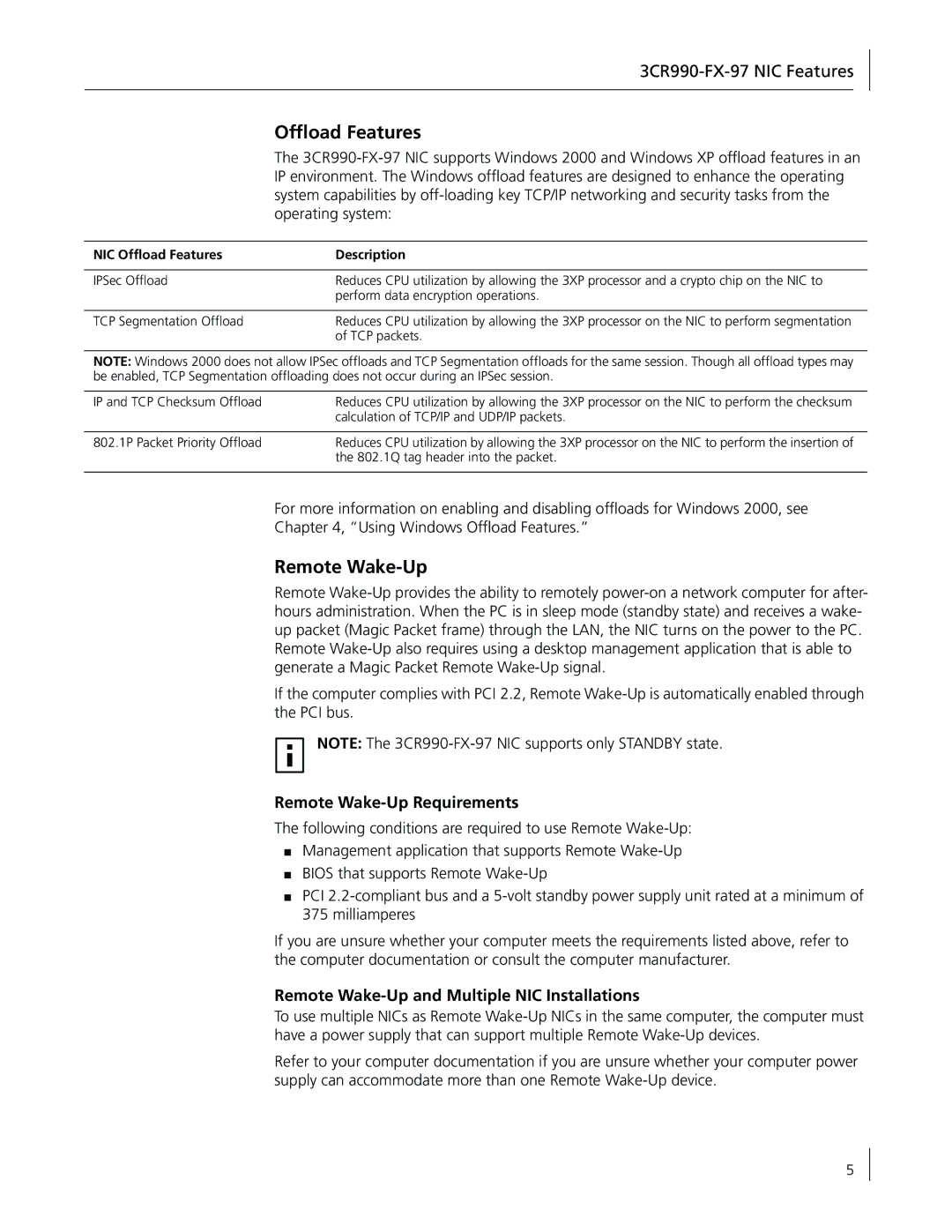3CR990-FX-97 NIC Features
| Offload Features |
| The |
| IP environment. The Windows offload features are designed to enhance the operating |
| system capabilities by |
| operating system: |
|
|
NIC Offload Features | Description |
|
|
IPSec Offload | Reduces CPU utilization by allowing the 3XP processor and a crypto chip on the NIC to |
| perform data encryption operations. |
|
|
TCP Segmentation Offload | Reduces CPU utilization by allowing the 3XP processor on the NIC to perform segmentation |
| of TCP packets. |
NOTE: Windows 2000 does not allow IPSec offloads and TCP Segmentation offloads for the same session. Though all offload types may be enabled, TCP Segmentation offloading does not occur during an IPSec session.
IP and TCP Checksum Offload | Reduces CPU utilization by allowing the 3XP processor on the NIC to perform the checksum |
| calculation of TCP/IP and UDP/IP packets. |
|
|
802.1P Packet Priority Offload | Reduces CPU utilization by allowing the 3XP processor on the NIC to perform the insertion of |
| the 802.1Q tag header into the packet. |
|
|
For more information on enabling and disabling offloads for Windows 2000, see
Chapter 4, “Using Windows Offload Features.”
Remote Wake-Up
Remote
If the computer complies with PCI 2.2, Remote
NOTE: The
Remote Wake-Up Requirements
The following conditions are required to use Remote
■ PCI
If you are unsure whether your computer meets the requirements listed above, refer to the computer documentation or consult the computer manufacturer.
Remote Wake-Up and Multiple NIC Installations
To use multiple NICs as Remote
Refer to your computer documentation if you are unsure whether your computer power supply can accommodate more than one Remote
5