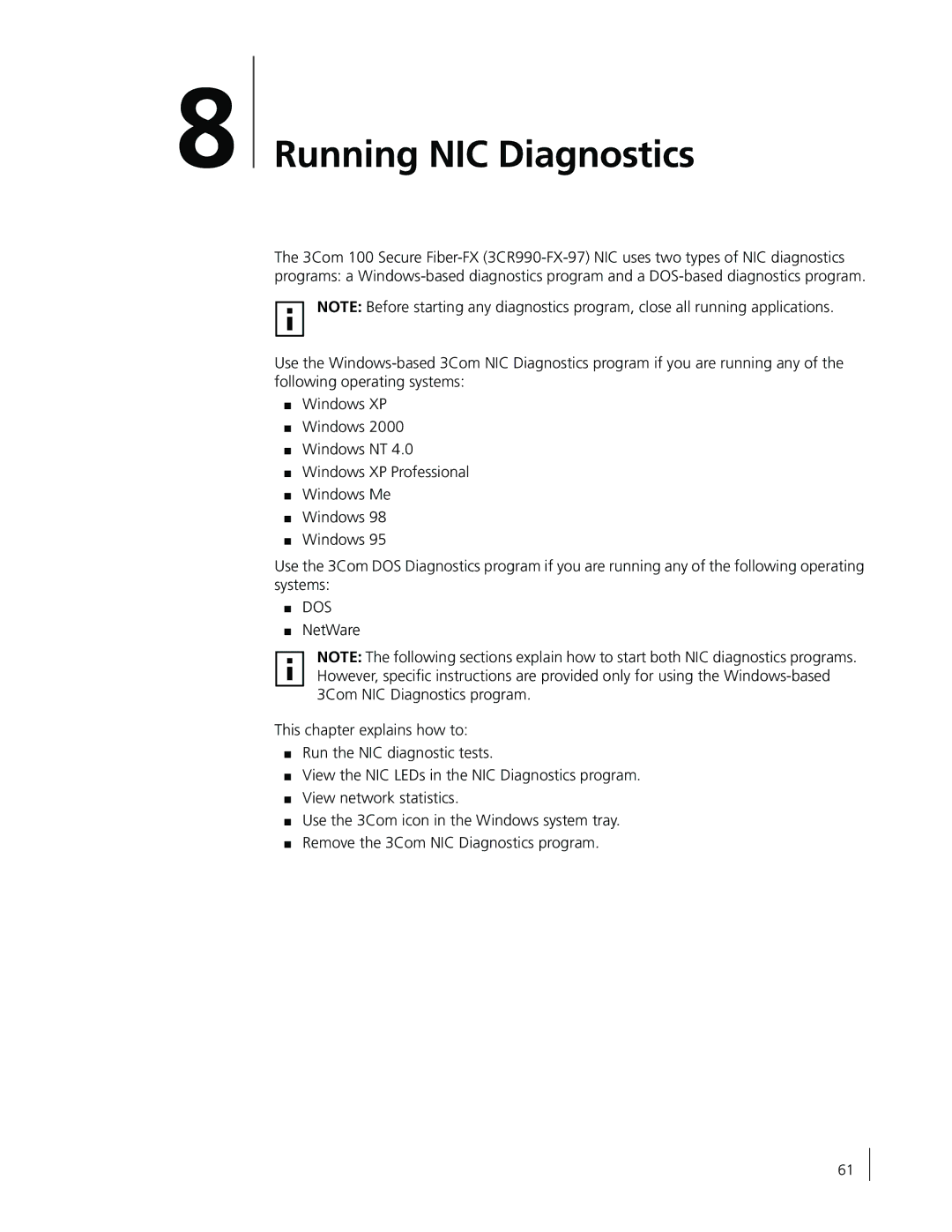8
Running NIC Diagnostics
The 3Com 100 Secure
NOTE: Before starting any diagnostics program, close all running applications.
Use the
■Windows XP
■Windows 2000
■Windows NT 4.0
■Windows XP Professional
■Windows Me
■Windows 98
■Windows 95
Use the 3Com DOS Diagnostics program if you are running any of the following operating systems:
■DOS
■NetWare
NOTE: The following sections explain how to start both NIC diagnostics programs. However, specific instructions are provided only for using the
This chapter explains how to:
■Run the NIC diagnostic tests.
■View the NIC LEDs in the NIC Diagnostics program.
■View network statistics.
■Use the 3Com icon in the Windows system tray.
■Remove the 3Com NIC Diagnostics program.
61