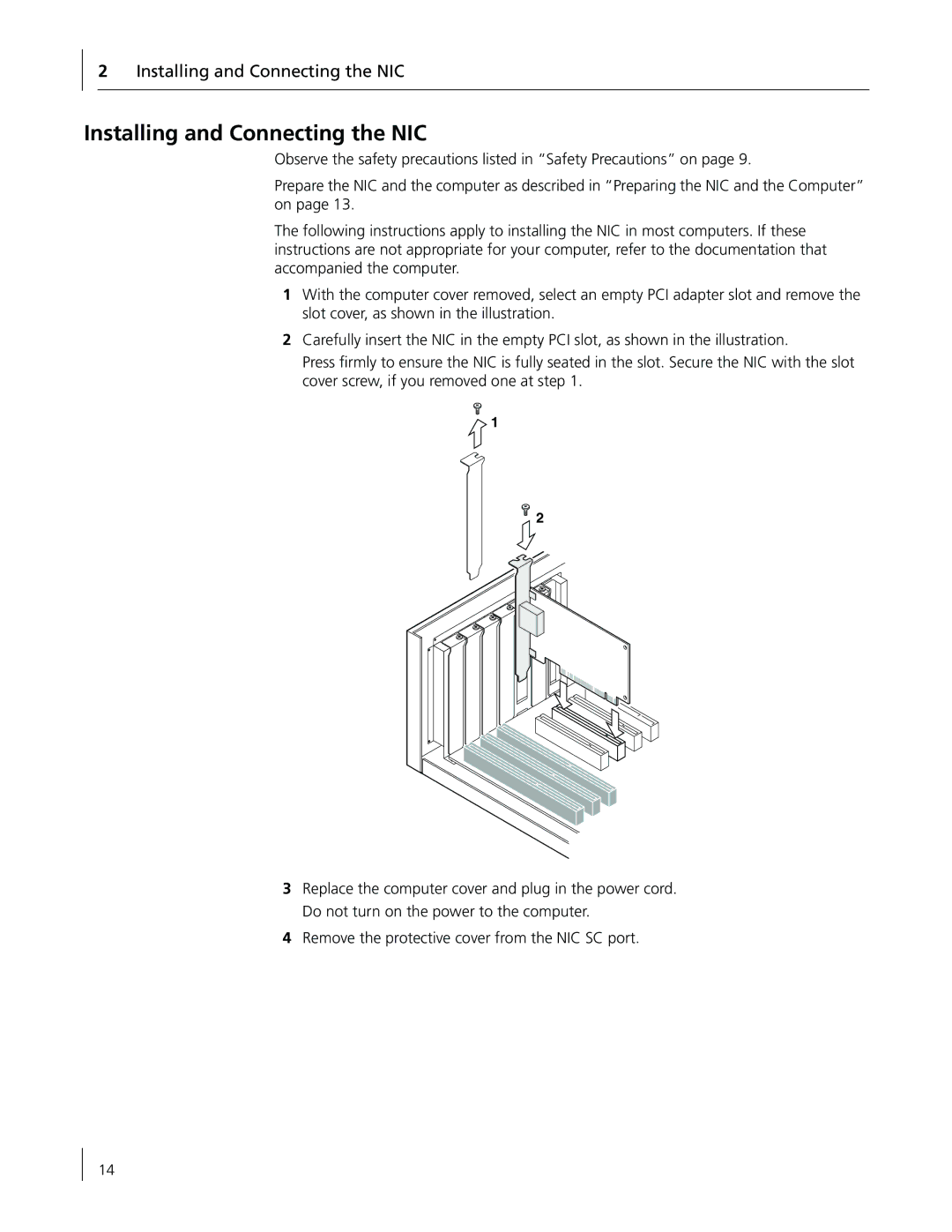2Installing and Connecting the NIC
Installing and Connecting the NIC
Observe the safety precautions listed in “Safety Precautions” on page 9.
Prepare the NIC and the computer as described in “Preparing the NIC and the Computer” on page 13.
The following instructions apply to installing the NIC in most computers. If these instructions are not appropriate for your computer, refer to the documentation that accompanied the computer.
1With the computer cover removed, select an empty PCI adapter slot and remove the slot cover, as shown in the illustration.
2Carefully insert the NIC in the empty PCI slot, as shown in the illustration.
Press firmly to ensure the NIC is fully seated in the slot. Secure the NIC with the slot cover screw, if you removed one at step 1.
![]() 1
1
2
3Replace the computer cover and plug in the power cord. Do not turn on the power to the computer.
4Remove the protective cover from the NIC SC port.
14