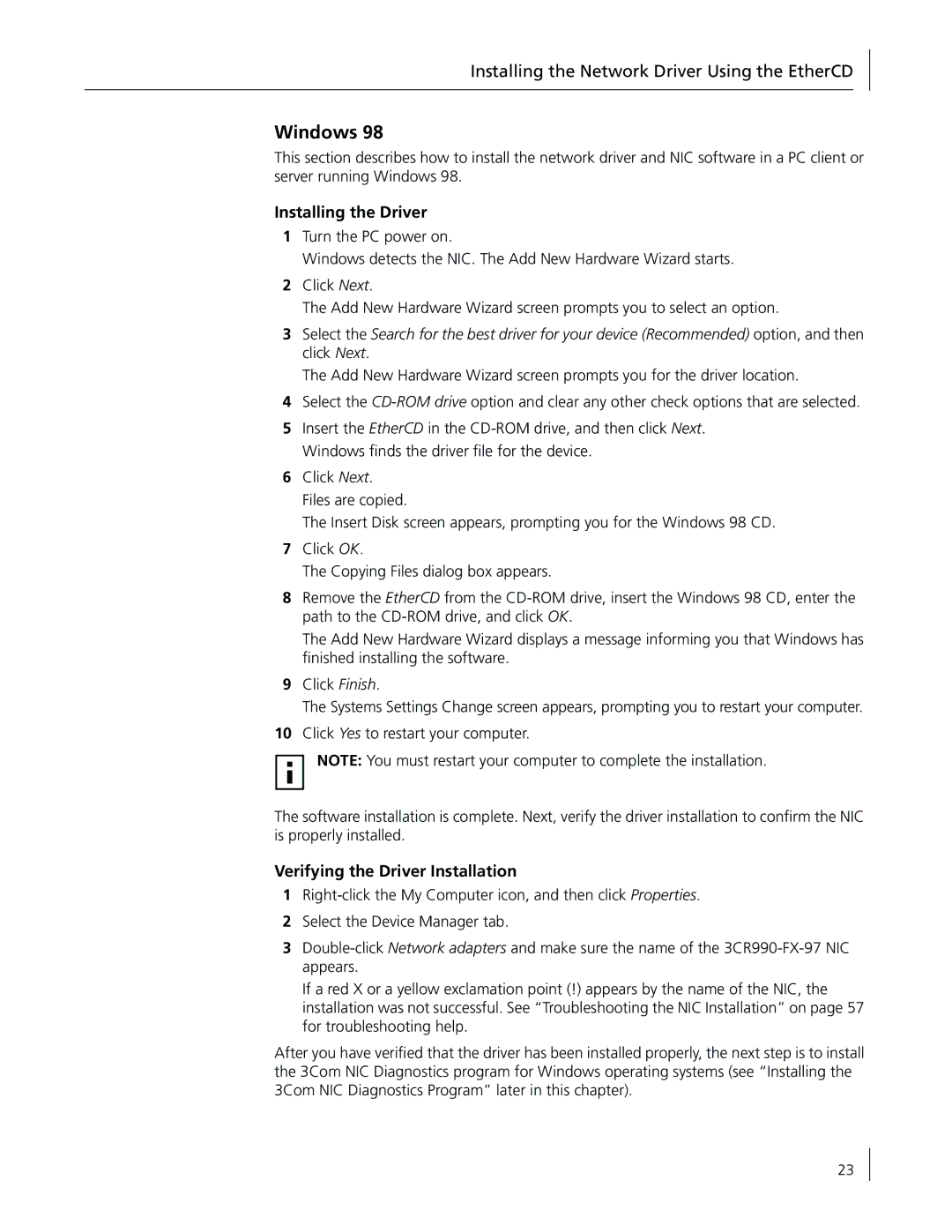Installing the Network Driver Using the EtherCD
Windows 98
This section describes how to install the network driver and NIC software in a PC client or server running Windows 98.
Installing the Driver
1Turn the PC power on.
Windows detects the NIC. The Add New Hardware Wizard starts.
2Click Next.
The Add New Hardware Wizard screen prompts you to select an option.
3Select the Search for the best driver for your device (Recommended) option, and then click Next.
The Add New Hardware Wizard screen prompts you for the driver location.
4Select the
5Insert the EtherCD in the
6Click Next. Files are copied.
The Insert Disk screen appears, prompting you for the Windows 98 CD.
7Click OK.
The Copying Files dialog box appears.
8Remove the EtherCD from the
The Add New Hardware Wizard displays a message informing you that Windows has finished installing the software.
9Click Finish.
The Systems Settings Change screen appears, prompting you to restart your computer.
10Click Yes to restart your computer.
NOTE: You must restart your computer to complete the installation.
The software installation is complete. Next, verify the driver installation to confirm the NIC is properly installed.
Verifying the Driver Installation
1
2Select the Device Manager tab.
3
If a red X or a yellow exclamation point (!) appears by the name of the NIC, the installation was not successful. See “Troubleshooting the NIC Installation” on page 57 for troubleshooting help.
After you have verified that the driver has been installed properly, the next step is to install the 3Com NIC Diagnostics program for Windows operating systems (see “Installing the 3Com NIC Diagnostics Program” later in this chapter).
23