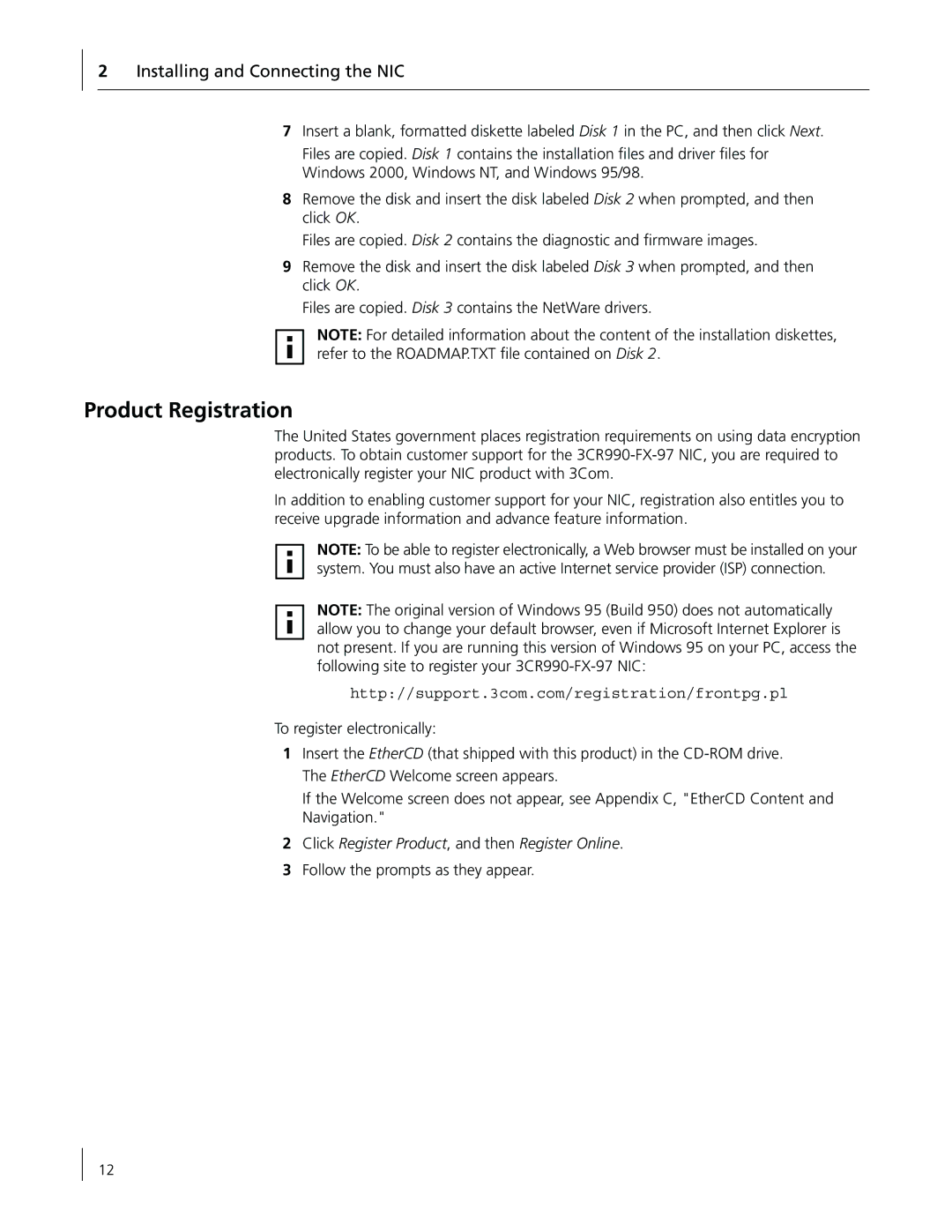2Installing and Connecting the NIC
7Insert a blank, formatted diskette labeled Disk 1 in the PC, and then click Next.
Files are copied. Disk 1 contains the installation files and driver files for Windows 2000, Windows NT, and Windows 95/98.
8Remove the disk and insert the disk labeled Disk 2 when prompted, and then click OK.
Files are copied. Disk 2 contains the diagnostic and firmware images.
9Remove the disk and insert the disk labeled Disk 3 when prompted, and then click OK.
Files are copied. Disk 3 contains the NetWare drivers.
NOTE: For detailed information about the content of the installation diskettes, refer to the ROADMAP.TXT file contained on Disk 2.
Product Registration
The United States government places registration requirements on using data encryption products. To obtain customer support for the
In addition to enabling customer support for your NIC, registration also entitles you to receive upgrade information and advance feature information.
NOTE: To be able to register electronically, a Web browser must be installed on your system. You must also have an active Internet service provider (ISP) connection.
NOTE: The original version of Windows 95 (Build 950) does not automatically allow you to change your default browser, even if Microsoft Internet Explorer is not present. If you are running this version of Windows 95 on your PC, access the following site to register your
http://support.3com.com/registration/frontpg.pl
To register electronically:
1Insert the EtherCD (that shipped with this product) in the
If the Welcome screen does not appear, see Appendix C, "EtherCD Content and Navigation."
2Click Register Product, and then Register Online.
3Follow the prompts as they appear.
12