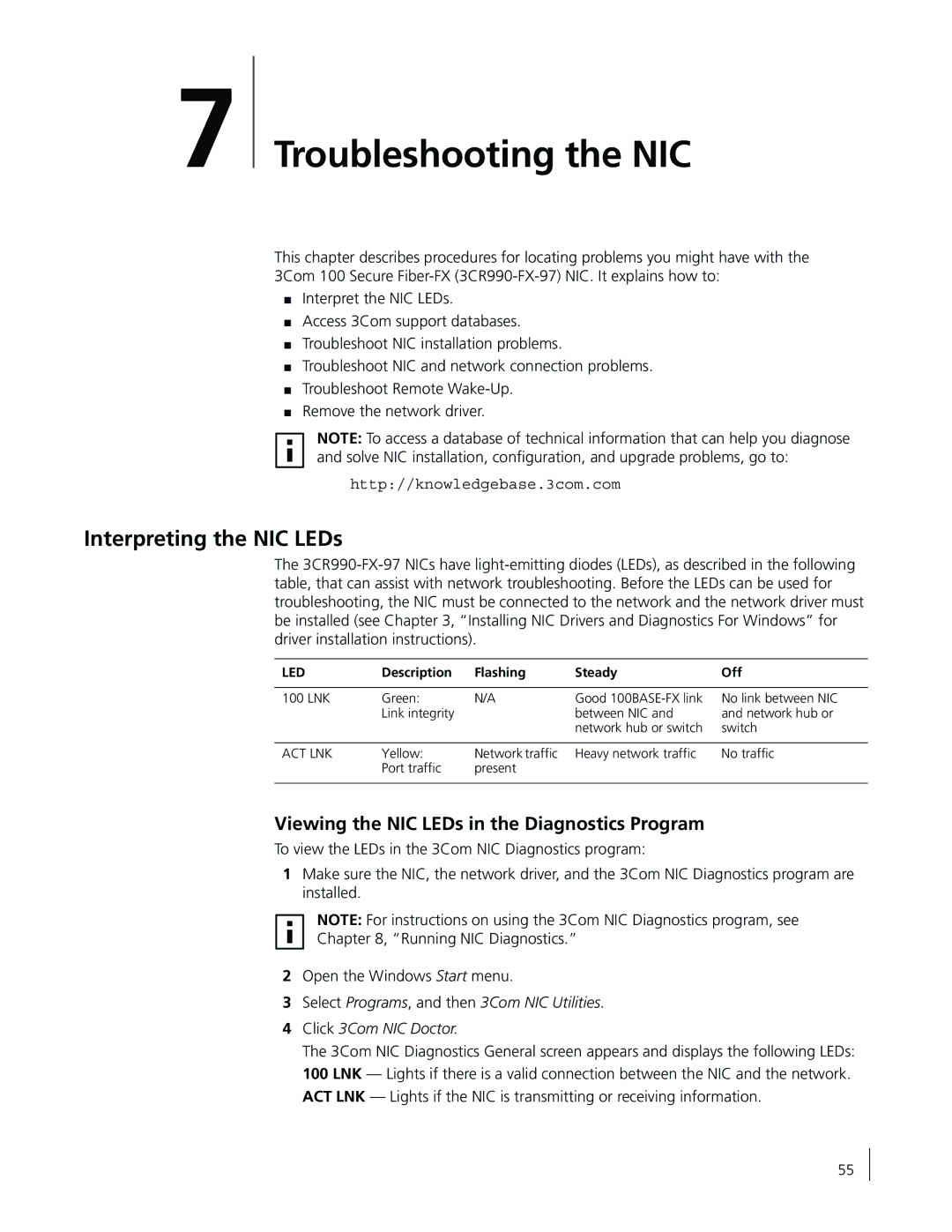7
Troubleshooting the NIC
This chapter describes procedures for locating problems you might have with the 3Com 100 Secure
■Interpret the NIC LEDs.
■Access 3Com support databases.
■Troubleshoot NIC installation problems.
■Troubleshoot NIC and network connection problems.
■Troubleshoot Remote
■Remove the network driver.
NOTE: To access a database of technical information that can help you diagnose and solve NIC installation, configuration, and upgrade problems, go to:
http://knowledgebase.3com.com
Interpreting the NIC LEDs
The
LED | Description | Flashing | Steady | Off |
|
|
|
|
|
100 LNK | Green: | N/A | Good | No link between NIC |
| Link integrity |
| between NIC and | and network hub or |
|
|
| network hub or switch | switch |
|
|
|
|
|
ACT LNK | Yellow: | Network traffic | Heavy network traffic | No traffic |
| Port traffic | present |
|
|
|
|
|
|
|
Viewing the NIC LEDs in the Diagnostics Program
To view the LEDs in the 3Com NIC Diagnostics program:
1Make sure the NIC, the network driver, and the 3Com NIC Diagnostics program are installed.
NOTE: For instructions on using the 3Com NIC Diagnostics program, see
Chapter 8, “Running NIC Diagnostics.”
2Open the Windows Start menu.
3Select Programs, and then 3Com NIC Utilities.
4Click 3Com NIC Doctor.
The 3Com NIC Diagnostics General screen appears and displays the following LEDs: 100 LNK — Lights if there is a valid connection between the NIC and the network. ACT LNK — Lights if the NIC is transmitting or receiving information.
55